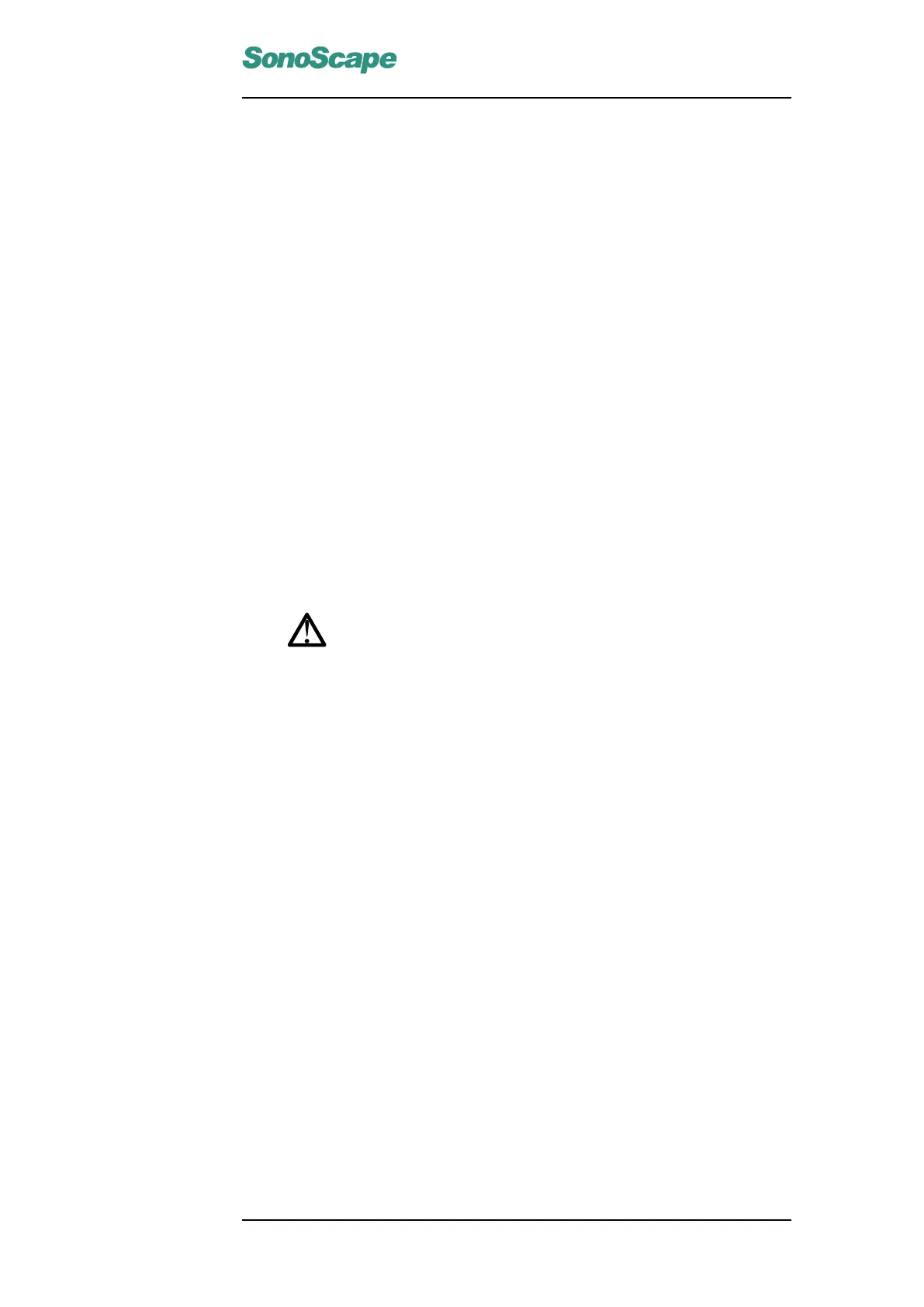S6 Portable Digital Color Doppler Ultrasound System
Service Manual
Chapter 8
System Functionality Tests
8.1 Introduction
After upgrading/updating or reinstalling the system, a series of system
functionality tests should be performed to ensure that the system will work
normally. In case of that any test fails, re-service the machine or reinstall
the software and perform the system functionality test afterward.
Warning!
● Only Service Engineers/Representatives trained to re-
pair the S6 system and authorized by SonoScape should
perform the system functionality tests.
● DONOT remove or replace any circuit boards while the
system is powered on. ñ Danger of personal injury and
system damage!
● DONOT remove the system’s insulation unit. ñ Potential
hazardous voltage inside!
8.2 Testing Software
The system has built-in testing software which can be utilized to test the
performance and functionality of the system hardware. The software sup-
ports both in-factory and field tests. After the system passed all the neces-
sary functionality tests, service personal should reset and restart the system
before handing it to the user for normal usage.
The test results will be shown in one of the following three cases:
1. A red mark means the system fails the corresponding test. The system
needs service and be tested afterward.
P/N: 4720-0034-01A
8-1
