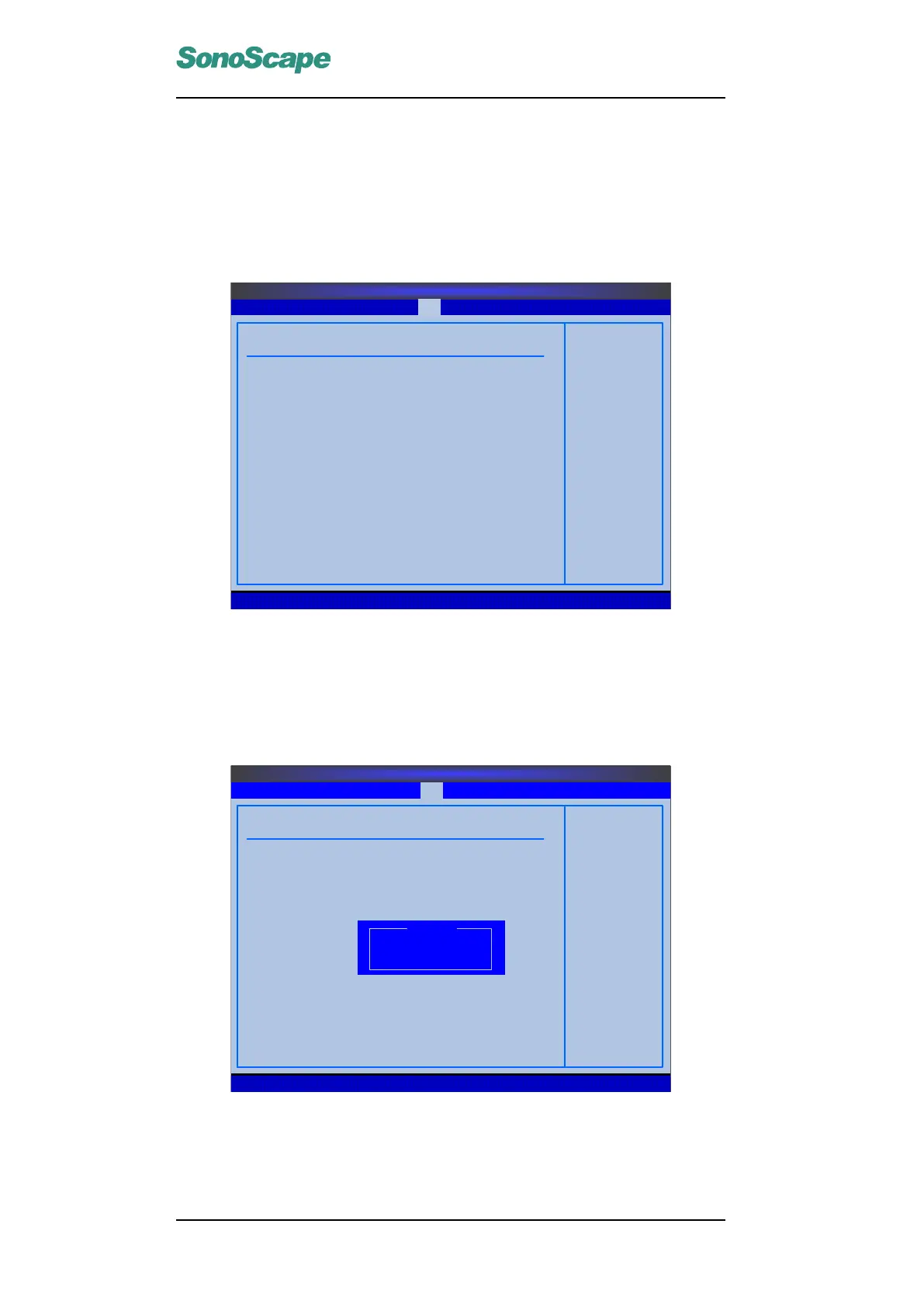S6 Portable Digital Color Doppler Ultrasound System
Service Manual
7.5.3.2 BIOS Setup
1) Select Hard Disk Drives under Boot tab.
BIOS SETUP UTILITY
v02.61 (C) Copyright 1985-2006, American Megatrends, Inc.
Main Advanced PCIPnP Boot Security Chipset Exit
Boot
Boot Settings
► Boot Settings Configuration
► Boot Device Priority
► Hard Disk Drives
Specifies the
Boot Device
Priority Sequence
← Select Screen
↓↑ Select Item
Enter Go to Sub
Screen
F1 General Help
F10 Save and Exit
ESC Exit
► CD/DVD Drives
2) Change the first drive to the target USB drive.
BIOS SETUP UTILITY
v02.61 (C) Copyright 1985-2006, American Megatrends, Inc.
Main Advanced PCIPnP Boot Security Chipset Exit
Boot
Hard Disk Drives
1st Drive
[USB:Kingston DataTraveler]
Specifies the boot
sequence from the
available devices.
← Select Screen
↓↑ Select Item
Enter Go to Sub Screen
F1 General Help
F10 Save and Exit
ESC Exit
2nd Drive [SATA:3M-HT5541689G ]
SATA:3M-HT5541689G
USB:Kingston DataTraveler
Disabled
Options
3) Press the Freeze key to return to the Boot tab window, and select Boot
Device Priority.
P/N: 4720-0034-01A
7-6