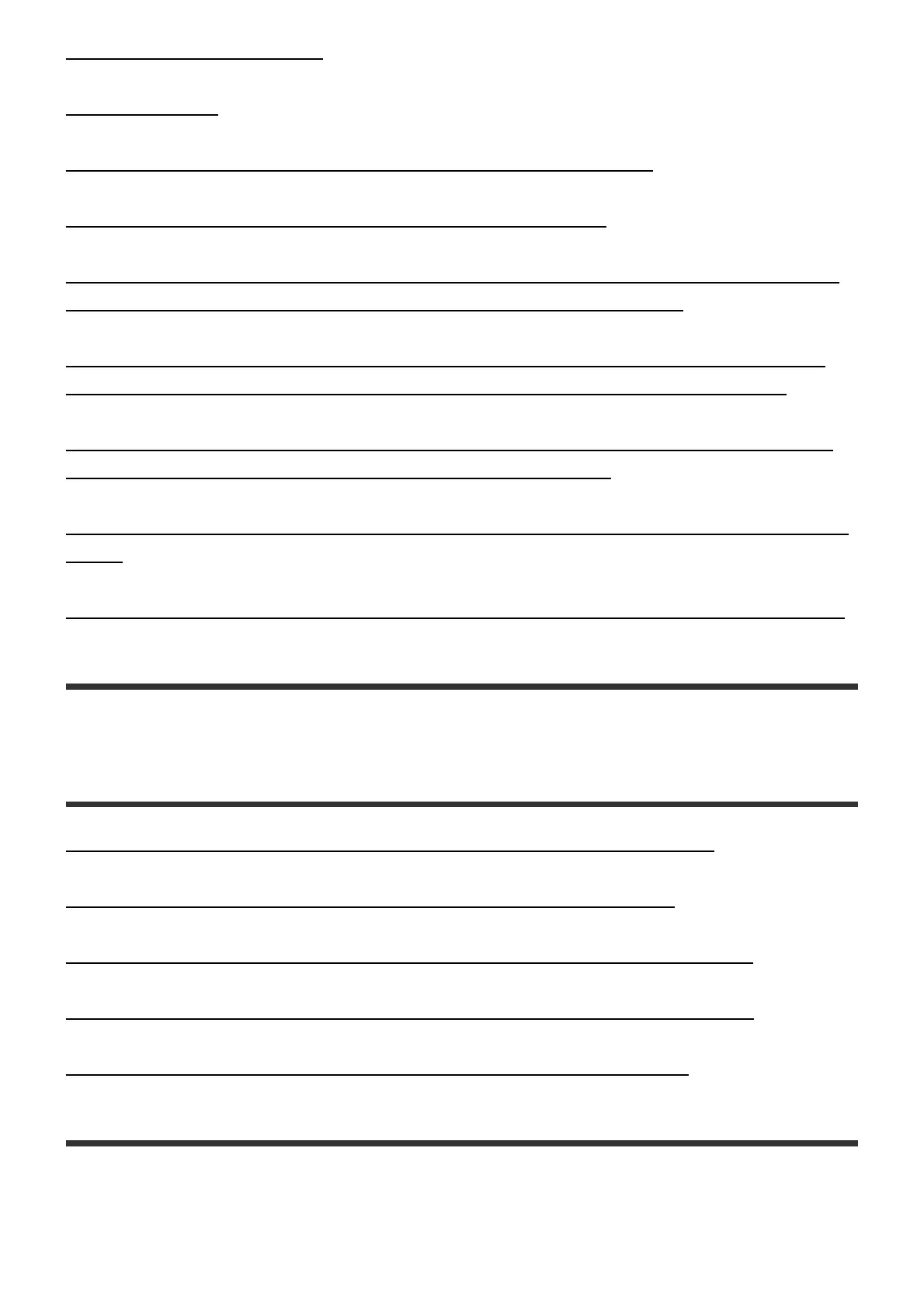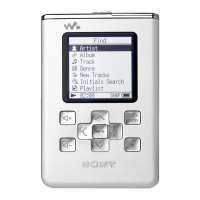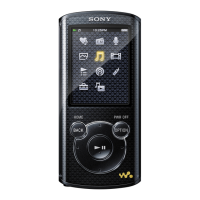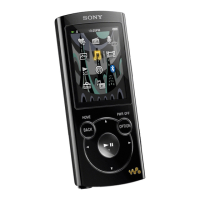Some tracks are not displayed.
Playback stopped.
Tracks belonging to the same album are registered to different albums.
Tracks belonging to different albums are registered to one album.
The album art image displayed on the HDD AUDIO PLAYER is different from that displayed in
the music file management software on your computer or does not display.
The track name or album name displayed on the HDD AUDIO PLAYER is different from that
displayed in the music file management software on your computer or does not display.
When you attempt to obtain music information, merge albums or edit SensMe™ channels, an
error message is displayed and you cannot perform the operation.
Cannot connect to Internet radio, or some stations or programs are interrupted at certain times
of day.
When operating TuneIn, [Current operation not available due to account restrictions.] appears.
[87] Troubleshooting
Connections
Your computer cannot connect to the network after you press the WPS button.
You cannot connect to the network or the network connection is unstable.
The wireless router you want to connect to is not shown in the wireless network list.
It takes a long time to transfer and register music files to the HDD AUDIO PLAYER.
You want to turn off the Wi-Fi (wireless LAN) function but do not know how.
[88] Troubleshooting
Hard disk drive