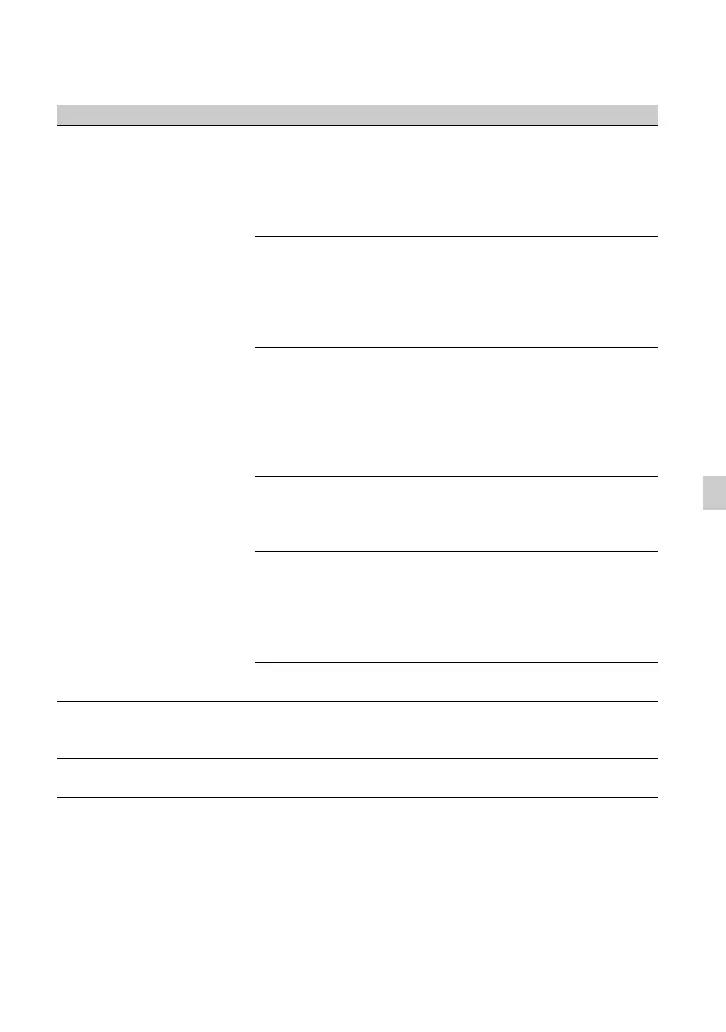113
Using the Menu
DETAIL MANUAL
SET
ON/OFF ON, OFF Turns manual DETAIL
adjustment on/off.
Set to [ON] to enable manual
DETAIL adjustment (automatic
optimization will not be
performed).
V/H
BALANCE
–2 (stronger
vertical (V)
DETAIL) to
+2 (stronger
horizontal (H)
DETAIL)
Sets the balance between vertical
(V) DETAIL and horizontal (H)
DETAIL.
B/W
BALANCE
TYPE1 (off to
the lower
DETAIL (B)
side) to TYPE5
(off to the
upper DETAIL
(W) side)
Selects the balance of the lower
DETAIL (B) and the upper
DETAIL (W).
LIMIT 0 (low limit
level) to 7
(high limit
level)
Sets the limit level of the
DETAIL.
CRISPENING 0 (shallow
crispening
level) to 7
(deep
crispening
level)
Sets the crispening level.
HI-LIGHT
DETAIL
0 to 4 Sets the DETAIL level in the
high intensity areas.
COPY – Copies the settings of the picture
profile to another picture profile
number.
RESET – Resets the picture profile to the
default setting.
Item Sub-items Settings Description
