
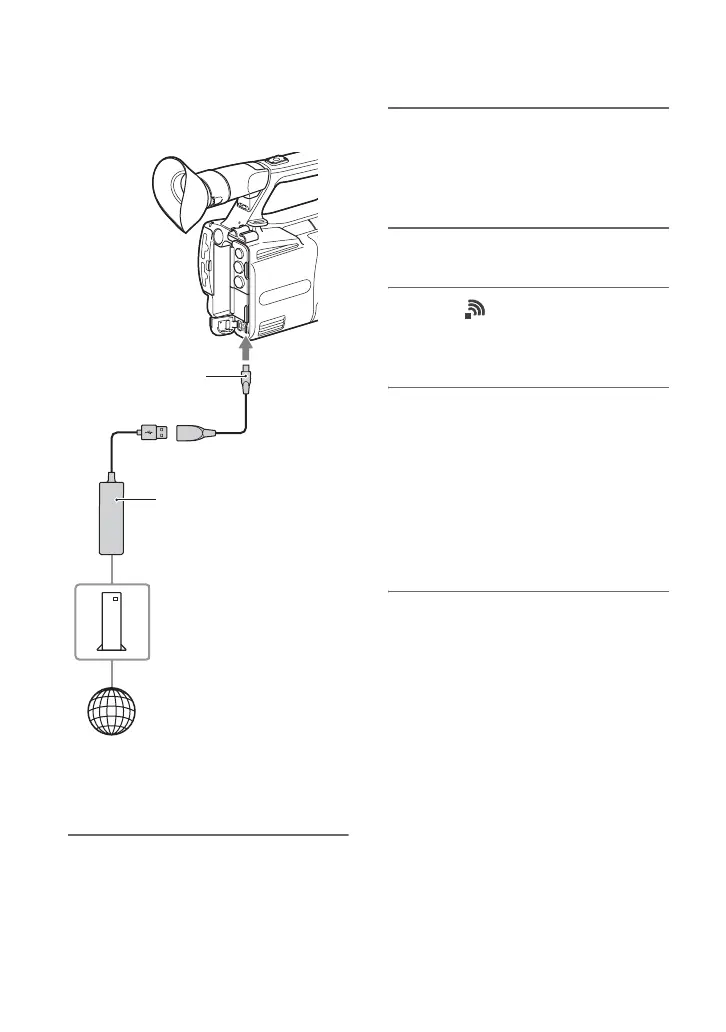 Loading...
Loading...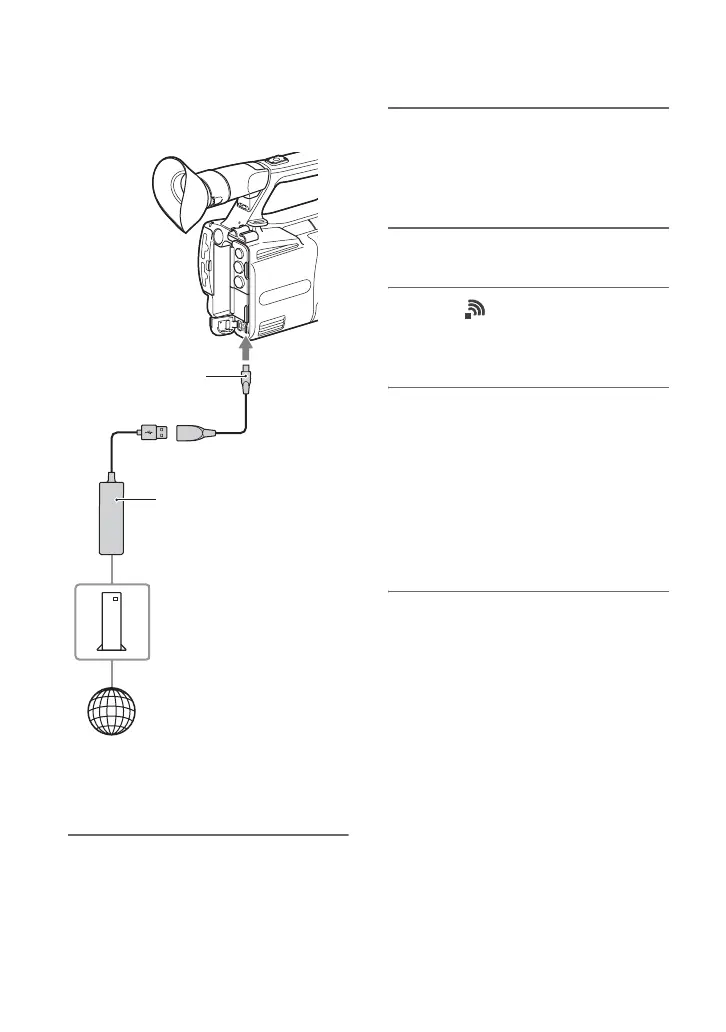
Do you have a question about the Sony HXR-NX5R and is the answer not in the manual?
| Camcorder type | Handheld camcorder |
|---|---|
| Minimum illumination | 1 lx |
| Supported aspect ratios | 4:3, 16:9 |
| Product color | Black |
| DC-in jack | Yes |
| PictBridge | No |
| Composite video out | 1 |
| USB 2.0 ports quantity | USB 2.0 ports have a data transmission speed of 480 Mbps, and are backwards compatible with USB 1.1 ports. You can connect all kinds of peripheral devices to them. |
| Component video (YPbPr/YCbCr) out | 0 |
| Storage temperature (T-T) | -20 - 60 °C |
| Operating temperature (T-T) | 0 - 40 °C |
| Battery voltage | 7.2 V |
| Battery capacity | - mAh |
| Battery life (max) | 7.2 h |
| Battery technology | - |
| Video resolutions | 720 x 576, 1280 x 720, 1440 x 1080, 1920 x 1080 pixels |
| Maximum frame rate | 50 fps |
| Video formats supported | AVC, AVCHD, H.264, MPEG4 |
| Maximum video resolution | 1920 x 1080 pixels |
| Analog signal format system | NTSC, PAL |
| Bitrate at maximum video resolution | 50 Mbit/s |
| Sensor type | CMOS |
| Total megapixels | 2.07 MP |
| Optical sensor size | 1/2.8 \ |
| Memory slots | 2 |
| Camcorder media type | Memory card |
| Compatible memory cards | MS PRO Duo, SD, SDHC, SDXC |
| Maximum memory card size | 64 GB |
| Internal storage capacity | - GB |
| Audio system | Dolby Digital |
| PCM digital audio | 16-bit/48 kHz |
| Audio formats supported | PCM |
| Filter size | 72 mm |
| Digital zoom | 40 x |
| Optical zoom | 20 x |
| Focal length range | 4.1 - 82 mm |
| Maximum aperture number | 3.4 |
| Minimum aperture number | 1.6 |
| Focal length (35mm film equivalent) | 28.8 - 576 mm |
| Focus adjustment | Auto/Manual |
| Closest focusing distance | 0.01 m |
| Camera shutter speed | 1/3 - 1/10000 s |
| Viewfinder type | Electronic |
| Wi-Fi standards | 802.11b, 802.11g, Wi-Fi 4 (802.11n) |
| Cables included | AC, USB |
| Maximum image resolution | - pixels |
| Display diagonal | 8.8 \ |
| Depth | 385 mm |
|---|---|
| Width | 176 mm |
| Height | 199.5 mm |
| Weight | 2110 g |











