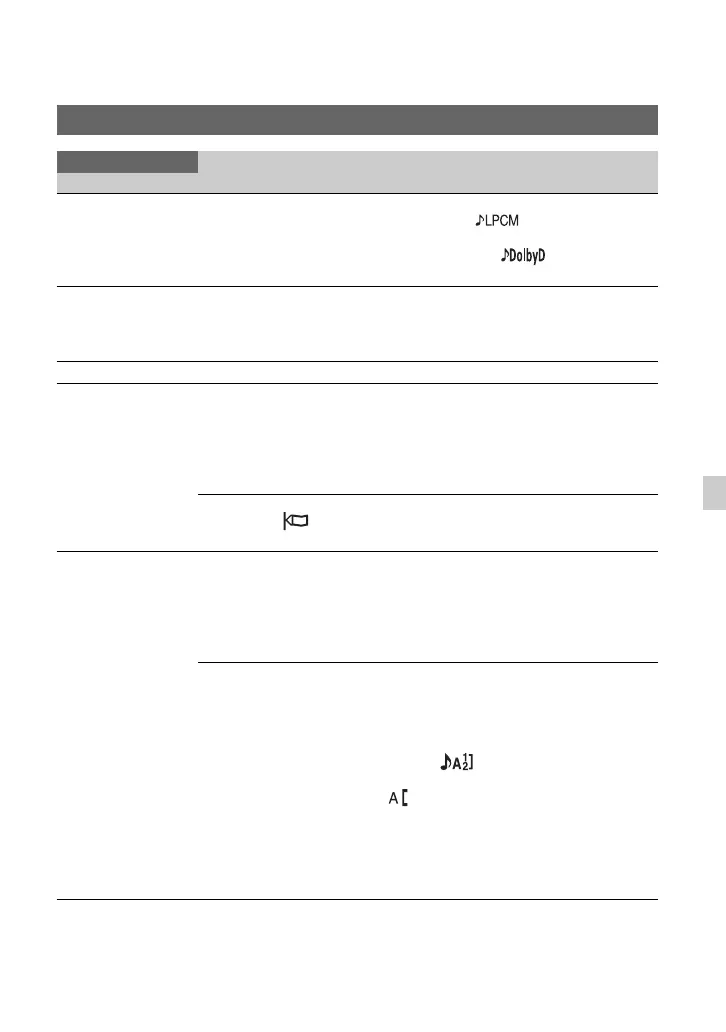97
Using the Menu
AUDIO SET menu
AUDIO SET
Menu item Sub-items/Settings Description
AVCHD AUDIO
FORMAT
LINEAR PCM, DOLBY
DIGITAL
Switches the recording audio format.
LINEAR PCM ( ): Records in linear
PCM format.
DOLBY DIGITAL ( ): Records in
Dolby Digital format.
AUDIO LIMIT
OFF, ON Turns the CH1/CH2 audio clipping function
on/off.
• Available only when the AUTO/MAN (CH1/
CH2) switch is set to MAN.
HEADPHONE OUT
STEREO, MIX MONO Sets the headphone sound (p. 48).
INT MIC SET
INT MIC SENS
NORMAL, HIGH
Sets the audio recording sensitivity of the
internal microphone.
NORMAL: Sensitivity generally used for
professional-use devices.
HIGH: Sensitivity generally used for
consumer-use devices.
INT MIC WIND
OFF, ON ( )
Sets whether to attenuate low tone input sound
in the internal microphone to reduce wind
noise.
XLR SET
INPUT CH SELECT
INPUT1/INPUT1,
INPUT1/INPUT2
Selects the signals for recording on CH1 and
CH2 (p. 47).
INPUT1/INPUT1: Records the INPUT1 signal
to both CH1 and CH2.
INPUT1/INPUT2: Records the INPUT1 signal
to CH1, and the INPUT2 signal to CH2.
XLR AGC LINK
SEPARATE, LINKED
Links/unlinks the AGC (Auto Gain Control) of
CH1 and CH2 when using an external
microphone.
SEPARATE: Unlinks AGC (CH1 and CH2 are
recorded with separate AGC).
LINKED ( ): Links AGC (CH1 and CH2
are recorded with linked AGC for stereo).
appears on the status check screen.
• Available when the AUTO/MAN switches
for both CH1/CH2 are set to AUTO and the
same source (LINE/MIC/MIC+48V) is
selected on both INPUT1 and INPUT2
switches (p. 47).
Continued ,
