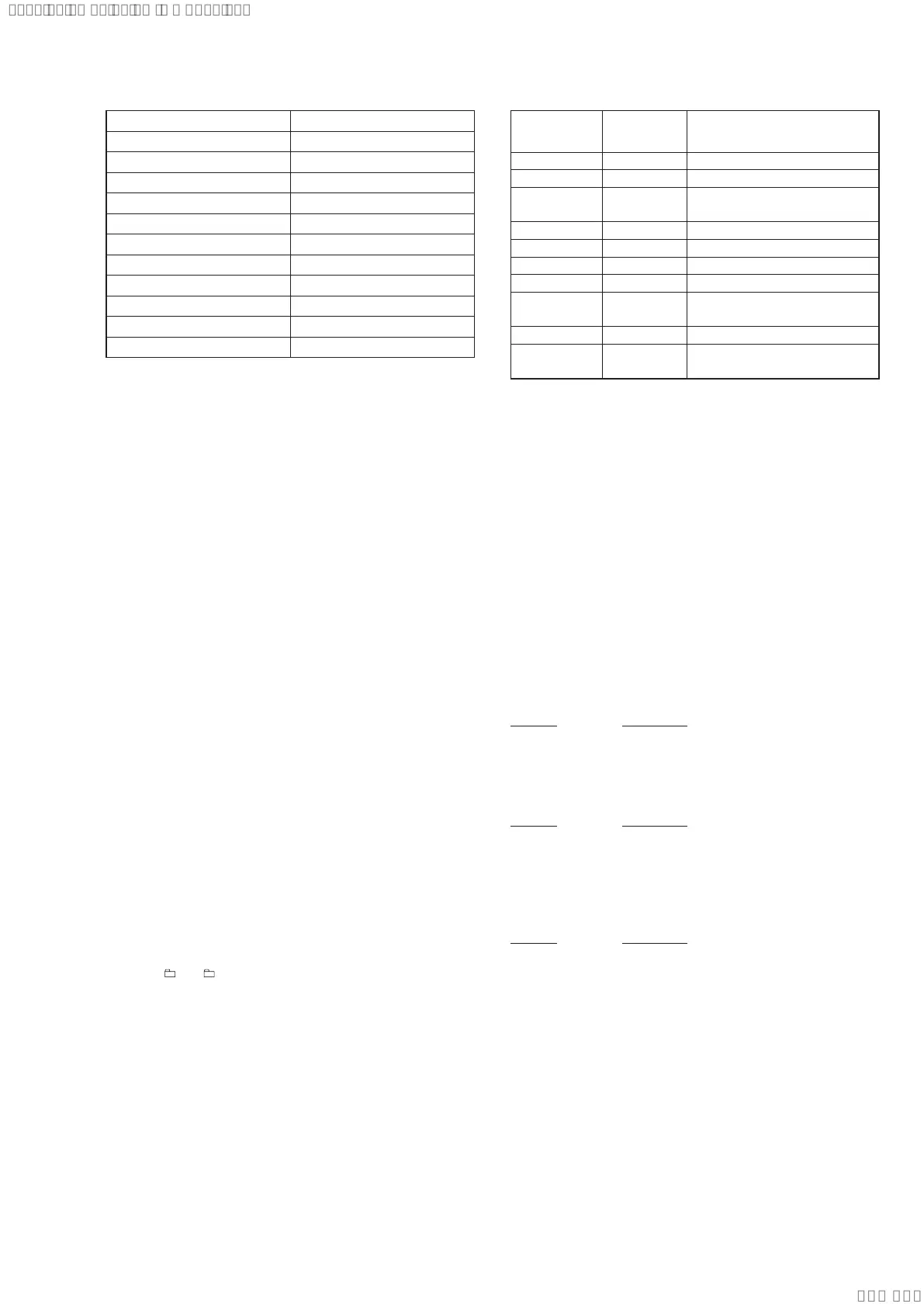MHC-V42D
5
Model Part No.
V42D : LA9
4-746-471-0[]
V42D : AUS
4-746-471-1[]
V42D : E4
4-746-471-2[]
V42D : MY
4-746-471-3[]
V42D : RU
4-746-471-4[]
V42D : AEP
4-747-633-0[]
V42D : AR
4-747-633-1[]
V42D : E12
4-747-633-3[]
V42D : E93
4-747-633-4[]
V42D : TH
4-747-633-5[]
V42D : UK
4-747-633-6[]
DESTINATION ABBREVIATIONS
The following abbreviations for model destinations are used in this
service manual.
• Abbreviation
AR : Argentina model
AUS : Australian model
E4 : African model
E12 : 220-240 V AC area in E model
E93 : 240 V AC area in E model
LA9 : Latin-American model
MY : Malaysia model
RU : Russian model
TH : Thai model
DESTINATION SETTING METHOD
The destination information isn’t written in the MOTHERBOARD
board for the service.
Therefore, when the MOTHERBOARD board is replaced, be sure
to perform the destination setting (Important work).
Note 1: The initial setting destination of the MOTHERBOARD board for
the service is temporary set as “LATIN”. The message “DEST
ERR” is displayed on the screen display panel.
Note 2: When distinguishing the destination of the product, refer to the
“MODEL IDENTIFICATION” on page 4.
Note 3: If destination setting isn’t performed, it is possibility to occur the
defect to each operation of this unit.
Note 4: Destination would be locked if it has been changed for 5 times.
Procedure:
1. Press two buttons of the [SOUND FIELD] and
[TUNING + >] simultaneously for 5 seconds during the
demo mode.
2. It enters the destination setting mode, the message
“D XXXXX” is displayed on the screen display panel.
Note 5:Ifthemessage“DESTLOCK”isdisplayedonthescreendisplay
panel, press the [N] button to release from this mode. Because
the destination is locked, and it cannot change the destination.
3. Press [ +] / [ ―] button to select the destination based on the
set’s country.
Screen
display
Destination
code
Country
“D ASIA
” SP6, TH1 Southeast Asia countries
“D INDIA
” E12 India
“D ME AFC
” E3, E93, E4,
SA2, EA3
Middle East & Africa countries
“D OCEANI
” AU1 Australia & New Zealand
“D JAPAN
” J1 Japan
“D BRAZIL
” BR1 Brazil
“D N AME
” UC2, CA2 America & Canada
“D LATIN
” LA9, AR2 Central & South America
countries (except Brazil)
“D RUSSIA
” RU1 Russia & CIS countries
“D EUROPE
” CEL,CEK Europe countries
(except CIS country)
4. Press [
N]buttontoconrmtheselection.
5. “RESET” appears on the screen display panel. After that,
“SONY” appears on the screen display panel. The system
automatically turn on and off once. Please be sure that the
systemstayatdemomodenallybeforeswitchoffthepower
supply.
6. Mode in “MODEL, DESTINATION AND VERSION
DISPLAYMODE”onpage22againtoconrmonthemodel
& destination.
NOTE OF REPLACEMENT OF THE MS-476 BOARD
When the MS-476 board is defective, exchange the entire
CDM90 ASSY.
TEST DISCS
UsefollowingTESTDISCwhenthisunitconrmstheoperation
and checks it.
• ForCD
Part No. Description
3-702-101-01 DISC (YEDS-18), TEST
4-225-203-01 DISC (PATD-012), TEST
J-2501-307-A DISC (HLX-A1), TEST
• ForDVDSL(SingleLayer)
Part No. Description
J-6090-069-A DISC (HLX-503), TEST (NTSC)
J-6090-088-A DISC (HLX-504), TEST (NTSC)
J-2501-305-A DISC (HLX-513), TEST (NTSC)
J-6090-077-A DISC (HLX-506), TEST (PAL)
• ForDVDDL(DoubleLayer)
Part No. Description
J-6090-071-A DISC (HLX-501), TEST (NTSC)
J-6090-089-A DISC (HLX-505), TEST (NTSC)
J-2501-306-A DISC (HLX-514), TEST (NTSC)
J-6090-078-A DISC (HLX-507), TEST (PAL)
SYSSET
2019/03/0500:47:46(GMT+09:00)
