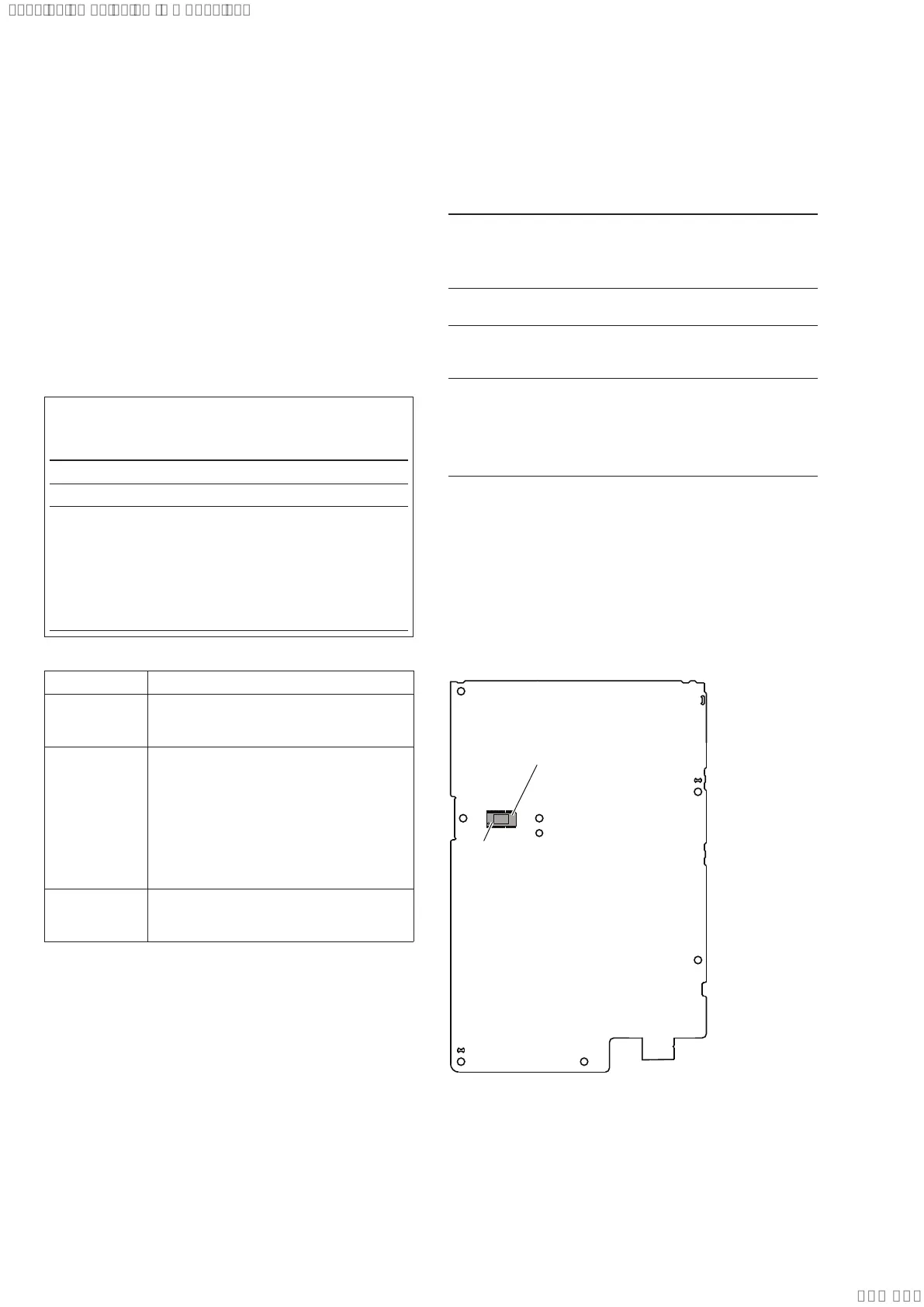MHC-V42D
6
RELEASING THE DISC TRAY LOCK
The disc tray lock function for the antitheft of an demonstration
disc in the store is equipped.
It can release the lock function in the following procedure.
Releasing Procedure:
1. Press [1] button to turn the power on.
2. Press [FUNCTION] button until the message “DVD/CD” is
displayed.
3. Press [MEGA BASS]
and [VOCAL FADER] buttons
simultaneously and hold down for around 3 seconds.
4. Themessage“UNLOCKED”isdisplayedandthedisctrayis
unlocked.
Note: When “LOCKED” is displayed, the disc tray lock is not released by
turning power on/off with the [1] button.
IF ERROR CODE AND “CHECK MANUAL” FLASHES
ON THE DISPLAY
See the following table for the corrective action.
Error code Corrective action
“PROTECT2” Contact your nearest Sony dealer.
“PROTECT3”/
“PROTECT4”/
“PROTECT6”
Immediately unplug the AC power cord
(mains lead), and check if anything is
blocking the ventilation openings of the
unit. After you have checked and found no
problems, reconnect the AC power cord
(mains lead), and turn on the system. If the
issue persists, contact your nearest Sony
dealer.
Protect Type Description:
X (Error Code) Description
2 Defect of thermistor IC or charging circuit
used by SPM (Sound Pressure Management)
system.
3 •Thereispossibilityofovercurrenthappenat
speaker output or speaker damage (shorted).
•UnusualheatupofAMPICbyimproperas-
sembly of heatsink or lack of thermal com-
pound.
•UndervoltageProtection(nosupplytoAMP
IC when power ON).
•DCappearsinSPterminalbydefectofAMP
IC.
4 or 6
•ThereispossibilityofDCFANisblockedor
damaged.
•
Defect of DC FAN driver circuit.
SELF-DIAGNOSIS FUNCTION:
When the self-diagnosis function is activated, a service number
appears on the TV screen or the display.
The service number consists of an alphabet and numerals
(e.g. C 13 50). See the following table for the cause and
corrective action.
First 3
characters of
the service
number
Cause and corrective action
C 13 This disc is dirty.
•Cleanthediscwithasoftcloth.
C 31 The disc is not inserted correctly.
•Turnoffthesystem,thenturnitonagain.
Then re-insert the disc correctly.
E XX
(XX is a
number)
To prevent a malfunction, the system has
performed the self-diagnosis function.
•
Contact your nearest Sony dealer or local au-
thorized Sony service facility and give the
5-character service number.
Example: E 61 10
NOTE OF REPLACING THE IC2002 ON THE MOTH-
ERBOARD BOARD AND THE MOTHERBOARD
MOUNTED PC BOARD
When IC2002 on the MOTHERBOARD board and the MOTH-
ERBOARD mounted pc board are replaced, it is necessary to
spread the compound between parts and heat sink. After that,
execute “3. IC and MOTHERBOARD board after repair checking
guide” (page 29).
Spreadthecompoundreferringtothegurebelow.
– MOTHERBOARD Board (Component Side) –
IC2002
compound
SYSSET
2019/03/0500:47:46(GMT+09:00)
