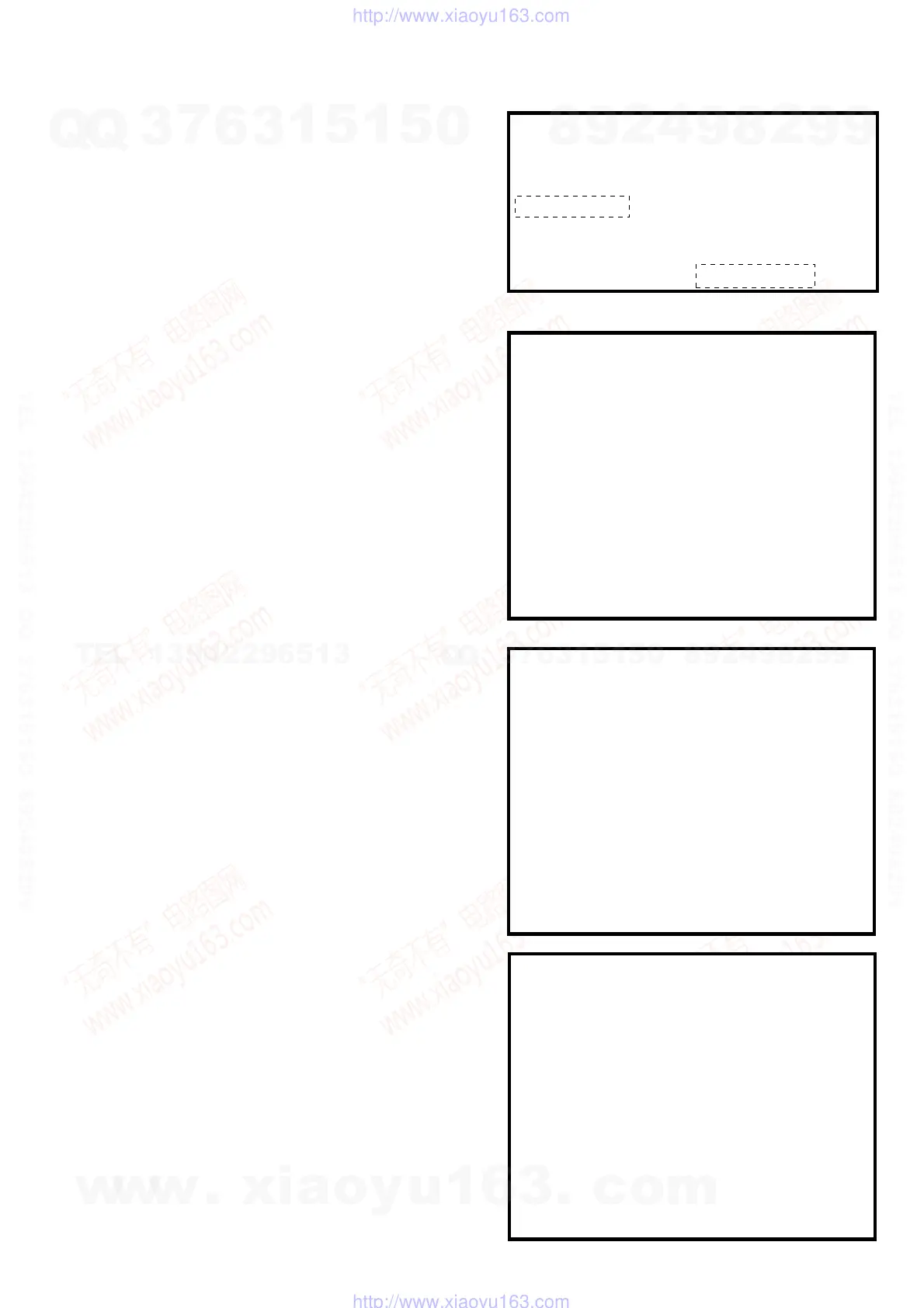6-3
6-3. Service Mode Menu Items and Description
1) When the key “1” is pressed down, the monitor display moves
to the device check menu screen.
2) When the key “2” is pressed down, the monitor display moves
to the path check menu screen between deivces.
3) When the key “3” is pressed down, the monitor display moves
to the version check screen.
4) When the key “9” is pressed down, the monitor display moves
to the hard disk check screen.
6-4. Device Check Menu (1/2)
1) When the key “1” is pressed down, the GRIPS2 device check
will be executed.
2) When the key “2” is pressed down, the NAZCA device check
will be executed.
3) When the key “3” is pressed down, the CARIB device check
will be executed.
4) When the key “4” is pressed down, VIDEO DEC device check
will be executed.
5) When the key “5” is pressed down, the EEPROM device check
will be executed .
6) When the key “6” is pressed down, the NAND FLASH device
check will be executed.
7) Key “7” is not used.
8) Key “8” is not used.
9) When the key “9” is pressed down, the DV device check will
be executed.
10) When the key “t” is pressed down, the monitor display moves
to the next device check screen.
6-5. Device Check Menu (2/2)
1) Key “1” is not used.
2) Key “2” is not used.
3) When the key “T” is pressed down, the monitor display returns
to the previous device check menu screen.
6-6. Path Check Menu
1) When the key “1” is pressed down, the NAZCA path check is
executed.
2) When the key “2” is pressed down, the path check of PB
between CARIB to NAZCA will be executed.
3) When the key “3” is pressed down, the path check of EE
between VDEC to NAZCA will be executed.
4) Key “4” is not used.
5) When the key “5” is pressed down, the path check of CARIB
ReEnc will be executed.
6) When the key “6” is pressed down, the path check of EE
between CARIB Audio will be executed.
7) When the key “7” is pressed down, the path check between
DV to VDEC to NAZCA will be executed.
<< MAIN MENU >>
1) DEVICE TEST
2) PATH TEST
3) TEST
9) HDD MODE
MODEL
***
SYSCON Version [
***
]
SONY ID [
***
]
HDD Serial ID [
***
]
MODE
(HX710/HX910 only)
t [ ](GX310)
<< DEVICE TEST MENU 1/2 >>
1) GRIPS2
2) NAZCA
3) CARIB
4) VIDEO DEC
5) EEPROM
6) NAND FLASH
7) EPG SLICER
8) GEMSTAR
t
9) DV
T Not used
T Not used
MENU 2
<< DEVICE 2/2TEST MENU >>
1) MS-IF
2) GR
T MENU 1
T Not used
T Not used
<< PATH TEST MENU >>
1) NAZCA
2) CARIB-NAZCA PB
3) VDEC-NAZCA EE
4) GR-VDEC-NAZCA EE
5) CARIB ReEnc
6) CARIB Audio EE
7) DV-VDEC-NAZCA
T Not used
w
w
w
.
x
i
a
o
y
u
1
6
3
.
c
o
m
Q
Q
3
7
6
3
1
5
1
5
0
9
9
2
8
9
4
2
9
8
T
E
L
1
3
9
4
2
2
9
6
5
1
3
9
9
2
8
9
4
2
9
8
0
5
1
5
1
3
6
7
3
Q
Q
TEL 13942296513 QQ 376315150 892498299
TEL 13942296513 QQ 376315150 892498299
http://www.xiaoyu163.com
http://www.xiaoyu163.com
