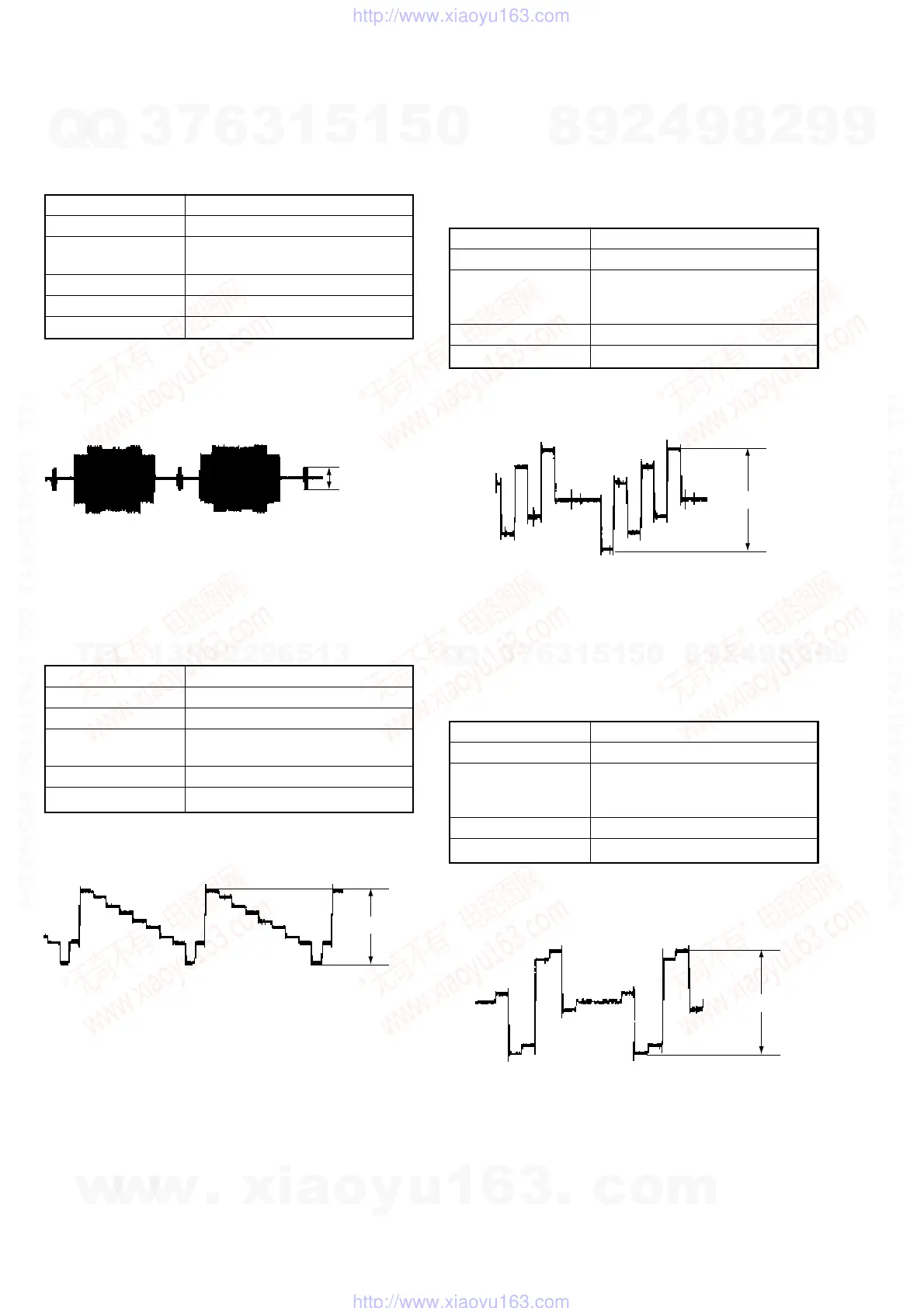7-2E
7-3. S-Video Output S-C Level Check
<Purpose>
This check confirms that the S-video output S-C conforms to the
PAL standard. If it is adjusted incorrectly, color will be too dark or
too thin.
Mode Video level adjustment in test mode.
Signal Color bars
Test point S VIDEO OUT (S-C) connector
(terminated in 75 Ω)
Instrument Oscilloscope
Specification 300 ± 100mVp-p (PAL)
286 ± 30mVp-p (NTSC)
Adjustment method :
1) Insert the reference disk and play back the 100% color bars.
2)
Confirm that the burst signal level of S-C is 300 ± 30 mVp-p. (PAL)
3)
Confirm that the burst signal level of S-C is 286 ± 30 mVp-p.(NTSC)
Fig. 7-3.
7-4. Component Video Output Y Check
<Purpose>
This check confirms that the Y signal output is correct. If this signal
level is not correct, brightness of the video signal will be too bright
or too dark when the COMPONENT connector output signal is
connected to the projector having COMPONENT input.
Mode Video level adjustment in test mode
Signal Color bars
Test point COMPONENT VIDEO OUT (Y)
connector,D1/D2 VIDEO OUT
connector (terminated in 75 Ω)
Instrument Oscilloscope
Specification 1.0 ± 0.05Vp-p
Adjustment method:
1) Insert the reference disk and play back the 100% color bars.
2) Check that the Y level is 1.0 ± 0.05 Vp-p.
300
±
100 mVp-p (PAL
286
±
30mVp-p (NTSC
Fig. 7-4.
7-5. Component Video Output B-Y Chec
<Purpose>
This check confirms that the B-Y signal of the component video
output is correct. If this signal level is not correct, color of the video
signal will have different color when the COMPONENT connector
output signal is connected to the projector having COMPONENT
input.
Mode Video level adjustment in test mode
Signal Color bars
Test point COMPONENT VIDEO OUT
(PB/CB)
terminal (terminated in 75 Ω)
Instrument Oscilloscope
Specification 700 ± 50mVp-p
Adjustment method:
1) Insert the reference disk and play back the 100% color bars.
2) Confirm that the B-Y level is 700 ± 50 mVp-p.
1.0
±
0.05Vp-p
Fig. 7-5.
7-6. Component Video Output R-Y Check
<Purpose>
This check confirms that the R-Y signal of the component video
output is correct. If this signal level is not correct, color of the video
signal will have different color when the COMPONENT connector
output signal is connected to the projector having COMPONENT
input.
Mode Video level adjustment in test mode
Signal Color bars
Test point COMPONENT VIDEO OUT
(PR/CR)
connector (terminated in 75 Ω)
Instrument Oscilloscope
Specification 700 ± 50mVp-p
Adjustment method:
1) Insert the reference disk and play back the 100% color bars.
2) Confirm that the R-Y level is 700 ± 50 mVp-p.
Fig. 7-6.
700
±
50 mVp-p
700
±
50 mVp-p
w
w
w
.
x
i
a
o
y
u
1
6
3
.
c
o
m
Q
Q
3
7
6
3
1
5
1
5
0
9
9
2
8
9
4
2
9
8
T
E
L
1
3
9
4
2
2
9
6
5
1
3
9
9
2
8
9
4
2
9
8
0
5
1
5
1
3
6
7
3
Q
Q
TEL 13942296513 QQ 376315150 892498299
TEL 13942296513 QQ 376315150 892498299
http://www.xiaoyu163.com
http://www.xiaoyu163.com
