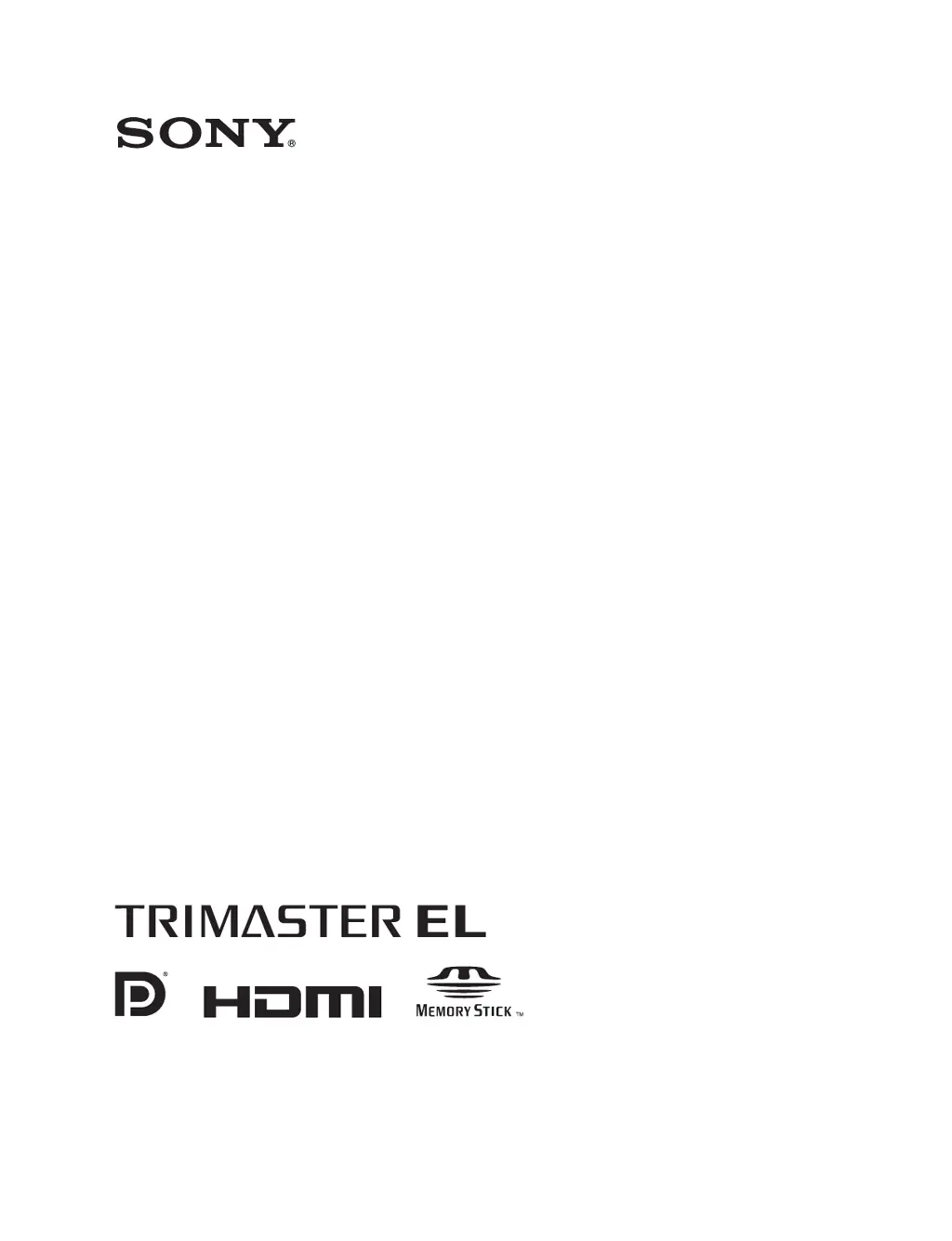What to do if the picture is not displayed on my Sony Trimaster EL BVM-E250 when switching between computers connected via DisplayPort?
- JJoshua GibbsAug 20, 2025
If the picture is not displayed after switching between computers connected via DisplayPort, avoid switching from a computer in power save mode. If the issue persists, try turning the Sony Baby Monitor off and on again, or switch back to the computer in power save mode and bring it out of that mode.