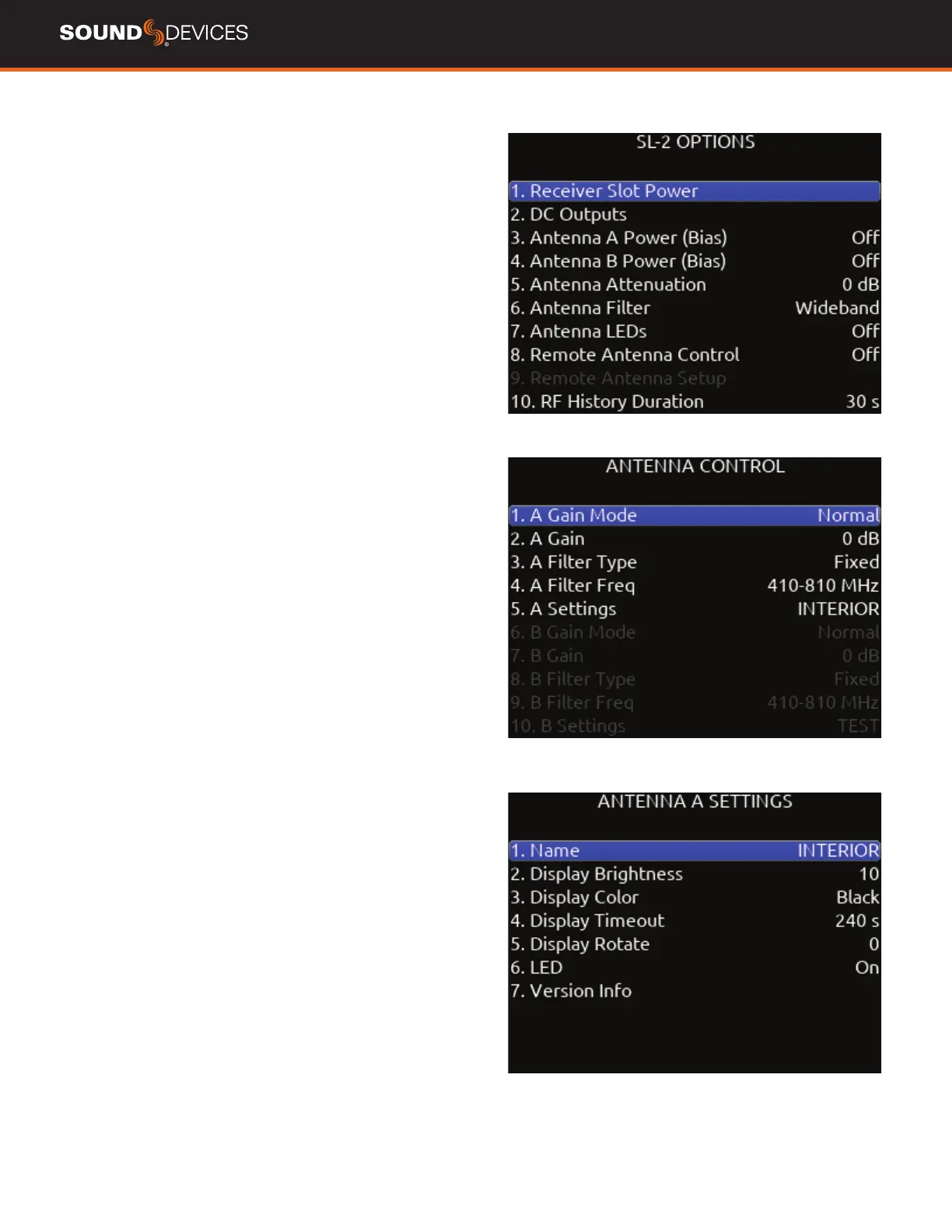833 User Guide
34
SL-2 Options
Provides access to various SL-2 settings including:
RECEIVER SLOT POWER Each slot can be indivually turned On/Off
to save power when not in use.
DC OUTPUTS Enable/disable DC Outputs 1 and/or 2.
ANTENNA A/B POWER (BIAS) Provides 12 V DC bias power for
active or smart antennas.
ANTENNA ATTENUATION Apply attenuation to reduce the possibility
of RF Overload. Select from 0 to -18 dB in 6 dB steps.
ANTENNA FILTER Select the SL-2’s front end lter to reduce the like-
lihood of out-of-band RF noise affecting range. Select from Wideband,
470-614 MHz, 542-694 MHz, 606-770 MHz, 770-960 MHz, 1240-
1260 MHz.
ANTENNA LEDS Antenna LEDs can be toggled On*/Off.
REMOTE ANTENNA CONTROL Enables/disables Remote (Smart)
Antenna Control.
REMOTE ANTENNA SETUP Congures the various settings for
connected remote (smart) antennas. The menu is grayed out if Re-
mote Antenna Control is Off and/or no remote antenna is detected. A
remote antenna requires bias power. The SL-2 supports the Wisycom
LFA-B-F1 antenna.
a. Antenna A/B Gain: Sets gain of Antenna A or B in 1 dB steps. [Off,
Bypass, -12 to 27dB]
b. Antenna A/B Filter: Sets the lter type of Antenna A or B. [WB (Se-
lected in Freq eld: 410-810, 410-700, 410-600, 470-810, 470-700,
470-600, 510-810, 510-700, 510-600); NB (940-960MHz, freq is
xed at 940-960 and cannot be changed)]
c. Antenna Frequency: Sets the lter freq of Antenna A or B. [When
Filter is set to NB, Frequency is xed at 940-960 and cannot be
changed. When Filter is set to WB, Freq can be set to 410-810, 410-
700, 410-600, 470-810, 470-700, 470-600, 510-810, 510-700, 510-
600. When Filter is set to Tunable, Filter Frequency can be adjusted in
40 MHz blocks from 410-450 to 690-730 in 1 MHz steps.]
d. Antenna A/B Settings: Provides access to additional Antenna A or
B settings.
1. Name: Displays name of Antenna A/B.
2. Display Brightness: Sets Antenna A/B display brightness in incre-
ments of 1. [1-10]
3. Display Color; Sets Antenna A/B display color. [White, Black]
4. Display timeout: Sets the duration of Antenna A/B display timeout
in steps of 1 second. [5 to 240 seconds]
5. Display Rotate: Sets the rotation of the Antenna A/B display. [0 or
180]
6. LED: Sets Antenna A/B LED activity. [On or Off]
7. Version Info: Displays system information about the Wisycom LFA-
B-F1.
RF HISTORY DURATION Sets the duration of the RF HISTORY plot.
Select from 30 to 600 seconds in 10 second steps, default duration
is 30 s.
