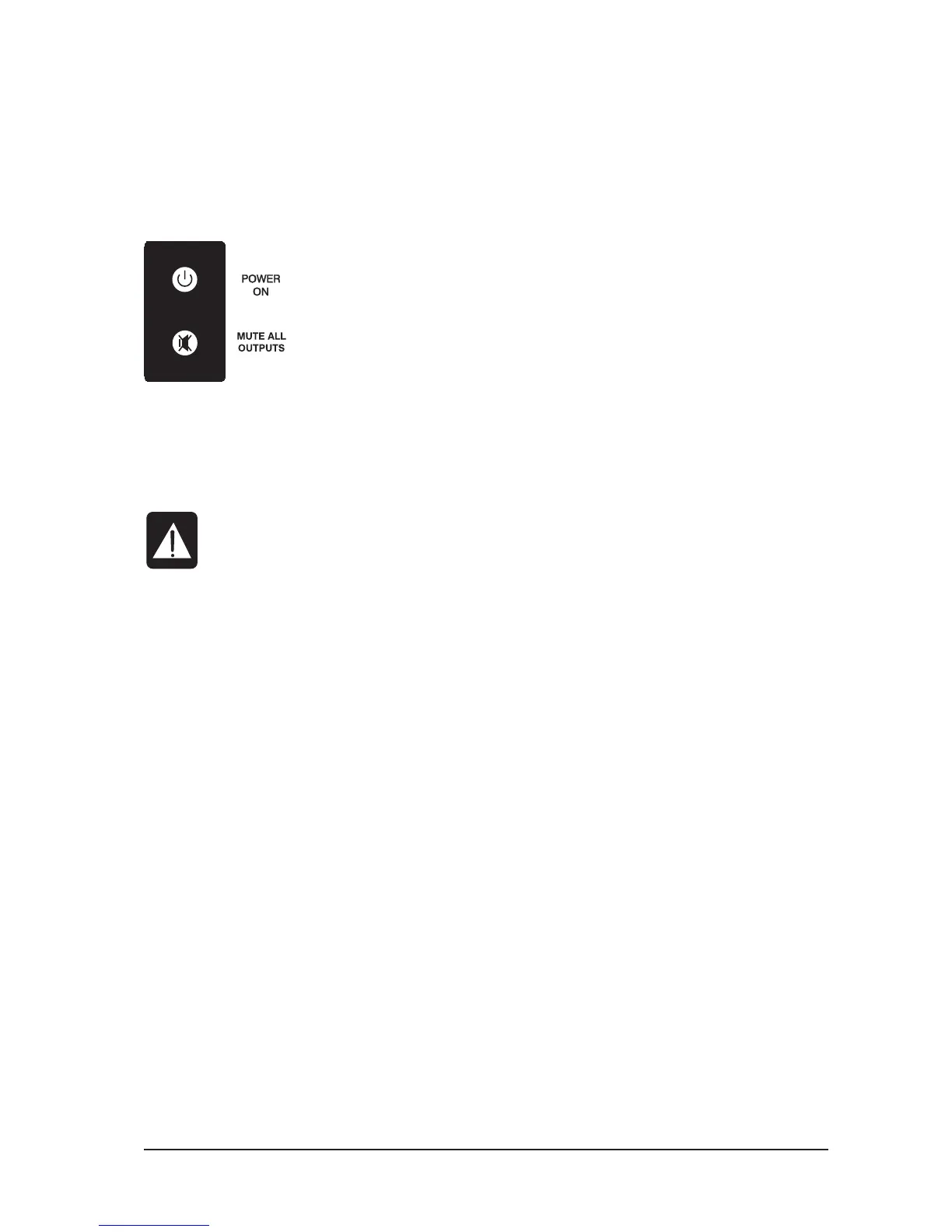Page 2 - 1Soundcraft® Si Series User Guide
POWER SUPPLY
The console is equipped as standard with one power supply unit. A second PSU may optionally be tted.
SWITCHING ON
The POWER ON button on the front of the console is used to turn the console ON
and OFF
When AC mains power is connected to the PSU, and its switch is set to on, the
POWER ON button will slowly ash green (and the blue logos on the sides of the
console will be illuminated).
Pressing the POWER ON button while it is slowly ashing green will activate the boot-
up procedure of the console. The POWER button will then stop ashing and remain
illuminated green. The touchscreen will display the progress of the boot-up.
If a second PSU is tted, and one of them malfunctions, or is switched off, the POWER button will illuminate
red instead of green. This applies only to the steady-state illumination when the console is powered-up.
SWITCHING OFF
Warning. Damage may be caused to the OLED displays on the console if switching off is not
carried out correctly. Do not turn the PSU switch off or disconnect it from the mains supply
until the following procedure has been followed:
Press and hold the illuminated POWER ON button for greater than 2 seconds. This will start the
power-down sequence. When the POWER ON button is ashing the mains may be disconnected.
Note: If your console has two PSUs for redundant operation it is permitted to switch one of the supplies off
and disconnect from the mains in order to hot-swap in a replacement PSU.
LOADING NEW SOFTWARE
Assumimg that the console is off, and that you have the new software on a USB memory device, press and
hold the POWER button for more than 5 seconds.
SUMMARY OF SWITCH ACTIONS
Console State Action Result
Off Short press Start console
Off Long press, >5s Start console in loader mode
On Long press, > 2s Shutdown including audio
CONSOLE OVERVIEW
