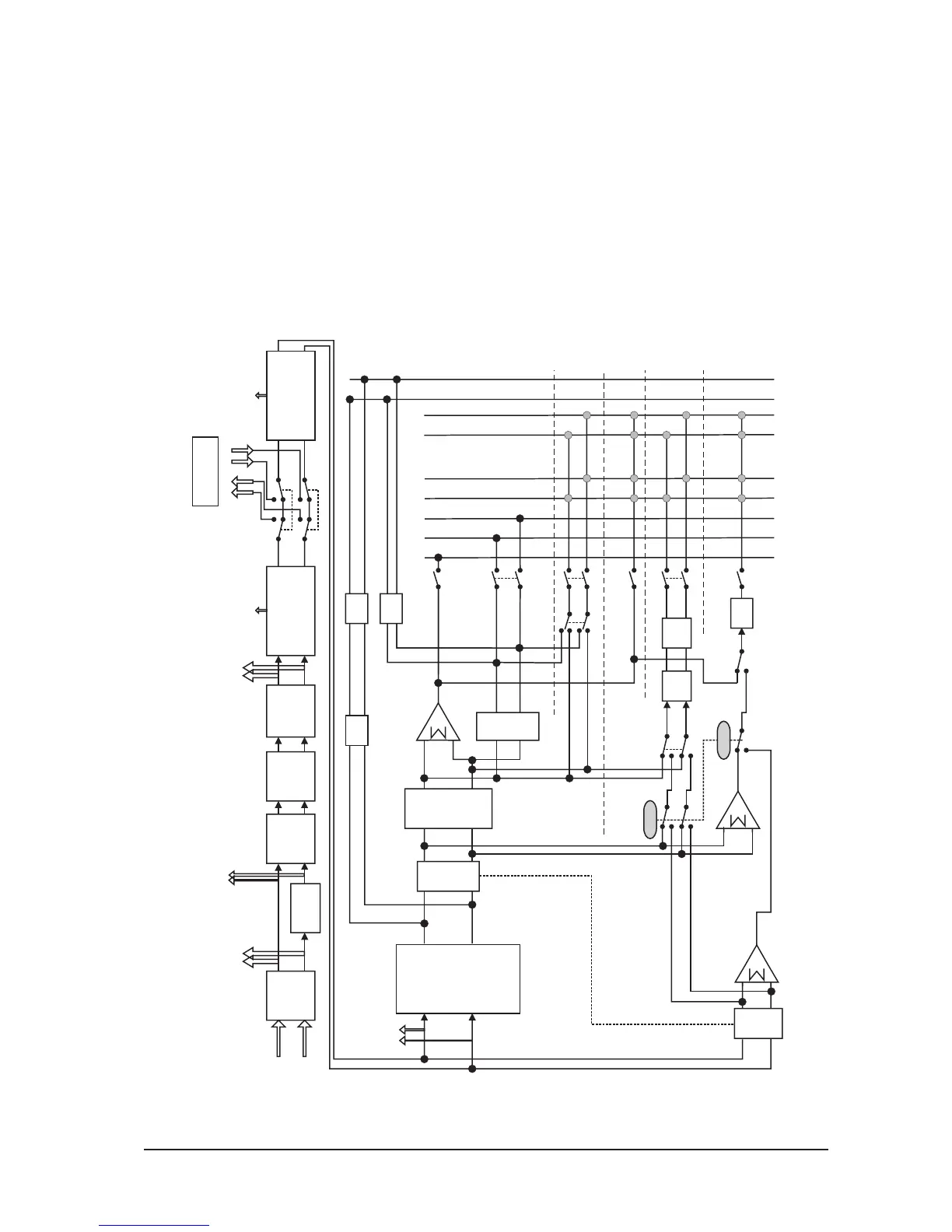Page 8 - 5Soundcraft® Si Series User Guide
LEXICON™ FX RETURNS
There are 4 Lexicon FX Return Channels. By default these channels are mapped to faders 29 to 32 on bank
D of the Si3, and faders 17-24 of banks C & D on the Si2.
These Channels each take their input from one of the four inbuilt LEXICON FX modules.
Note that the parameter controls for the Lexicon FX modules are located in the master section: press the
LEXICONS button in the UPPER ROW group to access the controls.
-3dB
-3dB
-3dB
From FX Processor
L Channel
From FX Processor
R Channel
Left balance is routed to odd-numbered bus
Right balance is routed to even-numbered bus
PRE Source
Note: thePre Source is controlled
by the Output Bus setting
BTG
12 24.......23
Stereo Group Mode
Left balance is routed to odd-numbered bus
Right balance is routed to even-numbered bus
Mono Group Mode
Solo RSolo L
Metering (Pre)
Direct O/P
Source 1
Gain
Phase
Invert
In/Out
Delay
High-pass
Filter
Low-pass
Filter
Gate
Threshold
Attack
Hold
Release
Depth
To Assignable
InsertPatching
To DACs From ADCs
Comp
Threshold
Ratio
Attack
Release
Gain
Gain Reduction
Indicator
Gate Metering
PFL
Solo
AFL
Solo
LCR
Main Mix Group/Aux
BAL
FADERMUTE
EQ
LF Freq
LF Gain
LF Q/Slope
LF Shape
LM Freq
LM Gain
LM Q
HM Freq
HM Gain
HM Q
HF Freq
HF Gain
HF Q/Slope
HF Shape
Metering
(Post)
Mix
C
ON
ON
Mono Aux Mode
&
Mono Lexicon Mode
Stereo Aux Mode
&
Stereo Lexicon Mode
ON
Aux
Level
Aux
Level
Aux
Bal
PRE
PRE
MUTE
ON
Direct O/P
Source 2
PFL
Trim
PRE Source
