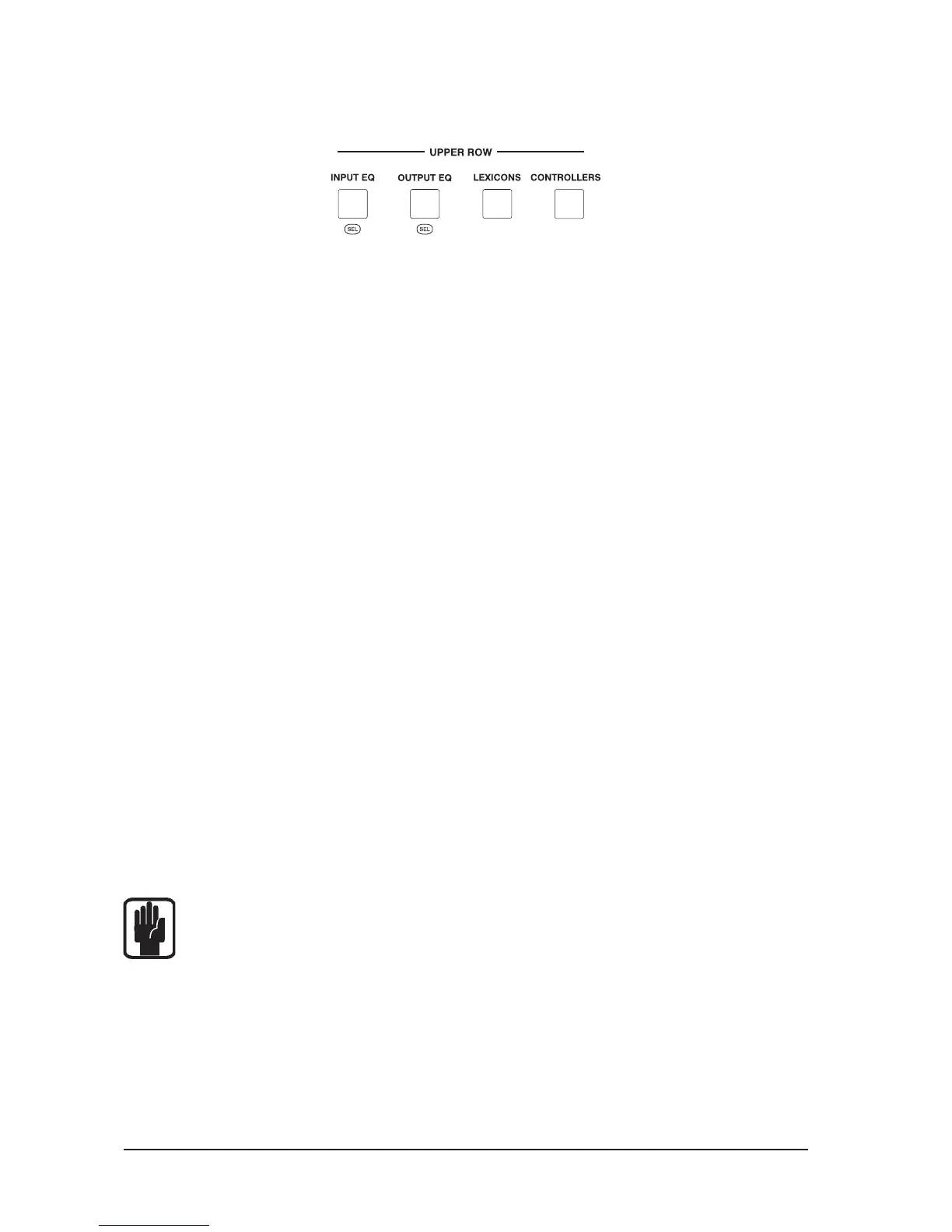UPPER ROW Buttons
There are 4 buttons in the Upper Row section.
The tables on the right give a summary of the data displayed by the Upper Row of data windows.
INPUT EQ The upper row of encoders in the centre section function as the equaliser section for any
selected input channel fader.
OUTPUT EQ The upper row of encoders in the centre section function as an equaliser section for any
selected output channel fader.
The INPUT EQ and OUTPUT EQ buttons may be selected at the same time, however, only one
will be active (illuminated green), the other will be in ‘primed’ mode (illuminated orange)
depending on whether the most recently pressed SEL button is in an input or output section.
When Input EQ & OP EQ are both selected, the EQ displayed will be from the last SELected
input or BUS.
In this mode SEL buttons will be either white if active or orange if primed.
LEXICON The upper row of encoders in the output master section function as parameter controllers for
the onboard Lexicon effects processors. There are two display modes:
The rst is a contracted view, in which the three most useful parameters for each of the 4 FX
processors are displayed.
The second is the expanded view , in which up to twelve parameters for one of the FX proces-
sors are displayed.
To switch from the contracted view to the expanded view, for the required FX processor,
press the button below the appropriate EXPAND legend. To change back to the contracted
view press the button below the CLOSE legend.
When an expand button is pressed the touchscreen will automatically select the relevantFX
Processor preset list for selection.
The FX types are selected via the Touchscreen.
The LEXICON button when activated has priority over previous selections. Any previously
selected button(s) will be de-selected.
CONTROLLERS This is reserved for future use.
Note: selecting a button in the Both Rows section will make the selected buttons in the Upper and
Lower Row sections extinguish.
