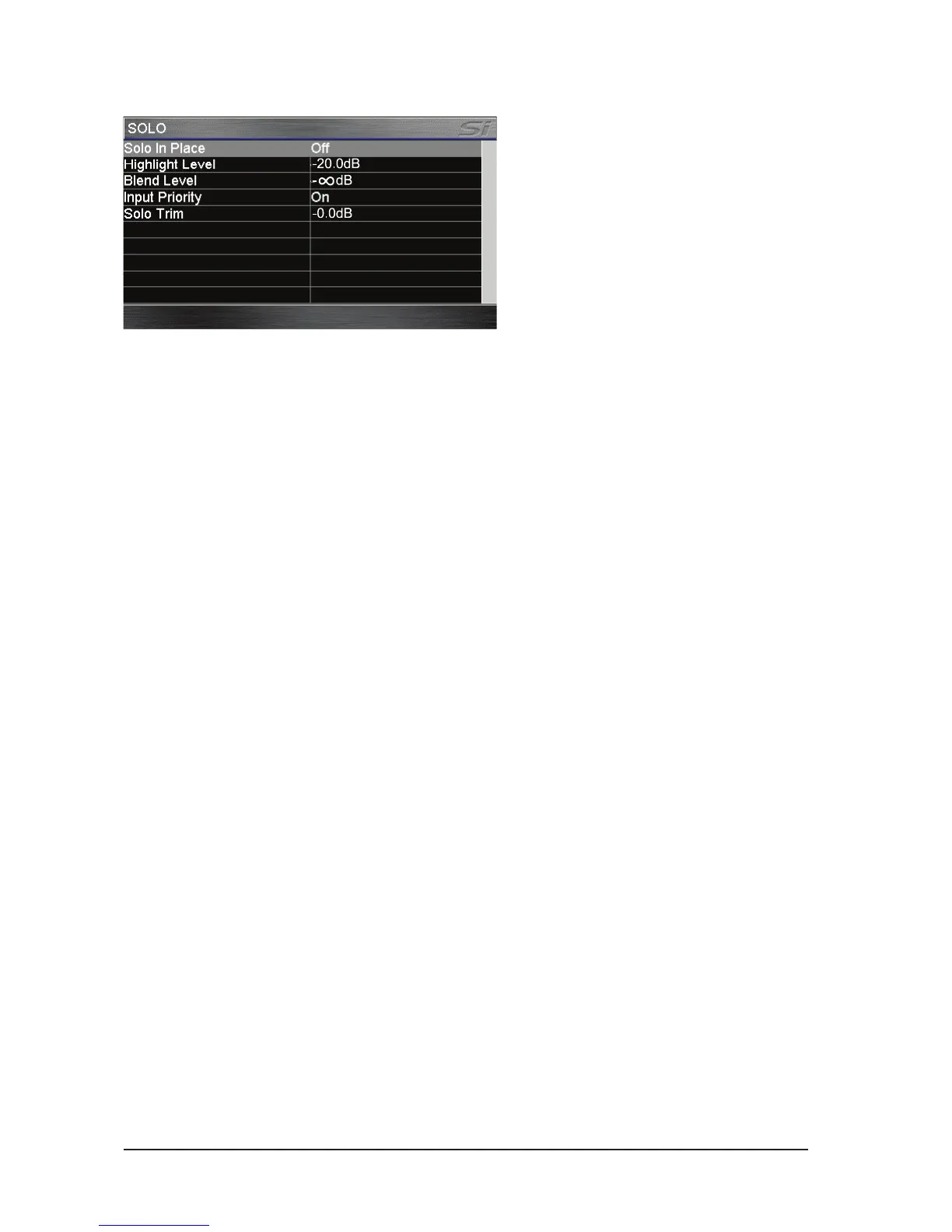SOLO
This page has the following elds:
Solo in Place
When SIP mode is selected, activating a SOLO button will create a destructive Solo where all other channel
contributions to the Main Mix outputs will be muted. Any active SOLO button(s) will illuminate red when in
SIP Solo mode. This is a destructive solo mode which should not be used during a live performance. Note:
a red SIP ag is displayed at the top-right of the screen when SIP is enabled.
Highlight Level
If several channels (or outputs) are soloed and then one of them is pressed and held, the others will be
dimmed by the value set in this eld.
Blend Level
Refer to the block diagram on page 5-2.
When a SOLO button is pressed, the soloed signal is routed to the monitor system, at the same time the
monitor system’s other signal sources are reduced to the level set by this parameter. The default is minus
innity.
Input Priority
The factory default setting is for the input priority mode to be ON. Thus, if one or more input Solos is active,
any output bay Solos are not acted on. Note than any output bay solo buttons which are pushed will illu-
minate yellow, this indicates that they are not currently active, but if all of the Input soloes are de-selected
then these Output soloes will become active, and the buttons will illuminate blue.
If input priority is off then an output bus solo will cancel any input solos, and vice versa.
Solo Trim
Refer to the block diagram on page 5-2.
This allows the user to adjust the overall level of the solo bus. The default is 0dB.
