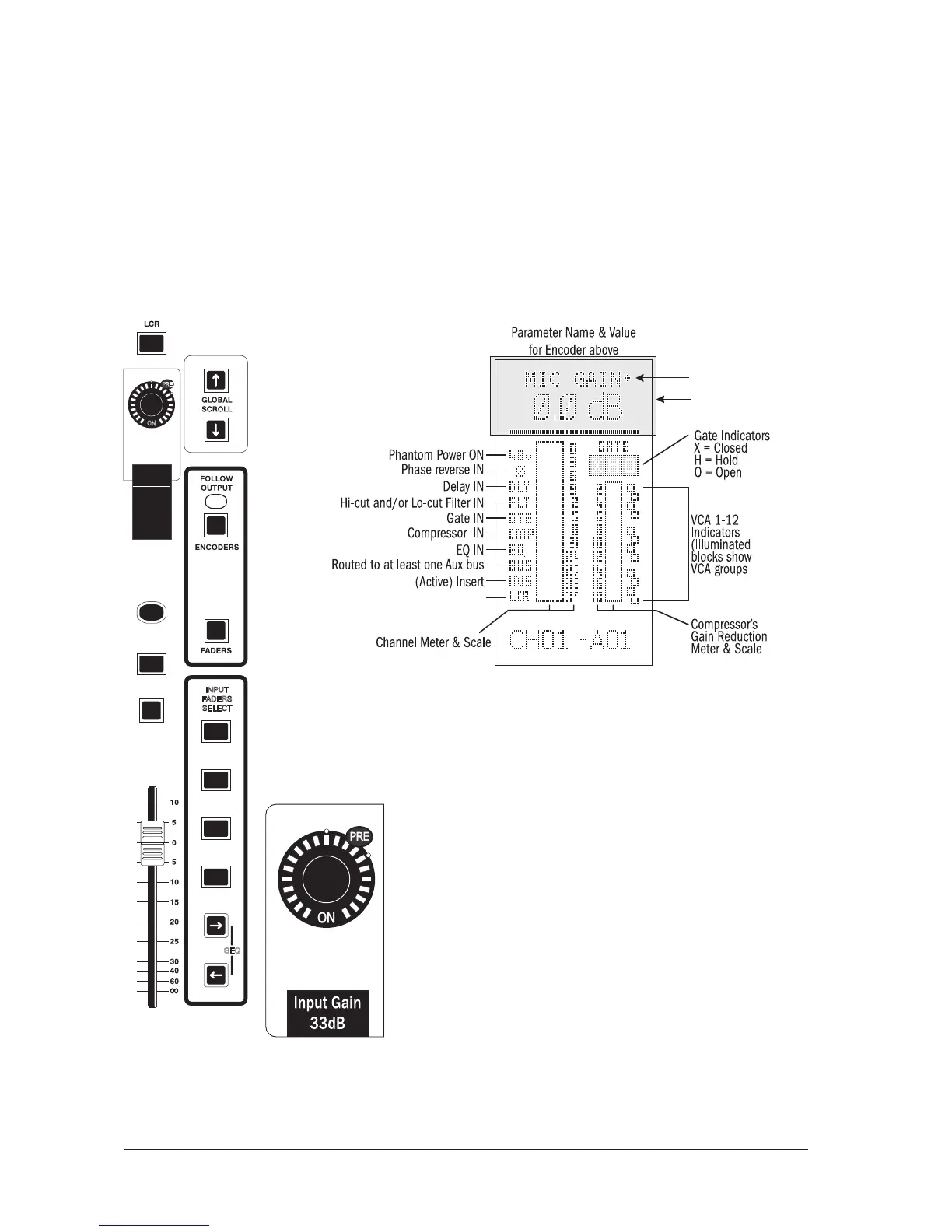SELect Button
The SEL button is used mainly for selecting the channel for editing. The SEL button
is also used for other functions such as selecting channels to a VCA or MUTE Group,
COPY & PASTE and is described fully in the relevant chapter.
INPUT CHANNEL STATUS WINDOW
Each input channel has an Input Channel Status Window which shows the following
information. The displays for the stereo channels and the FX Returns have stereo input
meters.
Upper OLED Zone
A + sign indicated a
second function is
available by pressing
the encoder
Channel Name or ID see page 2-7
Displays LR_, __C, LRC or LCR depending on
channel type and routing/pan mode selected
ENCODER
Each input channel has an encoder as shown here. The top part of the Channel Status
Window (see above) is used in conjunction with the encoder to display data appropri-
ate to the encoder’s function at any given time.
The encoder is used in two modes. The rst is GLOBAL MODE,
where each encoder within its bank of 16 channels (24 for Si2)
displays and controls the same item of data for each respective
channel, e.g. each encoder could display and change the gain
setting of its own channel.
The second mode is CHANNEL MODE. In this mode all of the
encoders and upper OLED zones are used together to display
and change settings for one selected channel. This collective
function is called the Virtual Channel Strip (VCS). This mode is
activated when an Input Channel’s SEL button is pressed.
NOTE: Channel mode is available independently for faders on
the right & left hand sides of the Si3. The Si2, not having a right-hand VCS always uses
the left-hand side encoders and OLEDs in CHANNEL mode.
