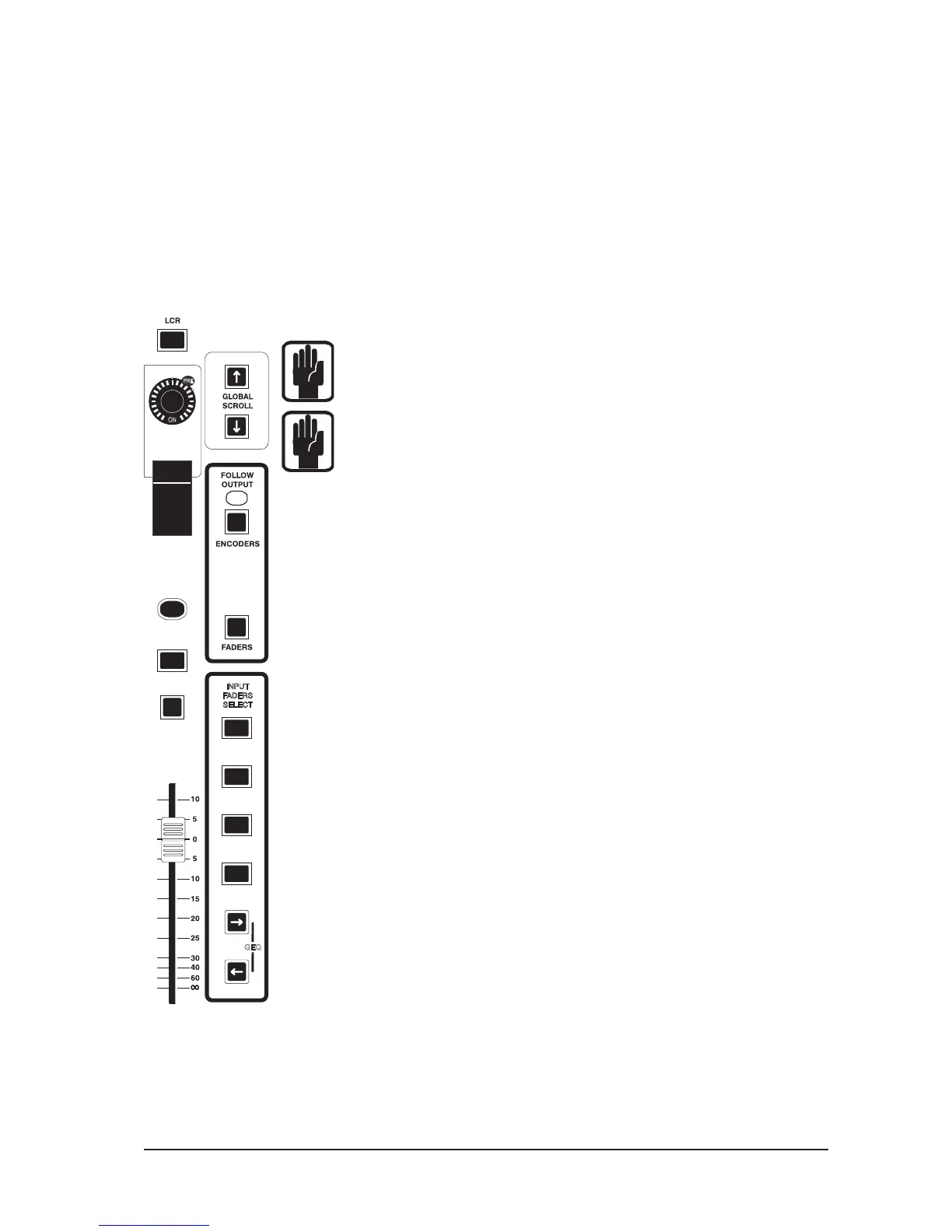CHANNEL FADER
The channel faders are used for controlling the output levels of the input channels,
stereo line inputs and Lexicon Effects returns.
The channel faders can also be used to control bus sends when the console is in faders
follow mode.. When the fader is being used in any role other than mono channel fader,
the FaderGlow™ for the fader will be activated to indicate its function (see Page 2-5).
SOLO button
Pressing the SOLO button routes the channel to the solo bus for monitoring purposes.
There are three different conditions under which the SOLO button may operate.
PFL Solo
When the SOLO button on a single channel is selected in isolation, the signal will
sourced Pre-Fade and Pre-PAN. A momentary press will latch the function, a long press
will cancel the selection when the button is released.
The SOLO button will illuminate orange when in PFL Solo mode.
AFL Solo
An AFL Solo group is created by pressing more than one SOLO button, or SOLO’d from
a VCA
Active SOLO buttons will illuminate blue when in AFL mode.
AFL Solo Highlight
Any single member of an AFL Solo group may be ‘highlighted’ by a preset value (see
Page 6-8) by pressing and holding the relevant solo button. The held solo will illuminate
blue, and the other group members will illuminate pink. When the held solo button is
released the solo group buttons return to their prior states.
Solo-In-Place (SIP)
When SIP mode is selected (see page 6-8), activating a SOLO button will create a
destructive Solo where all other channels are muted.
The SOLO button will illuminate Red when in SIP Solo mode.
ON Button
The channel ON button is used to switch the channel On or Off. When it is switched
Off, no signal will be routed from the channel to the Main Mix bus or any of the Group/
Aux buses. The button is illuminated green when it is ON.
Note! If the relevant channel is part of either a Mute or VCA group, the channel
ON button takes priority, i.e. the channel On switch will, if switched OFF, block
the signal even if a Mute group or VCA group is trying to route the signal.
Note! If the input channel faders are being used as Auxiliary sends(see page
4-16/17), the ON button is used to switch the contributing channels to the
selected bus output On or Off.
