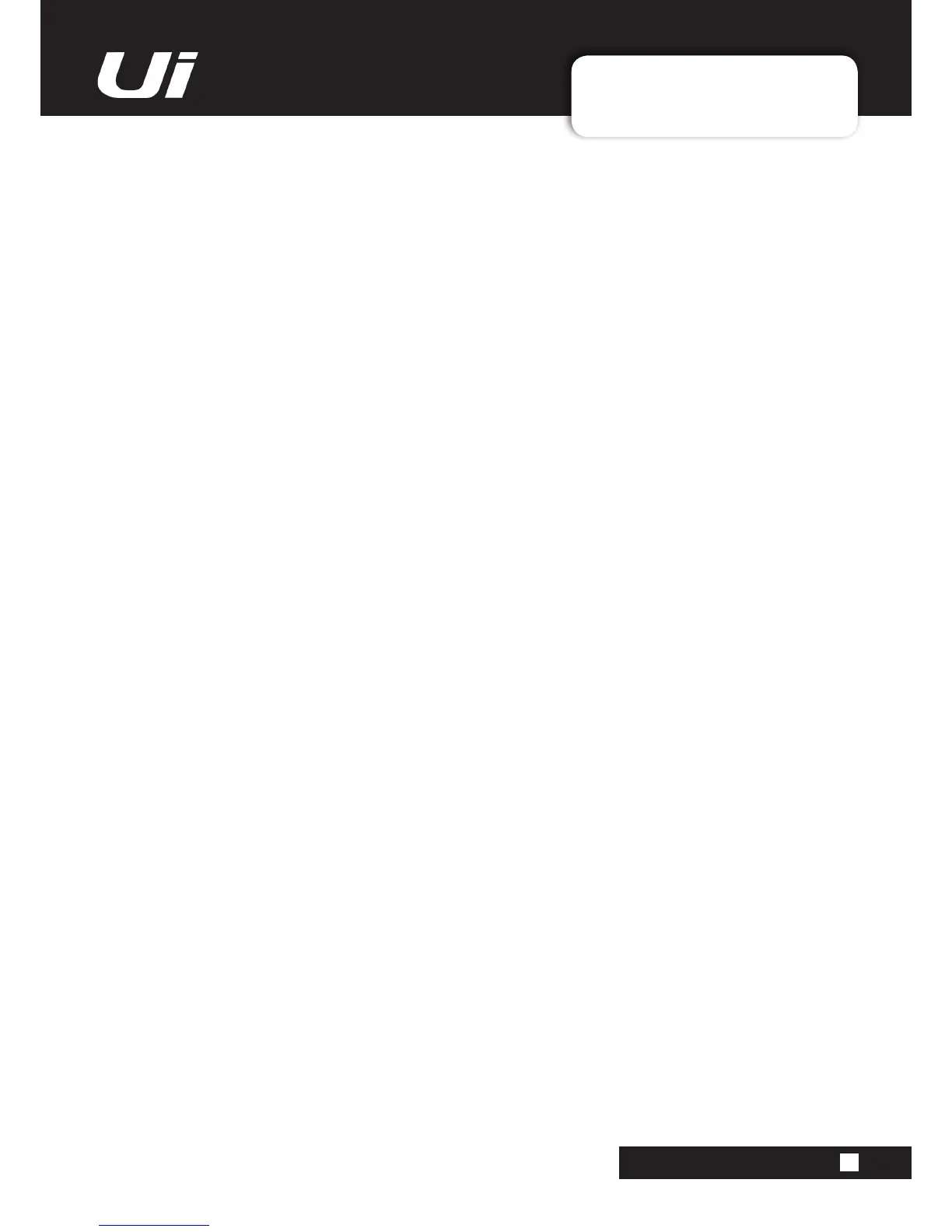Ui12, Ui16 User Manual
APPENDIX 02: SYSTEM FAQ
SYSTEM FAQ
APP02: SYSTEM FAQ
8) The GUI will present a message stating whether the update has been successful or not.
9) You must power cycle the unit and reconnect their client device.
10)Youcannowbrowsetotheaboutpagetoseethenewrmwareversioninformation.
Q: How do I attenuate the media player input? It is really hot signal?
A: You can use adjust the Compressor Gain control down -24dB to compensate for the incredibly hot signal
thatmanyaudiolesaremasteredat.ThisadjustmentwillactlikeaPADandallowyouadditionalrangeon
the level fader to operate.
Q: Why are some elements of the GUI semi transparent (greyed out)?
A: A greyed out graphical control element is one that is displayed with a light shade of grey (or semi trans-
parent state), to indicate that it is currently disabled, and cannot be operated or selected by the user. This
convention is widely used in graphical user interfaces, to visually indicate which actions cannot be taken in
the current situation. This approach makes it possible to disable a control when it cannot be used, and give
a clear signal of that state, while maintaining the graphical control element in a consistent location, thereby
minimising confusion for the user.
Q: Can I use the same USB stick for playback and recording?
A:ForFASTspeedUSBmediadevicesthiswillwork.ForinsufcientlyfastUSBstickstherecordermay
skip samples and record crackle.
