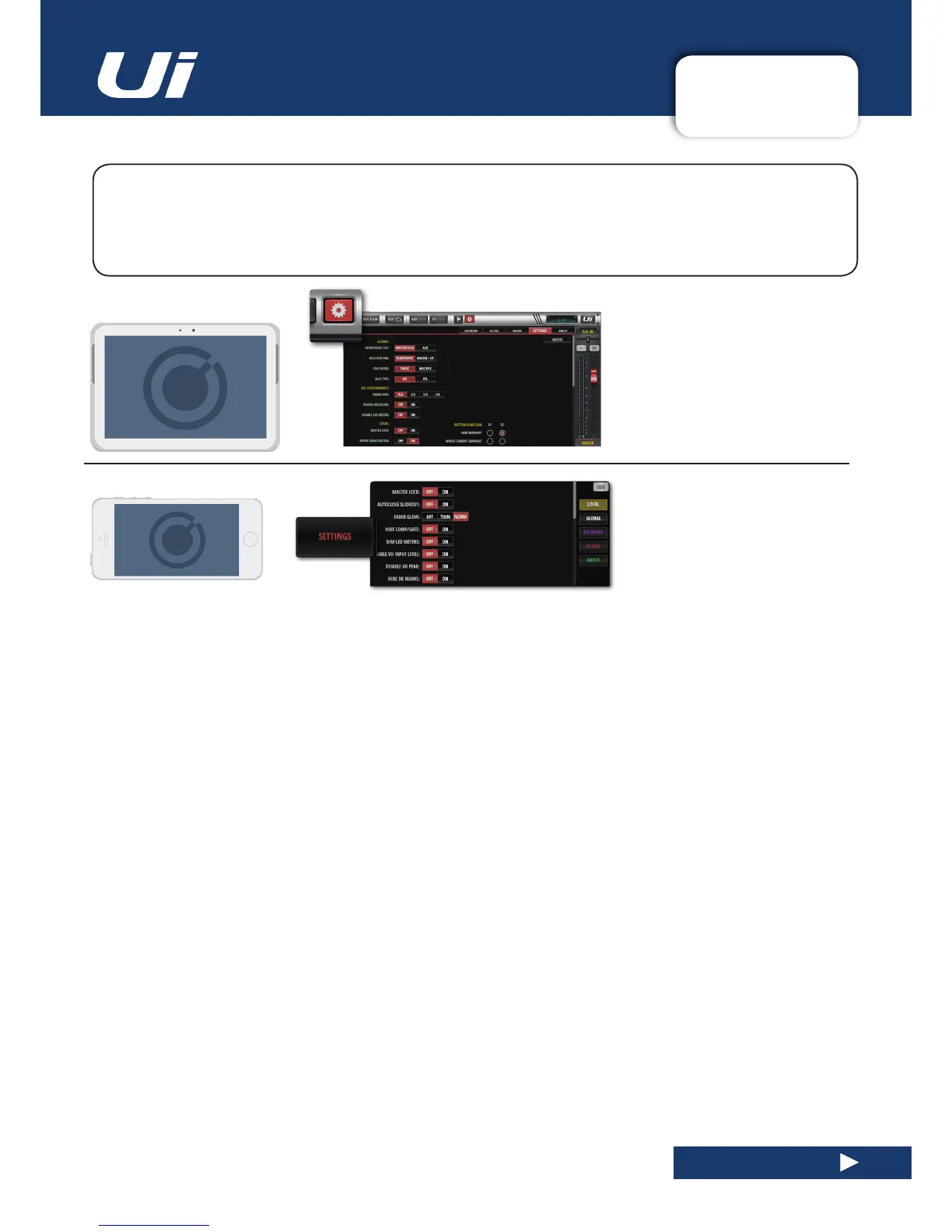Ui12, Ui16 User Manual
10.0: SETTINGS
SETTINGS
10.0: SETTINGS
TheSETTINGSpageallowstheusertomanagebasicsetupcongurations,networkparameters
(including the password setting for the WiFi access point), GUI preferences, and access permissions
on a per-user basis. Phone and tablet software versions display the settings in slightly different forms,
but al are accessible on either platform. The sub headings used in this section refer to the Tablet
software.
SETTINGS PRESETS
You can save your GUI settings to, and load your GUI settings from a USB memory stick by touching the PRESETS
button in the corner of the Settings page. This will open up a standard save / load screen.
GLOBAL
HEADPHONES OUT
MASTER/SOLO, AUX
Choose a source for the headphones. MASTER/SOLO is normal operation (either Master stereo output or Solo bus if
an AFL or PFL is selected). AUX selects the highest pair of Aux buses as the source (3/4 for Ui12 and 5/6 for Ui16).
SOLO ROUTING
HEADPHONES, MASTER + HP
When channels are soloed, either route the solo bus to Headphones only, or to both
Headphones and the Master Output.
SOLO MODE
SINGLE, MULTIPLE
SINGLE deactivates any previous solo when a new one is pressed. MULTIPLE is an accumulative solo mode
(previous solos are not deactivated).
SOLO TYPE
AFL, PFL
Choose a Solo type for channel solos. PFL (Pre Fade Listen) is a ‘tap’ before the channel fader, so you can monitor
the channel signal without having to push the fader up. AFL (After-Fade Listen) is a tap after (and affected by) the
channel fader.