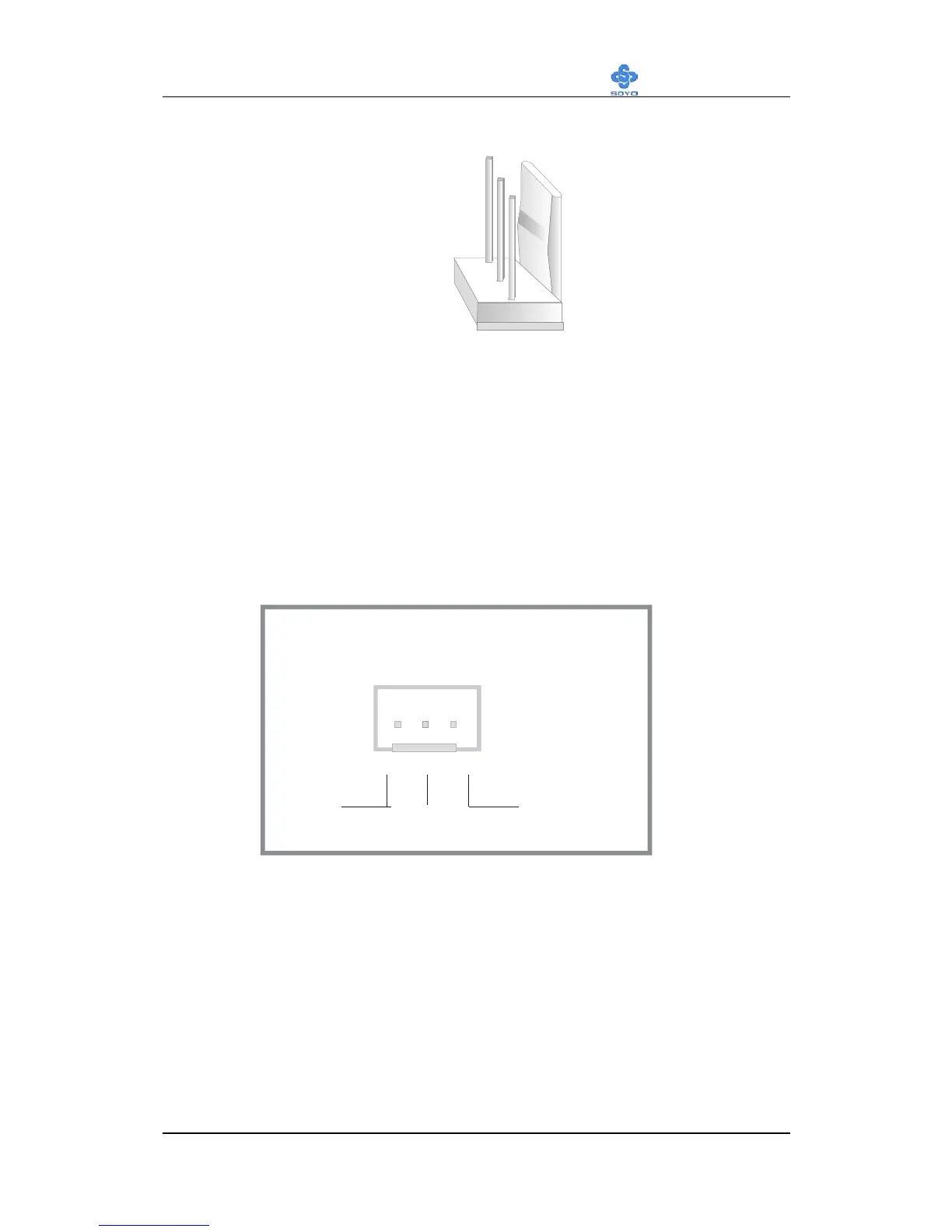Hardware Installation
SY-7VBA133U
37
4. Cooling Fan Installation
(1) CPU Cooling Fan
After you have seated the CPU properly on the processor, attach the 3-pin
fan cable to the CPUFAN connector on the Motherboard. The fan will stop
when the system enters into Suspend Mode. (Suspend mode can be
enabled from the BIOS Setup Utility, [POWER MANAGEMENT] menu.)
To avoid damage to the system, install according to the following pin
assignment:
CPU Cooling Fan
CPUFAN Pin Assignment
SENSOR12VGND
1
3
2
