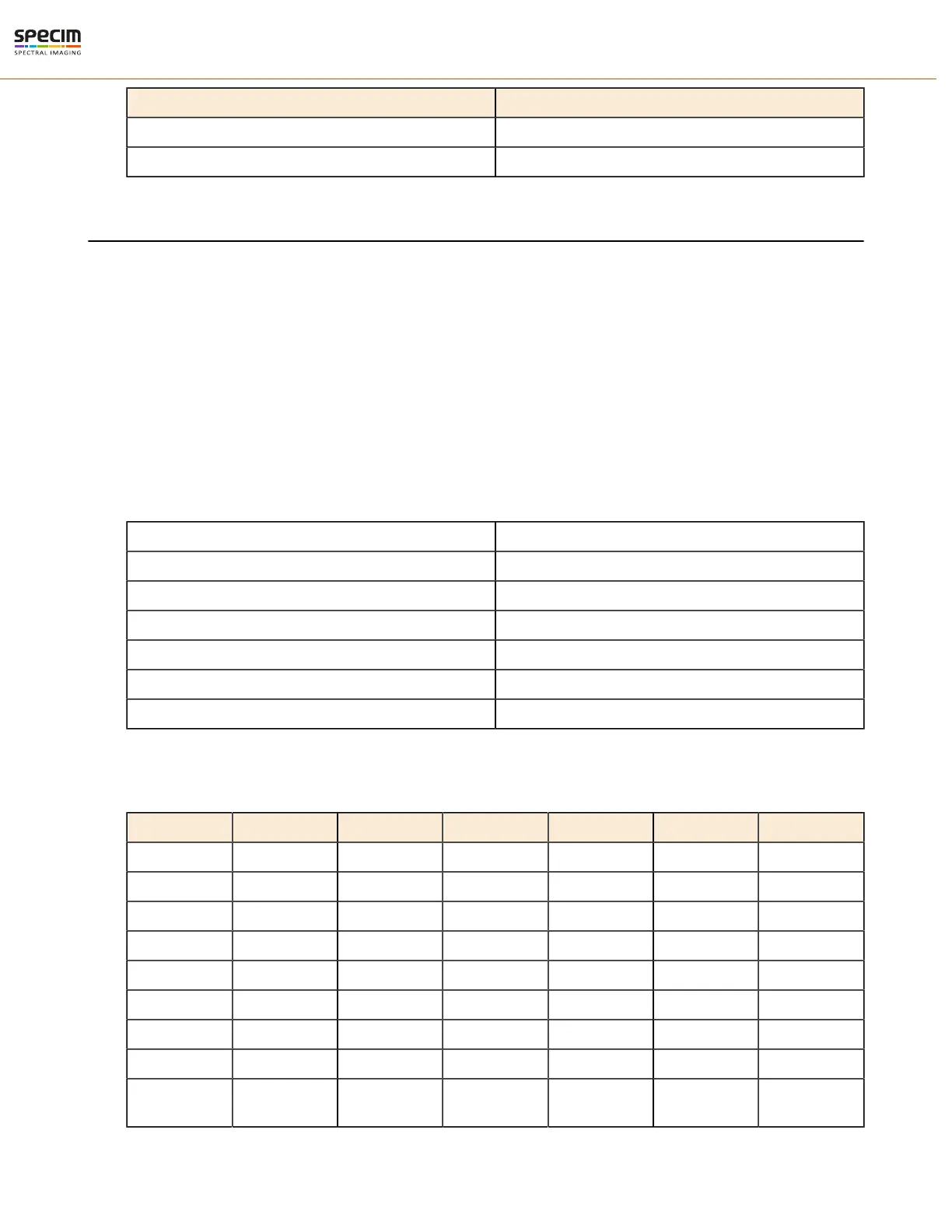| Description | 11
GigE LED 2 Status
Not lit No data traffic
Blinking green Data being transmitted
Frame Grabbers
Compatible Frame Grabbers
When you use a Camera Link camera, the system requires a frame grabber installed on the data aqcuisition PC.
The frame grabbers that have been tested to work with LUMO in WIN10 are:
• NI 1430
• Dalsa Xtium-CL_MX4
• Epix PICXi EB1
Frame Grabber Relevant Configuration
The parameters and settings, which are essential to configure the frame grabber are shown in the following table.
Table 2: Summary of parameters needed for frame grabber configuration
Pixel Clock per Tap 80 MHz
Number of Taps 2
Greyscale resolution 12 bit / 10 bit / 8 bit
CC1 18 clock cycles
CC2 not used
CC3 not used
CC4 not used
Camera Link port and bit assignments are compliant with the Camera Link standard
Table 3: Camera Link 2 Tap port and bit assignments
Bit Tap 0 Tap 1 Tap 0 Tap 1 Tap 0 Tap 2
8 Bit 8 Bit 10 Bit 10 Bit 12 Bit 12 Bit
0 (LSB) A0 B0 A0 C0 A0 C0
1 A1 B1 A1 C1 A1 C1
2 A2 B2 A2 C2 A2 C2
3 A3 B3 A3 C3 A3 C3
4 A4 B4 A4 C4 A4 C4
5 A5 B5 A5 C5 A5 C5
6 A6 B6 A6 C6 A6 C6
7 (MSB of 8
Bit)
A7 B7 A7 C7 A7 C7
All rights reserved - Specim, Spectral Imaging Oy Ltd.
