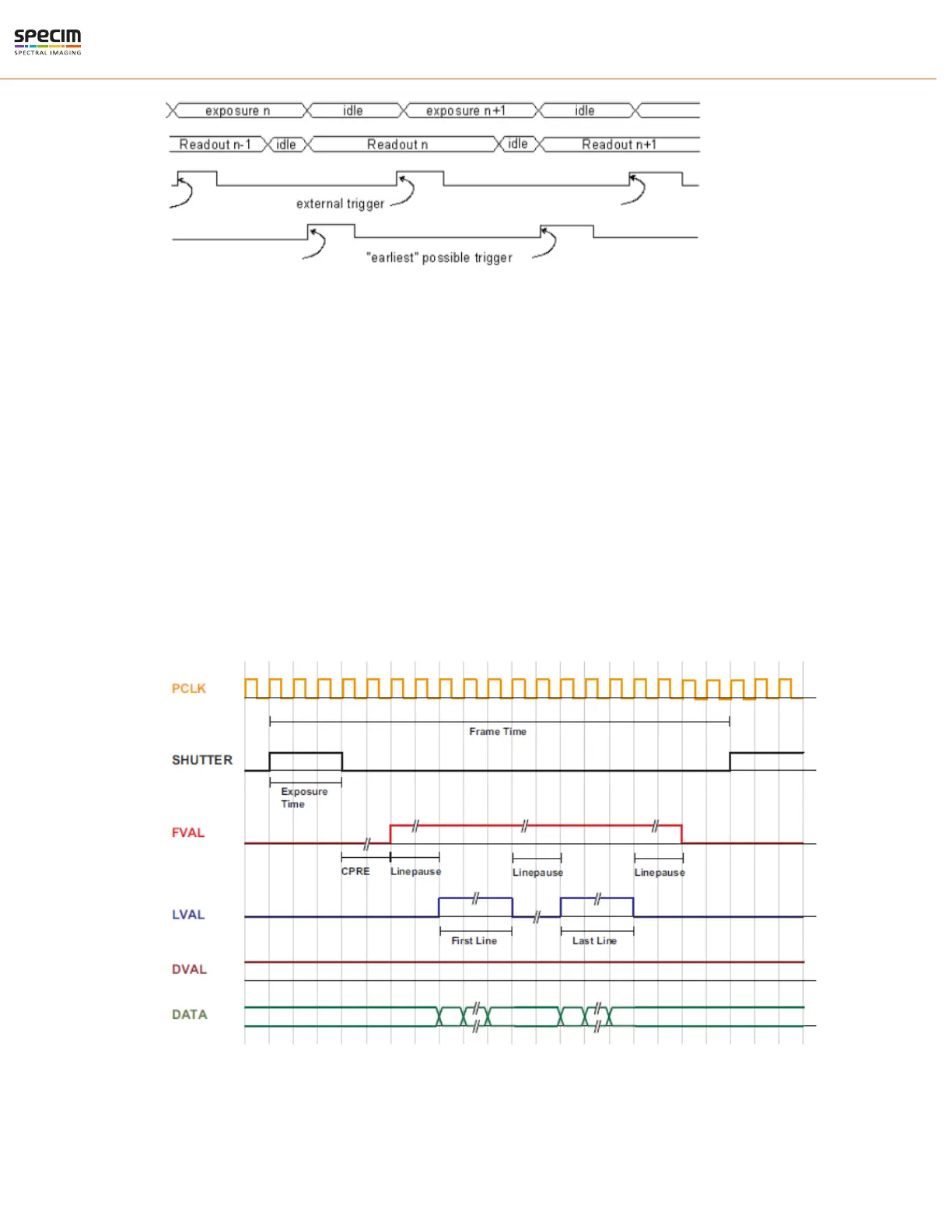| Functionality | 23
Figure 21: Timing in triggered simultaneous readout mode
Readout Timing
Sequential readout timing
By default, the camera is in free running mode and delivers images without any external control signals. The sensor
is operated in sequential readout mode, which means that the sensor is read out after the exposure time. Then the
sensor is reset, a new exposure starts and the readout of the image information begins again. The data is output on the
rising edge of the pixel clock. The signals FRAME_VALID (FVAL) and LINE_VALID (LVAL) mask valid image
information. The signal SHUTTER indicates the active exposure period of the sensor and is shown for clarity only.
Simultaneous readout timing
To achieve highest possible frame rates, the camera must be set to "Free-running mode" with simultaneous
readout. The camera continuously delivers images as fast as possible. Exposure time of the next image can start
during the readout time of the current image. The data is output on the rising edge of the pixel clock. The signals
FRAME_VALID (FVAL) and LINE_VALID (LVAL) mask valid image information. The signal SHUTTER indicates
the active integration phase of the sensor and is shown for clarity only.
Figure 22: Timing diagram of sequential readout mode
All rights reserved - Specim, Spectral Imaging Oy Ltd.