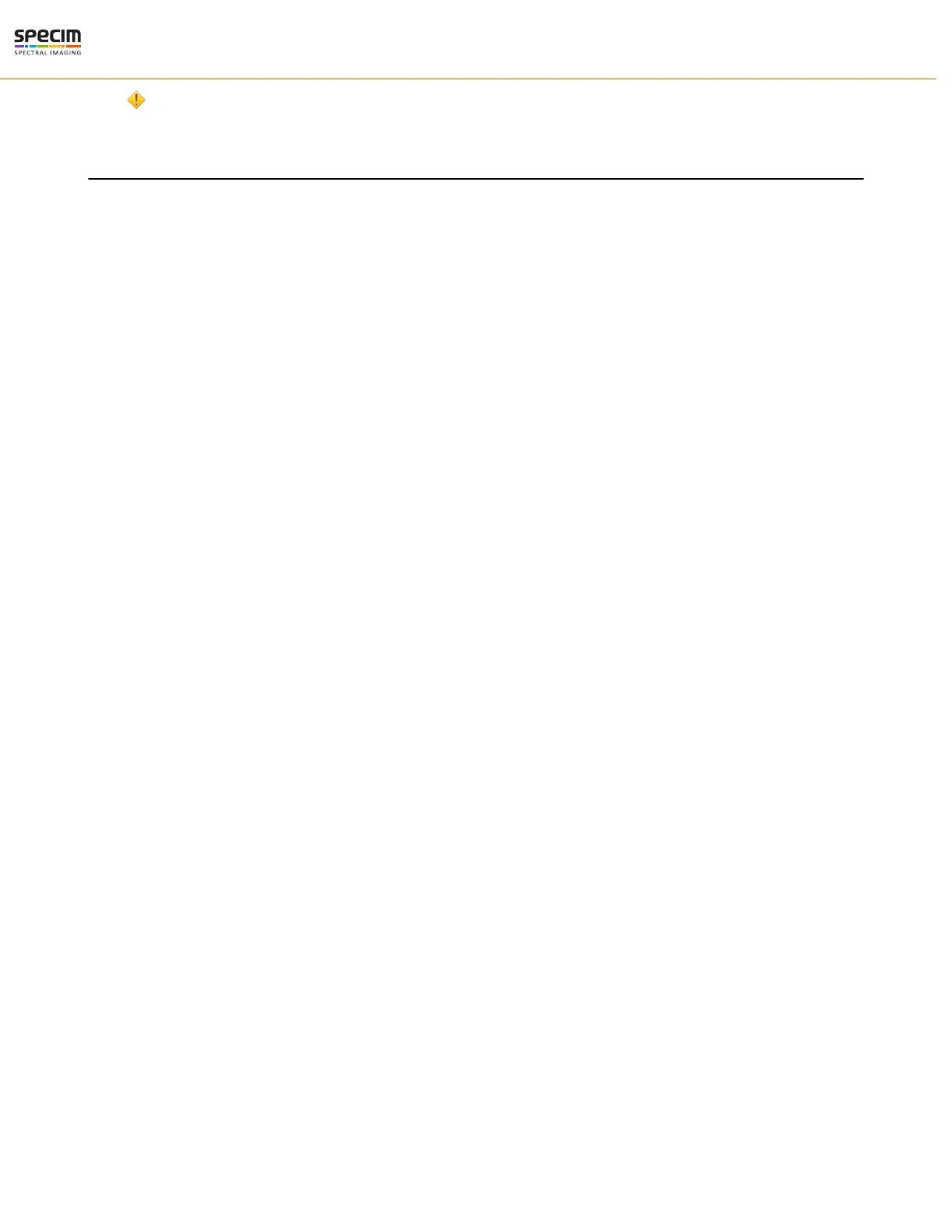| Configuration Options | 41
Caution: Do not use CAMERA_PWR as STROBE_VDD as this disables the output protection circuit.
External Trigger Configuration
External triggering can be configured through power connector.
These instructions are for trigger configuration in Lumo Recorder or Lumo Scanner. If you are using Specim SDK or
ASCII, refer to the relevant documentation.
1.
Configure the external trigger source and connect the cables.
2.
Set external trigger on in Lumo.
3.
Set trigger source on low frame rate (for example 10 Hz)
4.
Check that the frame rate matches in Lumo live image.
5.
Change the frame rate in trigger source and make sure the change is shown in Lumo as well.
All rights reserved - Specim, Spectral Imaging Oy Ltd.