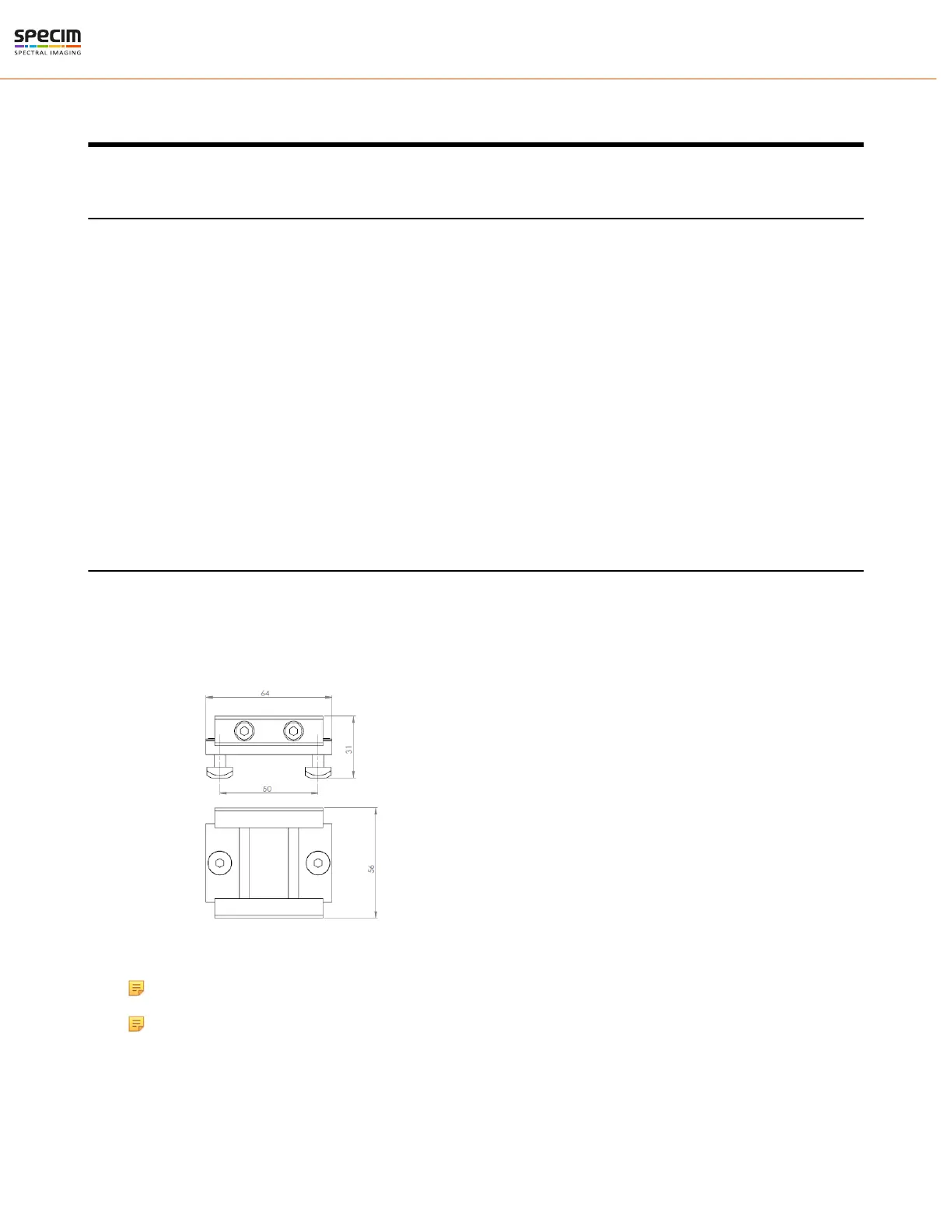| Installation Guide | 13
Installation Guide
Installation Setup Overview
The basic installation setup requires camera, data cable, power cable, data aqcuisition PC and illumination.
1.
Check the delivery.
1.
Check that the package is undamaged.
2.
Check the delivery contents and make sure that all the items mentioned in the post list are included in the
delivery.
2.
Arrange the illumination.
3.
Have the data aqcuisition PC ready.
4.
Have the scanner, conveyor belt or some other method for movement ready.
5.
Mount the camera.
6.
Connect the cabling.
7.
Install Lumo software on the data aqcuisition PC.
8.
Test the signal.
Camera Mounting
The following mounting options are available:
• Standard Camera Thread (1/4-20 UNC) in the bottom for tripod mounting
• Mounting Kit + dovetail joints located on four sides of the camera
This chapter describes the mounting kit installation option.
Figure 6: Mounting Kit dimensions
Note: Make sure to leave adequate space behind the camera for cabling.
Note: Pay attention to the slit orientation when mounting the camera.
All rights reserved - Specim, Spectral Imaging Oy Ltd.
