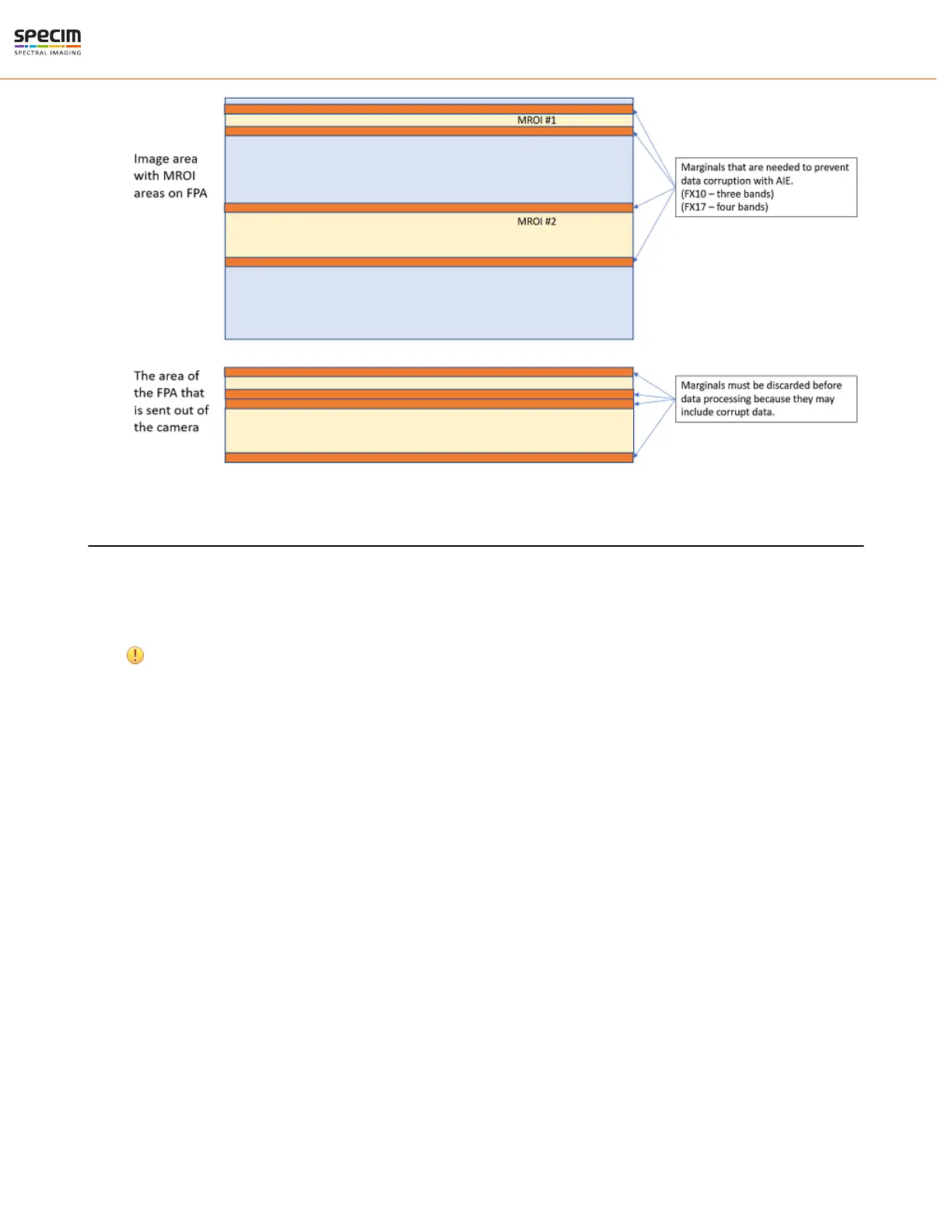| Functionality | 27
Trigger and Strobe
Introduction
The start of the exposure of the camera’s image sensor is controlled by the trigger. The trigger can either be generated
internally by the camera (free running trigger mode) or by an external device (external trigger mode).
Notice: Camera's regular power cable does not support external triggering. Use the power cable version
designed for external trigger use.
This section refers to the external trigger mode if not otherwise specified. In external trigger mode, the trigger can
be applied through the Camera Link interface (interface trigger) or directly by the power supply connector of the
camera (I/O Trigger). The trigger signal can be configured to be active high or active low. When the frequency of the
incoming triggers is higher than the maximal frame rate of the current camera settings, then some trigger pulses will
be missed. A missed trigger counter counts these events. This counter can be read out by the user.
All rights reserved - Specim, Spectral Imaging Oy Ltd.