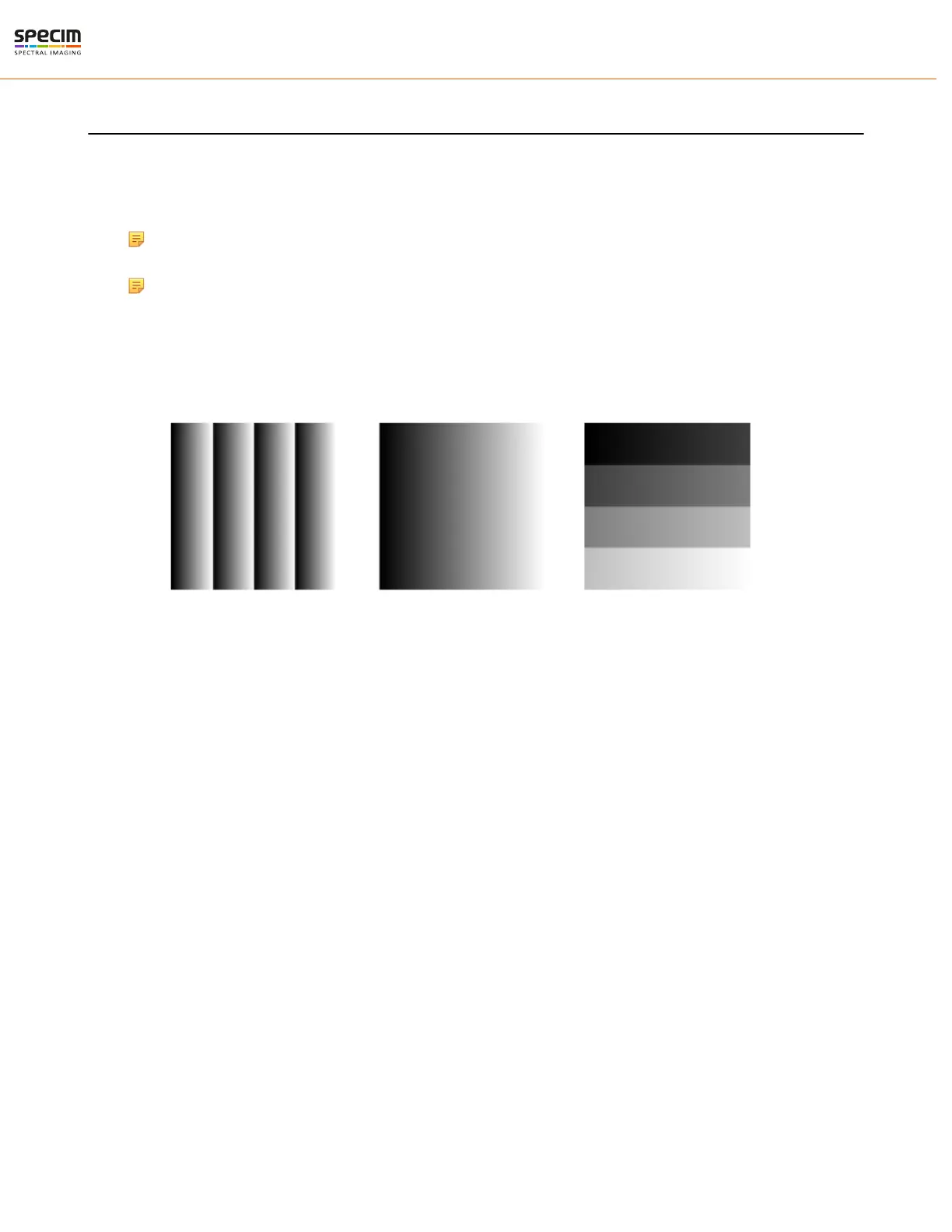| Functionality | 36
Test Images
Test images are generated in the camera FPGA, independent of the image sensor. They can be used to check the
transmission path from the camera to the frame grabber. Independent from the configured grey level resolution, every
possible grey level appears the same number of times in a test image. Therefore, the histogram of the received image
must be flat.
Note: A test image is a useful tool to find data transmission errors that are caused most often by a defective
cable between camera and frame grabber.
Note: The analysis of the test images with a histogram tool gives the correct result at a resolution of 1024 x
1024 pixels only.
Ramp
Depending on the configured grey level resolution, the ramp test image outputs a constant pattern with increasing
grey level from the left to the right side.
Figure 31: Ramp test images: 8 bit output (left), 10 bit output (middle),12 (right)
LFSR
The LFSR (linear feedback shift register) test image outputs a constant pattern with a pseudo-random grey level
sequence containing every possible grey level that is repeated for every row. The LFSR test pattern was chosen
because it leads to a very high data toggling rate, which stresses the interface electronic and the cable connection.
All rights reserved - Specim, Spectral Imaging Oy Ltd.