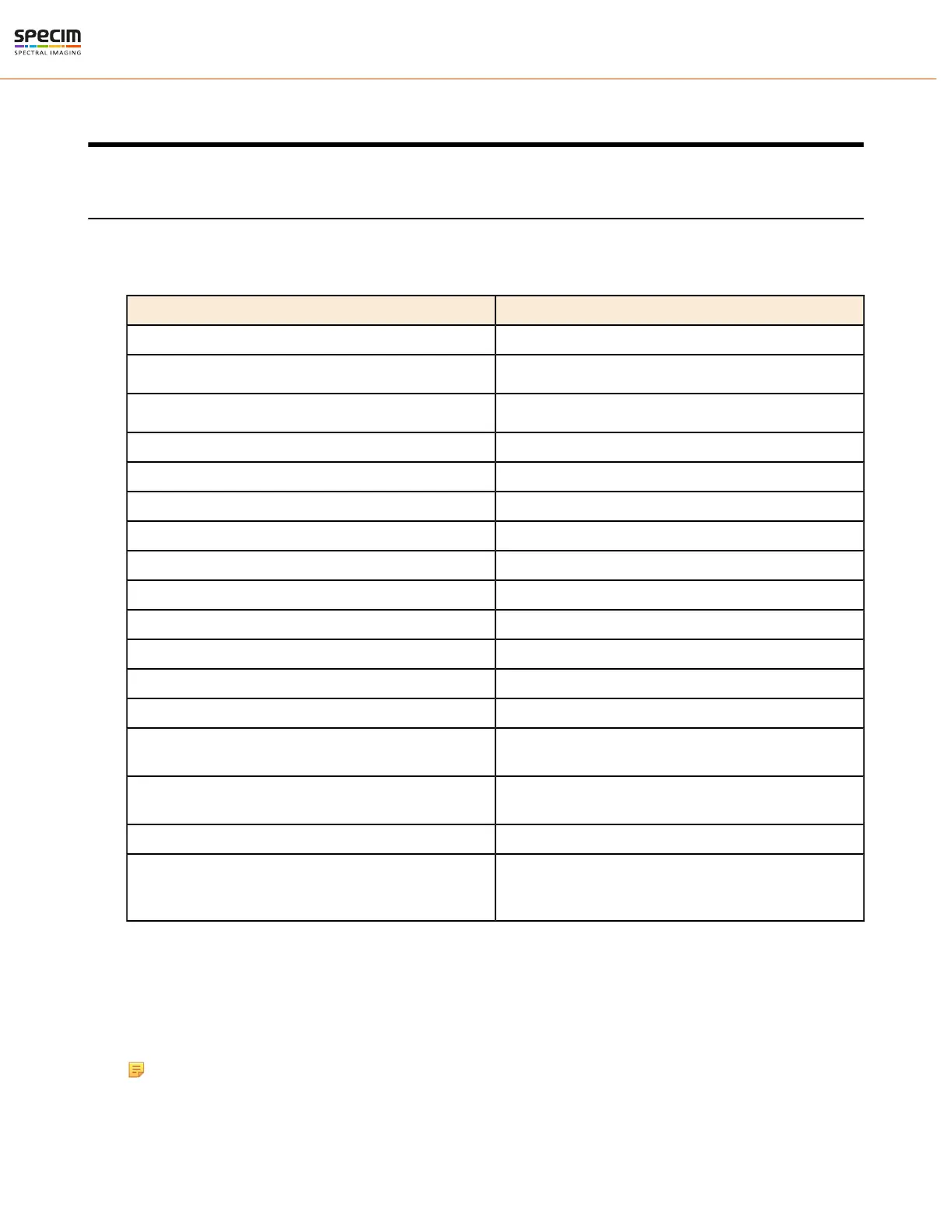| Technical Information | 44
Technical Information
Default Settings and Calibrations
This section describes the default settings and calibrations of the camera as it leaves from the factory.
Table 8: Default Settings
Characteristics Value
Integration time 5 ms
Frame rate 50
Spectral binning
2
Spatial binning 1
Focusing distance ~1 m
Dark signal level ~200 DN (with 5 ms tint)
Data format Mono12
Digital gain 0 (low gain)
Fine gain 1 (digital multiplier)
MROI Disabled
AIE Enabled
Shutter Opens in power-up
Acquisition mode Continuous
Triggering and exposure control Camera internal mode (Frame rate and
exposure time set explicitly in camera settings)
Interleave mode Enabled (Camera uses IWR mode when
frame rate – exposure time allows)
Image correction mode (NUC) Offset and hotpixel correction
Temperature limits to cancel operation
FPGA: 90°C
Processing board: 80°C
Offset and black level calibrations and bad pixel mapping have been performed with default camera settings.
The calibration information is stored in the calibration pack which is delivered with the camera. Copy the calibration
pack to your PC before using the camera.
There are two calibration pack versions included in the delivery: one with "FX" in the file name is to be used with
AIE image corrections, and the other without it.
Note: We recommend to always use the FX calibration pack.
All rights reserved - Specim, Spectral Imaging Oy Ltd.
