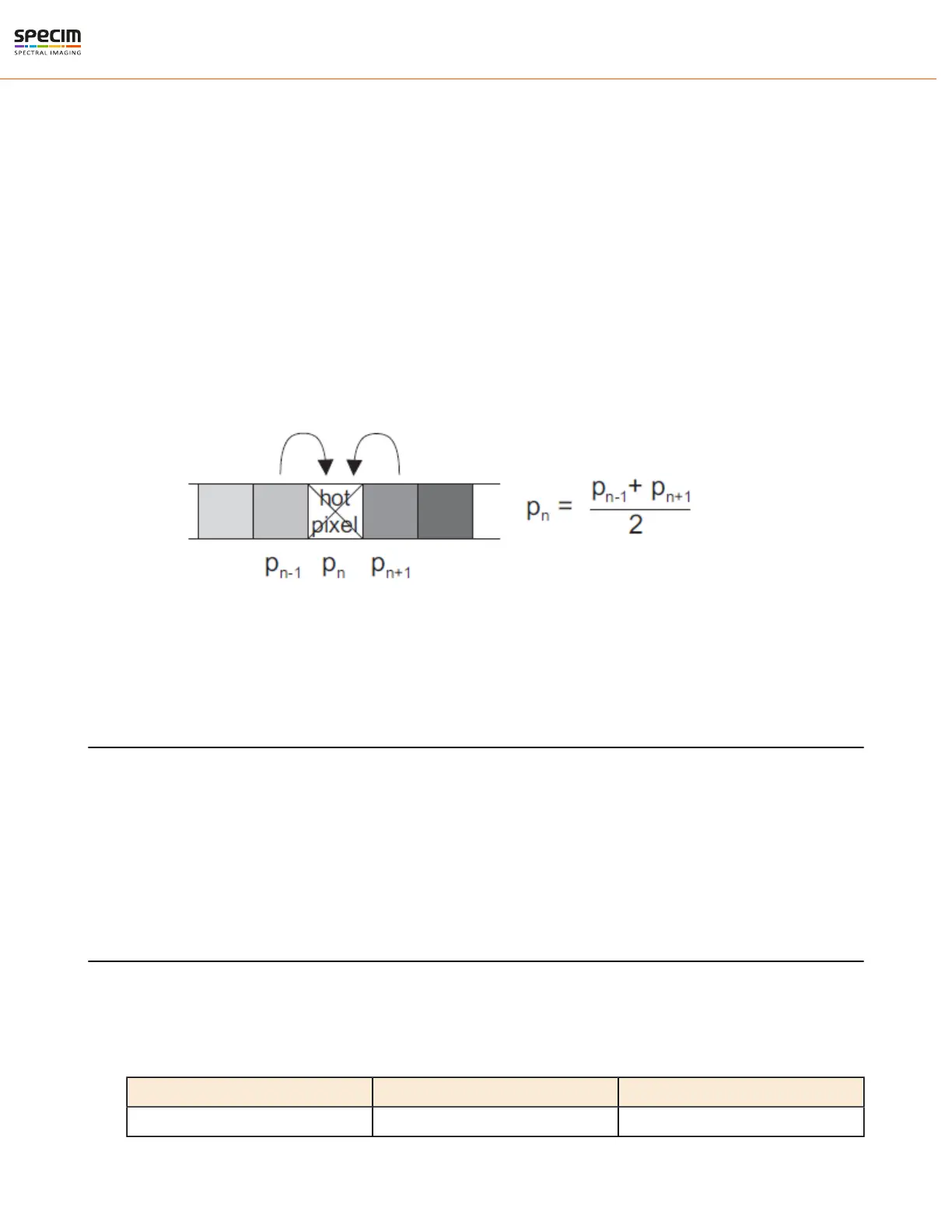| Functionality | 34
5.
During image acquisition, subtract the correction matrix from the acquired image and interpolate the hot pixels.
How to Obtain a Black Reference Image
In order to improve the image quality, the black reference image must meet certain demands.
• The black reference image must be obtained at no illumination, e.g. with lens aperture closed or closed lens
opening.
• It may be necessary to adjust the black level offset of the camera. In the histogram of the black reference image,
ideally there are no grey levels at value 0 DN after adjustment of the black level offset. All pixels that are
saturated black (0 DN) will not be properly corrected. The peak in the histogram should be well below the hot
pixel threshold of 1008 DN @ 12 bit.
• Camera settings may influence the grey level. Therefore, for best results the camera settings of the black reference
image must be identical with the camera settings of the image to be corrected.
Hot pixel correction
Every pixel that exceeds certain threshold in the black reference image is marked as a hot pixel. If the hot pixel
correction is switched on, the camera replaces the value of a hot pixel by an average of the surrounding pixels.
Figure 30: Hot pixel replacement options in FX10
It is possible to turn these feature on and off. However, if AIE is used it performs the hot pixel correction
automatically, whether the feature is on or not.
Digital Gain and Offset
Gain x1, x2, x4 and x8 are digital amplifications, which means that the digital image data are multiplied in the camera
module by a factor 1, 2, 4 or 8, respectively. It is implemented as a binary shift of the image data, which means that
there will be missing codes in the output image as the LSB’s of the gray values are set to ’0’. E.g. for gain x2, the
output value is shifted by 1 and bit 0 is set to ’0’.
A user-defined value can be subtracted from the gray value in the digital offset block. This feature is not available in
Gain x1 mode. If digital gain is applied and if the brightness of the image is too big then the output image might be
saturated. By subtracting an offset from the input of the gain block it is possible to avoid the saturation.
Status Line
If enabled, the status line replaces the last row of the image with camera status information. Every parameter is coded
into fields of 4 pixels (LSB first) and uses the lower 8 bits of the pixel value, so that the total size of a parameter field
is 32 bit. The assignment of the parameters to the fields is listed in the table below.
Table 6: Parameter field
Start pixel index Parameter width [bit] Parameter Description
0 32 Preamble: 0x66BB00FF
All rights reserved - Specim, Spectral Imaging Oy Ltd.