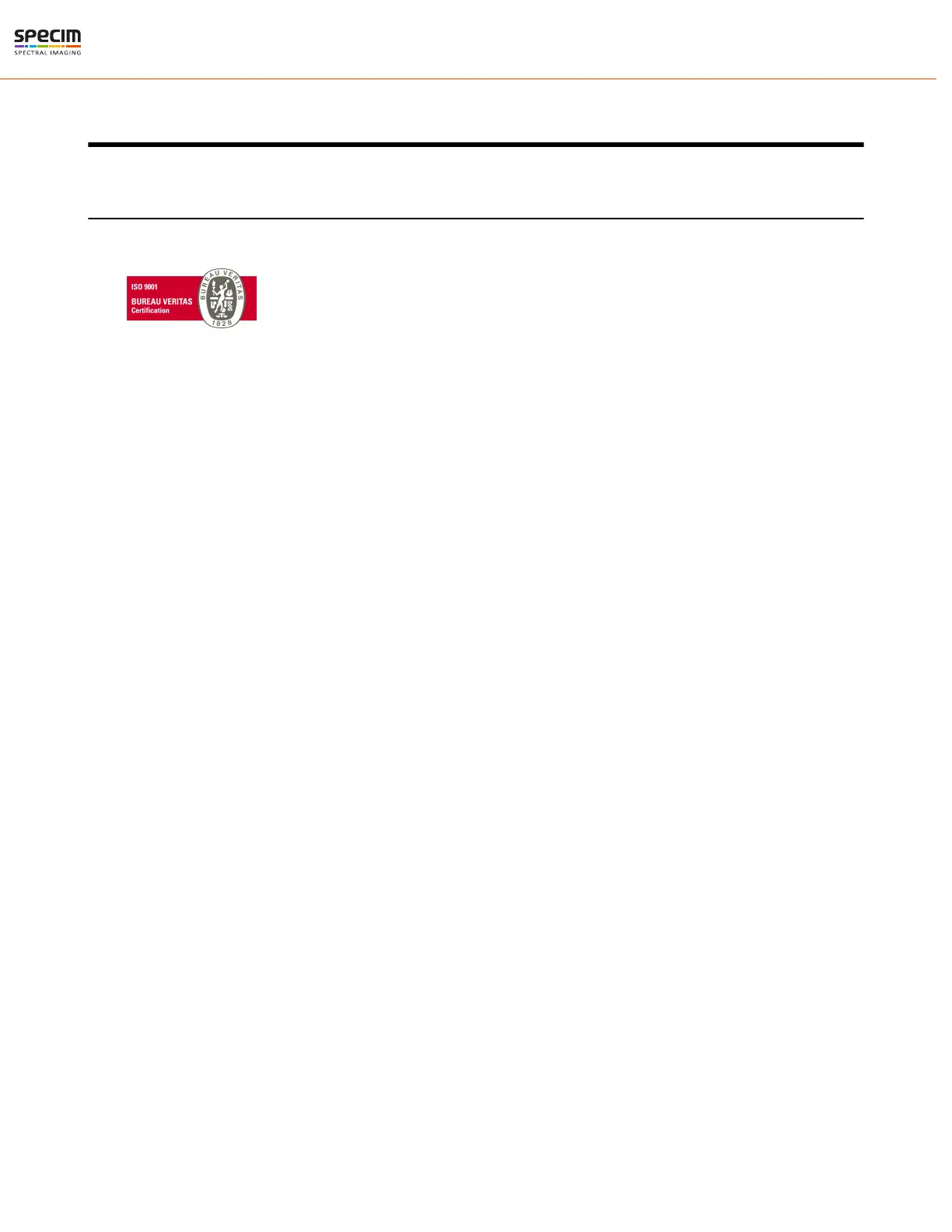| Specim FX10 | 4
Specim FX10
Legal Information
Certification
Specim, Spectral Imaging Ltd has developed Quality Management System for its use covering design, development,
manufacturing, sales and support of optical measurement devices. QMS follows ISO9001:2015 and enables more
efficient operation and product management in a systematic way utilizing metrics. Specim QMS has been audited by
Bureau Veritas Certification Holding SAS – UK Branch and found to be in accordance with the requirements of the
management system standards.
Disclaimer
All information provided in this guide and provided manuals is believed to be complete, accurate and reliable at the
time of delivery. No responsibility is assumed by Specim, Spectral Imaging Oy Ltd. for its use. Specim, Spectral
Imaging Oy Ltd reserves the right to make changes to this information without notice. Reproduction of this manual
in whole or in part, by any means, is prohibited without prior permission having been obtained from Specim, Spectral
Imaging Oy Ltd.
Specim IQ
®
and Specim IQ Studio
®
are registered EU trademarks (Nos. 016777393 and 016777419) owned by
SPECIM, Spectral Imaging Ltd.
Contacting support
Further information and technical support are available from Specim, Spectral Imaging Oy Ltd. in Finland. Contact
information:
•
WWW: www.specim.fi
•
Email: support@specim.fi
• Tel: +358 (0)10 4244 400
All rights reserved - Specim, Spectral Imaging Oy Ltd.