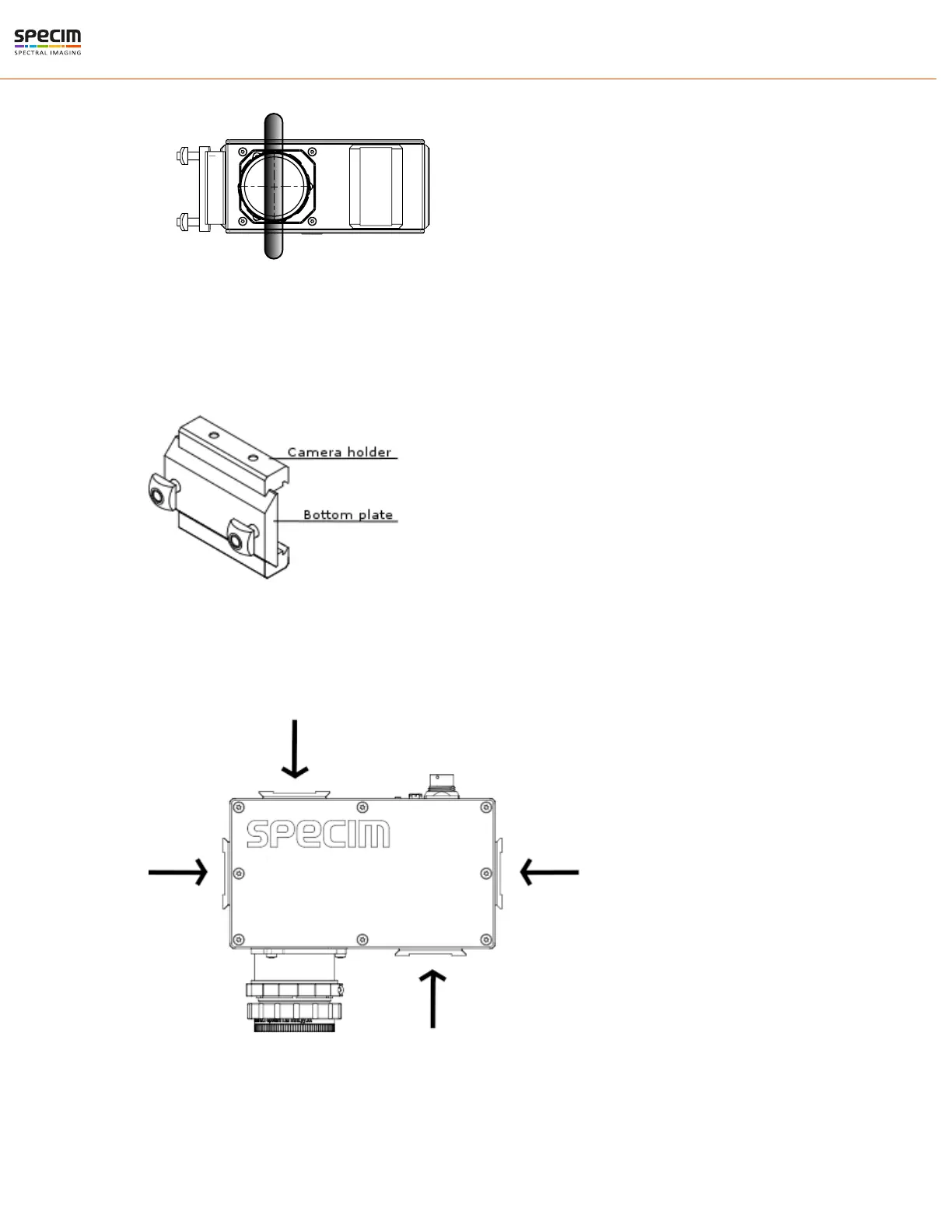| Installation Guide | 14
Figure 7: Slit orientation
1.
Attach the mounting kit bottom plate.
2.
Slide the camera holder part to the mounting kit bottom plate.
Figure 8: Mounting Kit parts
3.
Slide the camera dovetails to the camera holder.
Figure 9: Dovetail joints for the Mounting Kit
All rights reserved - Specim, Spectral Imaging Oy Ltd.