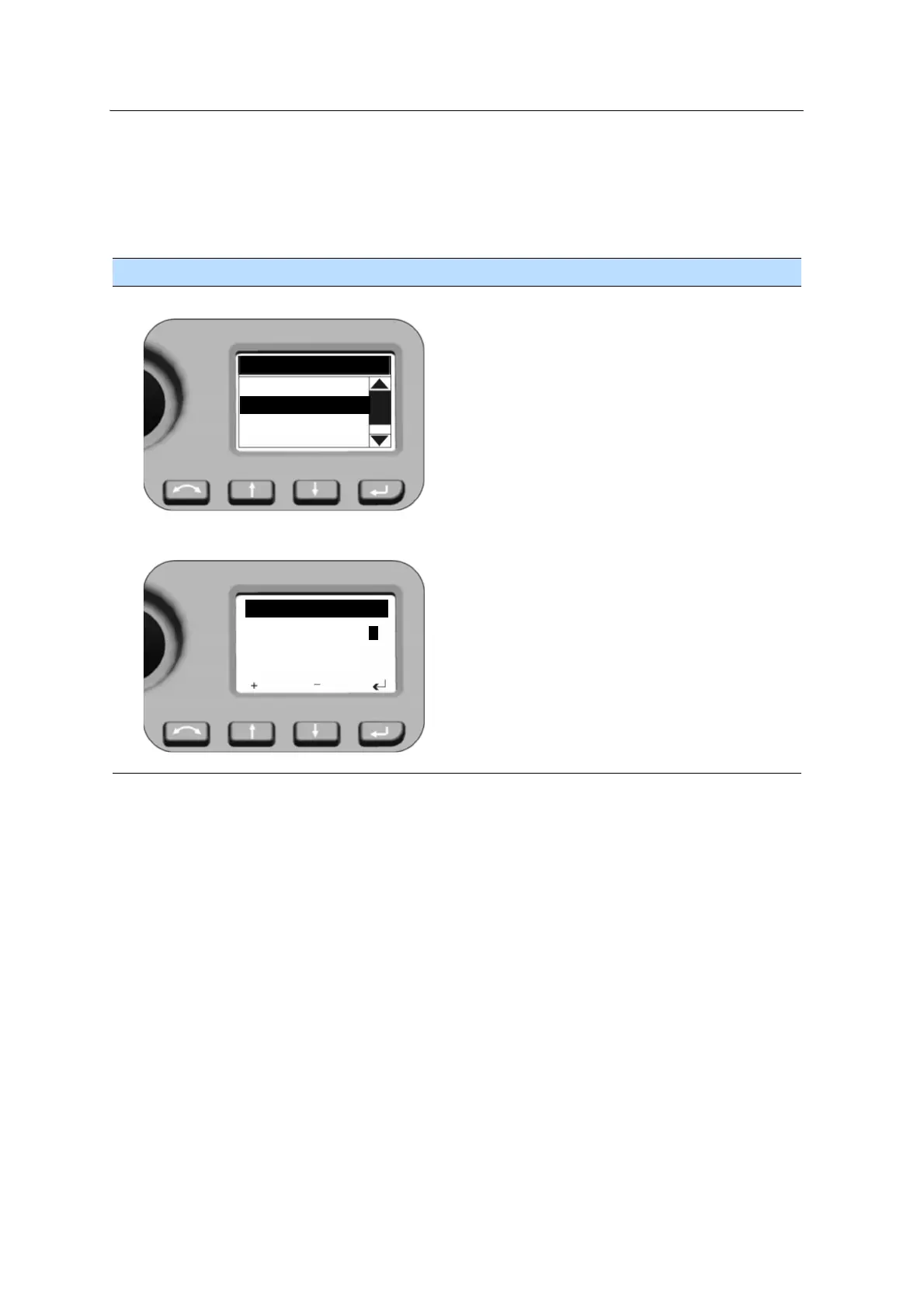4 Setup
48 Spectra Precision FOCUS 30 User Guide
Radio Parameter
In the Radio Parameter menu it is possible to set the radi
o channel and network ID
number.
Screen Actions and Comments
Fig. 4-30 Main Menu Radio Parameter
Main Menu
Radio Parameter
Level bubble
Instrument details
Exit
Press N and O to scroll to Radio Parameter and
then press P.
Fig. 4-31 Radio Parameter
Radio Parameter
Radio channel: 21
Network ID: 100
When entering this menu the cursor jumps to the
first digit of the Radio channel, first digit is
active (inverse) and with N and O the numbers
0-9 can be selected. Press P when number is
correct - cursor jumps to the next digit. After you
have selected the last digit for the Radio channel
the cursor jumps to the settings for Network ID
with the same procedure. When last digit of
Network ID is confirmed, the system jumps back
to the Main Menu.
Radio channel range: 1- 30
Network ID range: 0 - 255