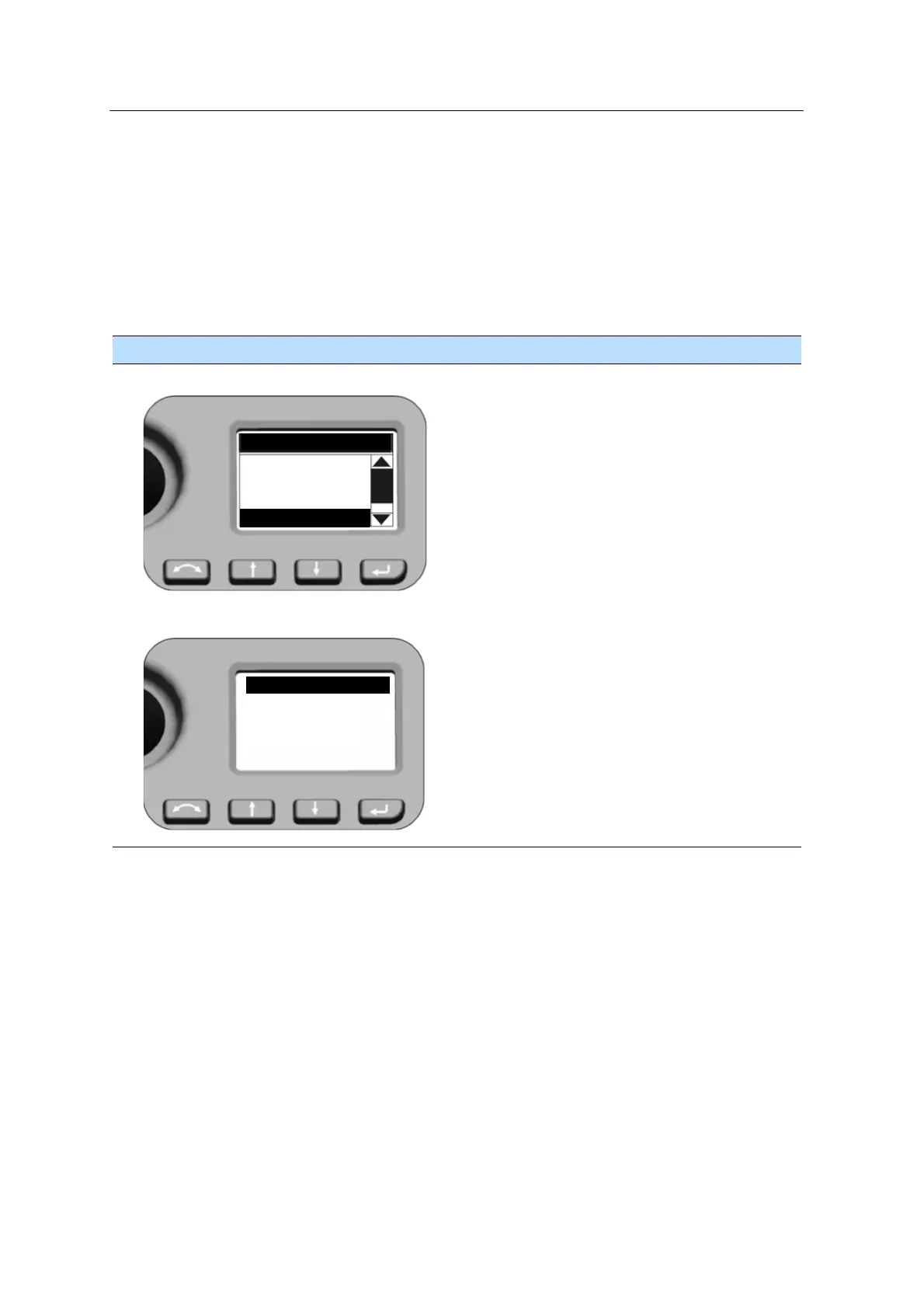Spectra Precision FOCUS 30 User Guide 49
4 Setup
Level Bubble
These details are already described in Levelling, page 44
Instrument Details
In the Instrument Details menu it is possible to read Instrument
Version, Instrument
name (your definition), Serial number and Firmware version.
Screen Actions and Comments
Fig. 4-32 Main Menu Instrument Details
Main Menu
Radio Parameter
Level Bubble
Instrument Details
Exit
To read Instrument Details, press N and O to
scroll to Instrument Details and then press P.
Fig. 4-33 Instrument Details
Your definition
Serial: 87000002
FWVer: R01.00
Instrument Details
FOCUS 30 Robotic 2”
Leave the menu by pressing the P key.