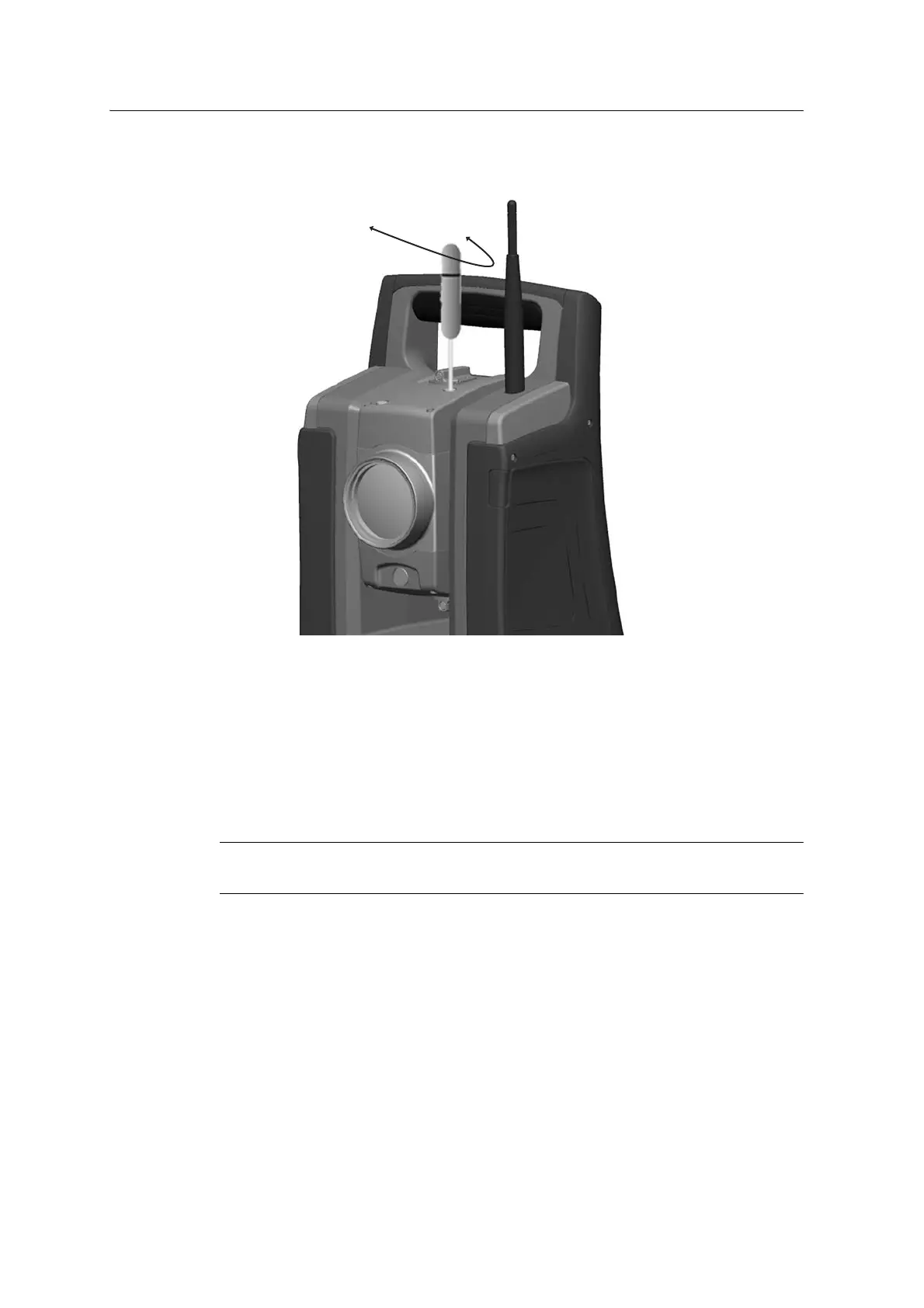4 Setup
60 Spectra Precision FOCUS 30 User Guide
Fig. 4-49 Horizontal adjustment directions
Counter clockwise = right
Clockwise = left
4. Check the alignment of the laser spot and the cross-hairs. Throughout the
adjustment procedure, keep the telescope pointing to the adjustment target. The
adjusting screws are of a high tension because they are self locking. The screws
tighten automatically after you adjust them.
5. Refit the plugs in the adjustment holes.
Make sure that the plugs are correctly
fitted for proper sealing against the cover.
C
Caution – To keep out moisture and dust, make sure that the plugs are correctly fitted in
the adjustment ports.