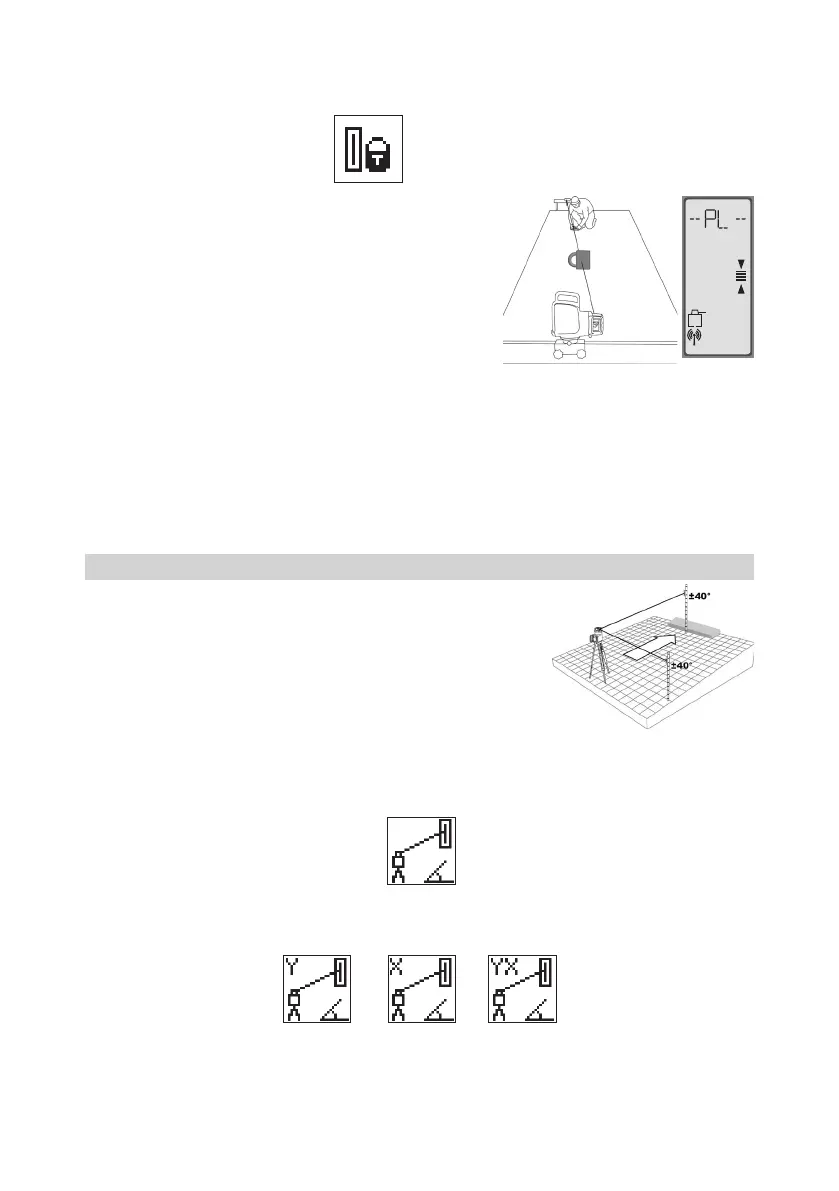10
Note:Thelaserstartstosearchforthereceiver.AashingReceiverandLocksymbolappearsattheselected
axisandbecomessolidwhenPlaneLokhasbeencompleted.
Pic19PlaneLok
symbol
The HL760 display shows a ashing –PL–during the time the
laserissearchingandadjustingthebeamtotheon-gradeposition.
When PlaneLok is complete, –PL– stops ashing at the HL760
display.
6.ExitingofPlaneLokcanbedonebypressingbutton3(ESC).
VerticalSetUp:
1. Set up the laser over the reference point
2.AttachtheHL760receiver(withtheverticaladapter)tothenext
reference point
3.PressandreleasetheMENUbuttonattheStandardDisplayandselectPlaneLok(Pic15).Pressandrelease
button4toopenthePlaneLoksubmenu;selecttheYaxis(Pic16)orX-axis(Pic17)orY-andX-axis(Pic18)
and press and release button 4 to start PlaneLok.
Note:Whenusedinverticalmode,thereceiverhastobeplacedwiththephotocellonthebottomside;for
Y-PlaneLok,alignthetopofthereceivertothetopofthelaser.TheHL760displayshowsaashing–PL
–duringthetimethelaserissearchingandadjustingthebeamtotheongradeposition.WhenPlanLokis
complete,-PL–stopsashingattheHL760display.
4.ExitingofPlaneLokcanbedonebypressingbutton3(ESC).
6.4 Automatic Grade Match
TheGradeMatchmodecanbeactivatedinhorizontalautomaticand
manual mode.
InGradeMatchmode,thelasercanbeusedtomeasuretheexisting
gradevaluebetweentwoknownelevationpoints(upto150m(490ft)
locatedononeaxisateachsideofthelaser
1. Set up the laser over the reference point.
2.AttachtheHL760receivertoagraderod.Checkthelaser’selevation
next to the laser then position the receiver at the second point
WITHOUTchangingthereceiver’selevationontherod.
3.Usethesightingguidesonthetopofthelasertoalignthelasertothereceiver.Turnthelaseronthetripod
untilitisroughlyalignedtothereceiver’sposition(thealignmentrangeforbothaxesis+/-40°).
4.PressandreleasetheMENUbuttonattheStandardDisplayandselectGradeMatch.(Pic20)
5.SelectthedesiredGradeMatchaxisY(Pic21)orX(Pic22)orYandX(Pic23)thenpressbutton 4 to
startGradeMatch.
Pic22GradeMatch
X-Axis
Pic23GradeMatch
Y-/X-Axis
Pic21GradeMatch
Y-Axis
Note:Thelaserstartstosearchforthereceiver.AashingReceiverandanglesymbolappearsattheselected
axisanddisappearswhenGradeMatchhasbeencompleted.
mm
Pic20GradeMatch
