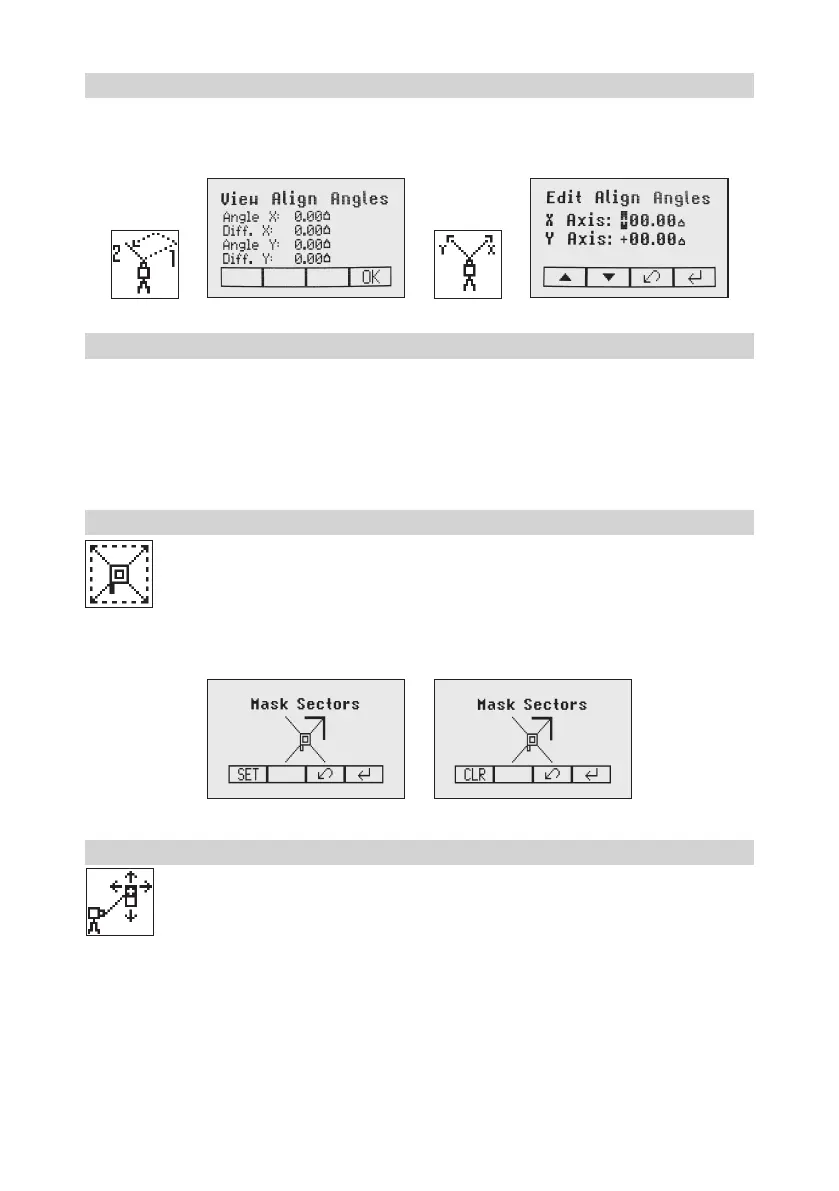12
6.6.2 View Align Angles
Selecting the submenu „View Align Angles“showsthealignmentangleafteranaxisalignmenthasbeen
completed. This function can be used to measure an angle difference between two direction hubs in a range
uptomax.80°byperformingtwoaxisalignmentsinsequence.
6.6.3 Edit Align Angles
The submenu „Edit Align Angles“selectionallowstodialinanaxisanglewheretheaxisdirectionwillbe
alignedtooafterarstaxisalignmenthasbeendone.Tworowsareavailablefortypinginaxisanglevalues.
Button5 and 8canbeusedtotogglebetweenbothrows.Changingthesignandnumberscanbedoneusing
the buttons 1 and 2.
Press and release button 4toconrmtheselectedaxisangles.Theaxeswillbeadjustedwhilethedisplay
fallsbacktothemainMenu.
Press and release button 3(ESC)toexittheAnglefunctions.
6.7 Mask mode
SelecttheMaskicon(Pic32)andpressandreleasebutton4toopentheMasksettingmenu.
Dependingonwhichsideorcornerthebeamshouldbeturnedoff,therequiredsectorcanbe
selected. Press and release the buttons 5 to 8formovingashortashinglinearoundthemask
modesymbol.Forselectingthesectorwherethebarisashing,pressandreleasebutton1(SET).
Aftersettingtherstsector,button1changestoshowCLRwhichofferesthecapabilityofdeleting
theselectedmasksectoragain.Usebutton5 to 8tomovetheashingbartootherrequiredareas
andrepeatthesettingprocess.Whenallareashavebeenset,pressbutton 4 to store the mask
sector selection until the unit will be turned off.
Note:Theunitalwayspowersupwiththemaskmodedeactivated(default).
6.8 Manual Spot Search mode
The Spot Search mode is used for detecting the plumb beam manually using the Spot Finder
SF601andcanbeactivatedinhorizontalandverticalautomaticandmanualmode.
PressandreleasetheMENUbuttonattheStandardDisplayandselectSpotSearch(Pic33).
Pressing button 4activatesthefanbeamwhiletherotationspeedchangesto750rpmand
the unit goes back to the standard display.
The4redLEDsaroundthecenterholeguidetheusertotheplumbbeam‘scenterposition-all4LEDson=>
conrmationtheSF601hasbeensettothecorrectcenterposition.
ToswitchofftheSportSearchmodepressandreleasetheMENUbuttonandselectSpotSearch(Pic33);
pressing button 4 switches off the Spot Search mode. The regular plumb beam is visible again and the unit
goes back to previous rotation speed.
Note:ManualSpotSearchcanalsobeactivatedanytimebyturningontheSpotFinderSF601.
TurningOfftheSF601deactivatestheSpotSearchmodeimmediatelybydeactivatingthefanbeam.
Pic32
MaskMode
Pic 33
Spot Search
