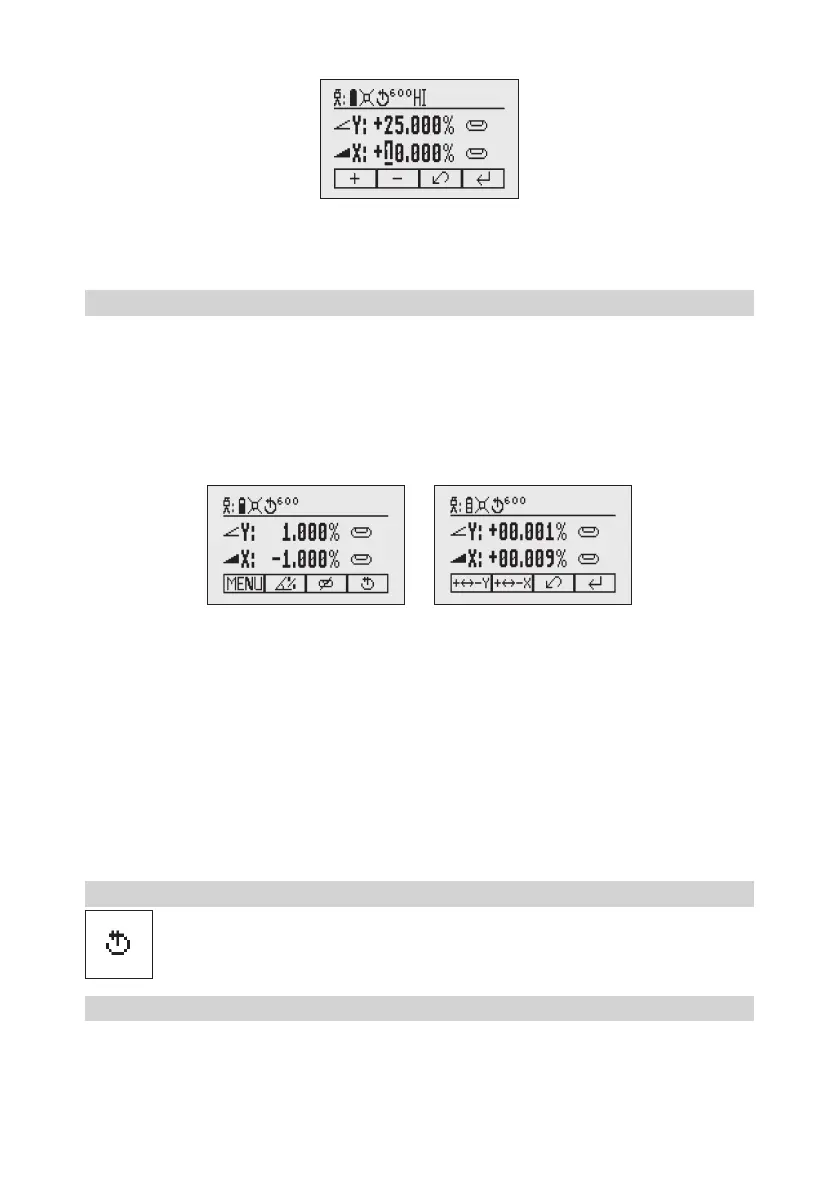7
Note: ThebubblesymbolsatthelaserandremotecontrolLCDwillashuntilthelaserhasbeenself-leveled
totherequestedgradeposition.
5.3.2 X-Y-Z-grade entering – Step and Go mode
Howtochangeto‚StepandGo‘modeseechapter8.5
Quicklypressandreleasebutton2(Pic10)startsthegradeenteringmode.Bothgradevalueswillbeshown.
Press/releasebutton1 a grade reverse Y (Pic 11)
Press/releasebutton2 a grade reverse X (Pic 11)
Press/releasebutton3 a return to the standard display
Quicklypressandreleasebutton4toconrmtheselectedgradevalueand
return to the standard display
Press and hold button 6 or 7(left/right)tochangeX-axisgradevalueafterthecomma;pressandholdbuttons
6+7simultaneouslystartsX-axisquickchangemodewherethegradevalueinfrontofthecommawillbeset
to0%andthenstartschangingin1%increments.
Press and hold button 5 or 8 (up/down) for changingY -axis grade value; press and holdbuttons 5 + 8
simultaneouslystartsY-axisquickchangemodewherethegradevalueinfrontofthecommawillbesetto
0%andthenstartschangingin1%increments.
Note: The speed of the grade value change increases with the amount of time the button is held down.
Note: Thegradevalueforbothaxesincreasesin1.00%increments.Whenthegradevalueforeitheraxis
reachesitshighestamount,thegradevalueswitchestothelowestvalueforthataxis.Forexample,thevalue
switchesfrom+25%to-25%.
Thelaserwillself-leveltotherequiredgradepositionafterconrmingthegradechangewithbutton4.
Note:Thebubblesymbolsatthelaser’sLCDwillashuntilthelaserhasbeenself-leveledtotherequested
grade position.
5.3.3 Rotation Mode
Repeatedlypressingthebutton4togglesthrough0,80,200,600,750rpmregardlessiftheunit
is in automatic or manual mode.
At0rpm,thebeamstopsautomaticallyclosetothe+Y-axiscenterposition.
Whensetupinautomaticorgrademode,usingbuttons5/8increases/decreasesrotorspeed
from0to80andthenupto750rpmcontinuouslyin10rpmincrements.
5.3.4 Pointing Mode
At0rpm,buttons6/7movethebeamtotheleft/rightside.Whensetupverticallyat0rpm,button5/8 move
thebeamclockwise/counterclockwise.
Note:Pressandholdbutton4 for three seconds to change the unit from rotation mode (default) into scan mode.
Pic 9 Set Digit
Pic 10 Standard Display
Pic 11 Grade Reverse
