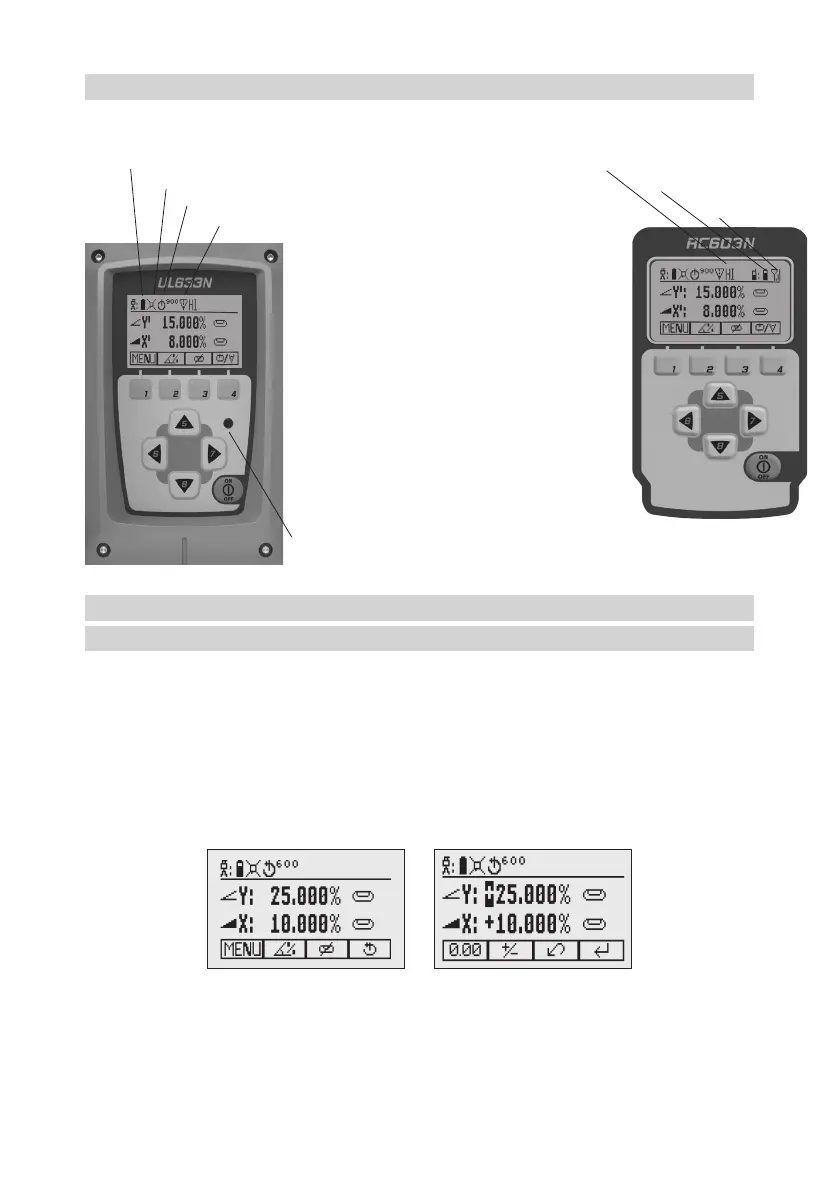6
5.2 Features and Functions
5.2.1 Standard Display
The remote control mirrors the functionality of the laser keypad
Button 1: Quicklypressandreleasestartsthe
MENU entry.
Button 2: Quicklypressandreleasestartsthe
grade entering mode.
Button 3: Quicklypressandreleaseactivates/
deactivates the manual mode.
Button 4: Quicklypressandreleasetotoggle
through the pre-selected rotation speeds.
Press and hold for three seconds
changestheunitintoscanmode.When
inscanmode,quicklypressandrelease
button 4 toggles through the pre-selected
scan sizes.
Button 5, 8:up/downarrowbuttons.
Button 6, 7:left/rightarrowbuttons.
Button 9: ON/OFFbutton-pressfor1secondto
turnontheunit;pressandholdfor2
seconds to turn off the unit.
Leveling/Standby – LED (green/red)
Batterystatuslaser HIalertfunctionisactivated
Maskselection BatteryStatusRemoteControl
StatusRadioConnectivity
Rotationspeed/Scanangle
FanBeamisactivated
5.3 Standard Features
5.3.1 X-Y-Z-grade entering – Digit Select mode (Default)
Quicklypressandreleasebutton2 (Pic5)startsthegradeenteringmode.
Bothgradevalueswillbeshown.
Acursor(Pic6)blinksatthecurrentpositionwhichcanbechanged.
Press/releasebutton1 aquicksetto0%
Press/releasebutton2 a change the sign in front of the grade value
Press/releasebutton3 a return to the standard display.
Quicklypressandreleasebutton4toconrmtheselectedgradevalueandreturntothestandarddisplay.
Press and release button 5 or 8(downorup)tomovethecursortotheX-orY-axis(notusedinZ-mode).
Pressing and releasing button 6 or 7(rightorleft)movesthecursortotheright/left.
Usebutton 1 or 2(PlusorMinus)tosetthedesireddigit(Pic9).
Thelaserwillself-leveltotherequiredgradepositionafterconrmingthegradechangewithbutton4.
Pic 5 Standard Display
Pic 6 Grade Entry Mode
