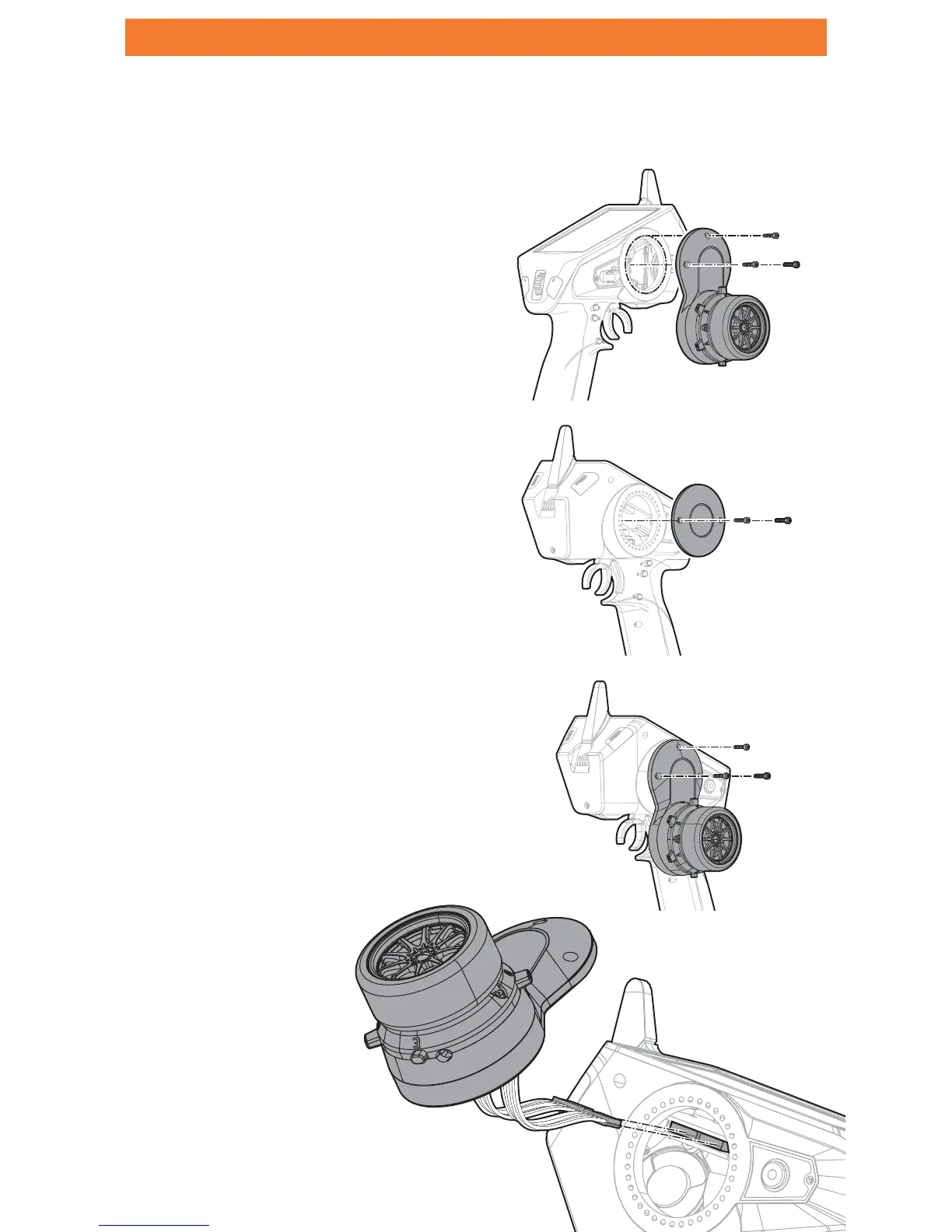35
PHYSICAL TRANSMITTER ADJUSTMENTS
CHANGING FROM RIGHT HANDED TO LEFT HANDED
The DX6R can be configured for either right or left handed drivers.
STEERING MECHANISM:
• Turn off the DX6R
• Using a 2mm hex wrench, remove 3
screws.
• Carefully remove the 2 wire
connectors from the board inside the
transmitter.
• Set aside
BACK COVER:
• Using a 2mm hex wrench, remove 2
screws.
• Remove the back cover and re-
install on the opposite side of the
transmitter.
STEERING MECHANISM:
• Connect the 2 wire connectors to the
board inside the DX6R. Note that one
connector has 6 pins and the other
has 7.
• Align with screw holes and re-install
the 3 screws being careful not to
pinch any wires.
Wiring not shown
