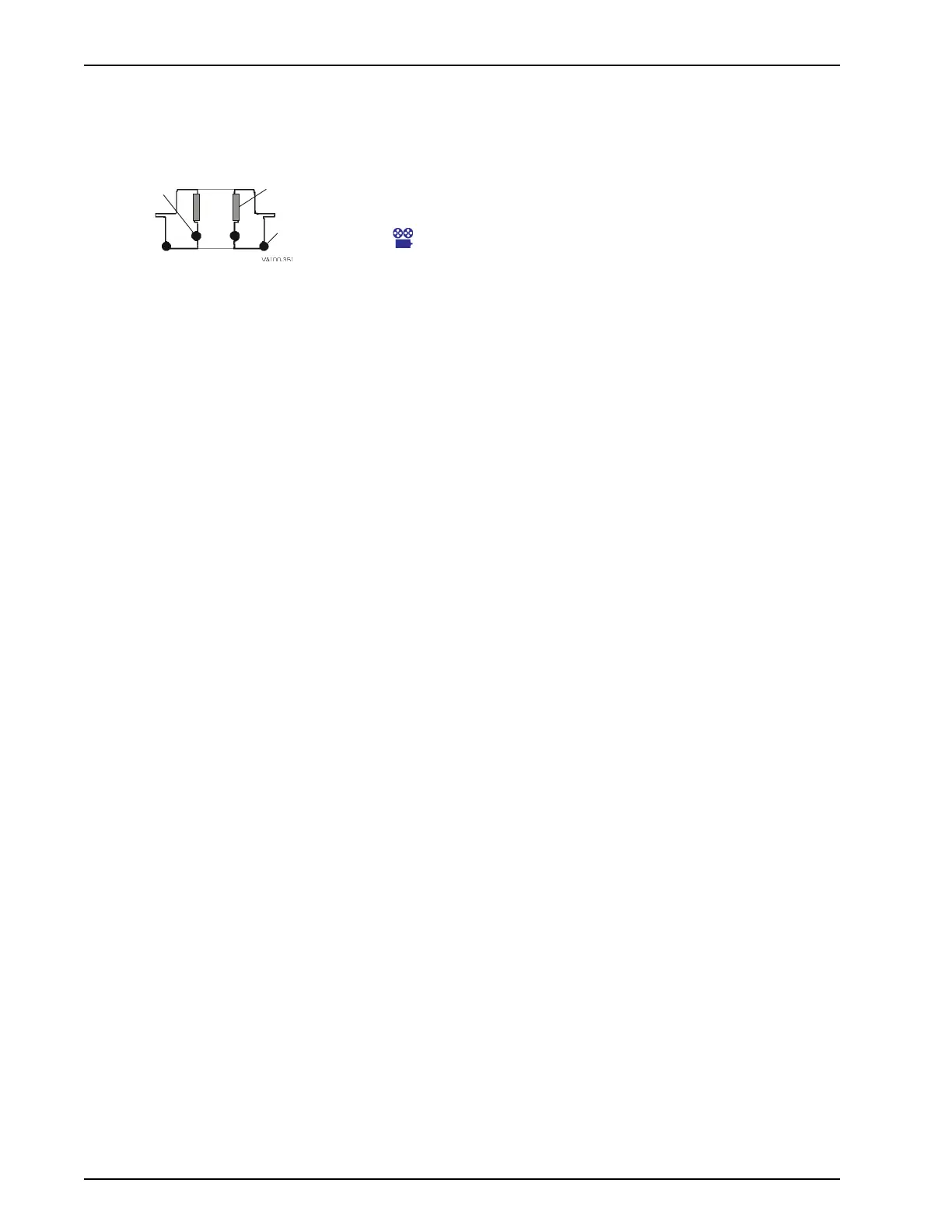Maintenance Waukesha Cherry-Burrell
®
Brand W70 Series Mix Proof Valves
Page 28 95-03087 10/2023
Adapter Bearings and
O-rings
Inner O-ring and Bearing Replacement
1. Remove the valve stem assembly from the actuator and slide
the adapter off the outer stem.
2. Remove and replace the O-ring(s) (Figure 24, item A) inside
the adapter. For the flush/steam barrier adapters, see Figure
5 on page 14 and Figure 8 on page 15, respectively.
Maintenance Video 7: Adapter O-rings and bearing removal
and replacement
3. Check the split bearing (Figure 24, item B) inside the adapter
by feeling the amount protruding from the adapter wall. If the
bearing is flush with the wall, replace the bearing.
4. Place a screwdriver or pick behind the bearing and pry it
away from the wall of the adapter. A needle-nose pliers can
be used to grip the bearing for removal. Be careful not to
scratch or damage the metal surfaces.
NOTE: The bearing will be damaged
during removal and must be replaced
with a new bearing.
5. To install a new bearing, coil the bearing to a size smaller
than the inside diameter of the adapter and insert it into the
proper location.
6. Using your finger, ensure that the bearing is properly seated.
Visually inspect the seating.
7. If necessary, push the actuator stem into the adapter to help
properly seat the bearing.
Outer O-ring Replacement
1. Remove the valve stem assembly from the actuator and slide
the adapter off the outer stem.
2. Slide or cut the outer O-ring (Figure 24, item C) off the
adapter. Do not nick or scratch the O-ring groove.
3. Lubricate the new O-ring with grease and install it.
Figure 24 - Standard Top Adapter
