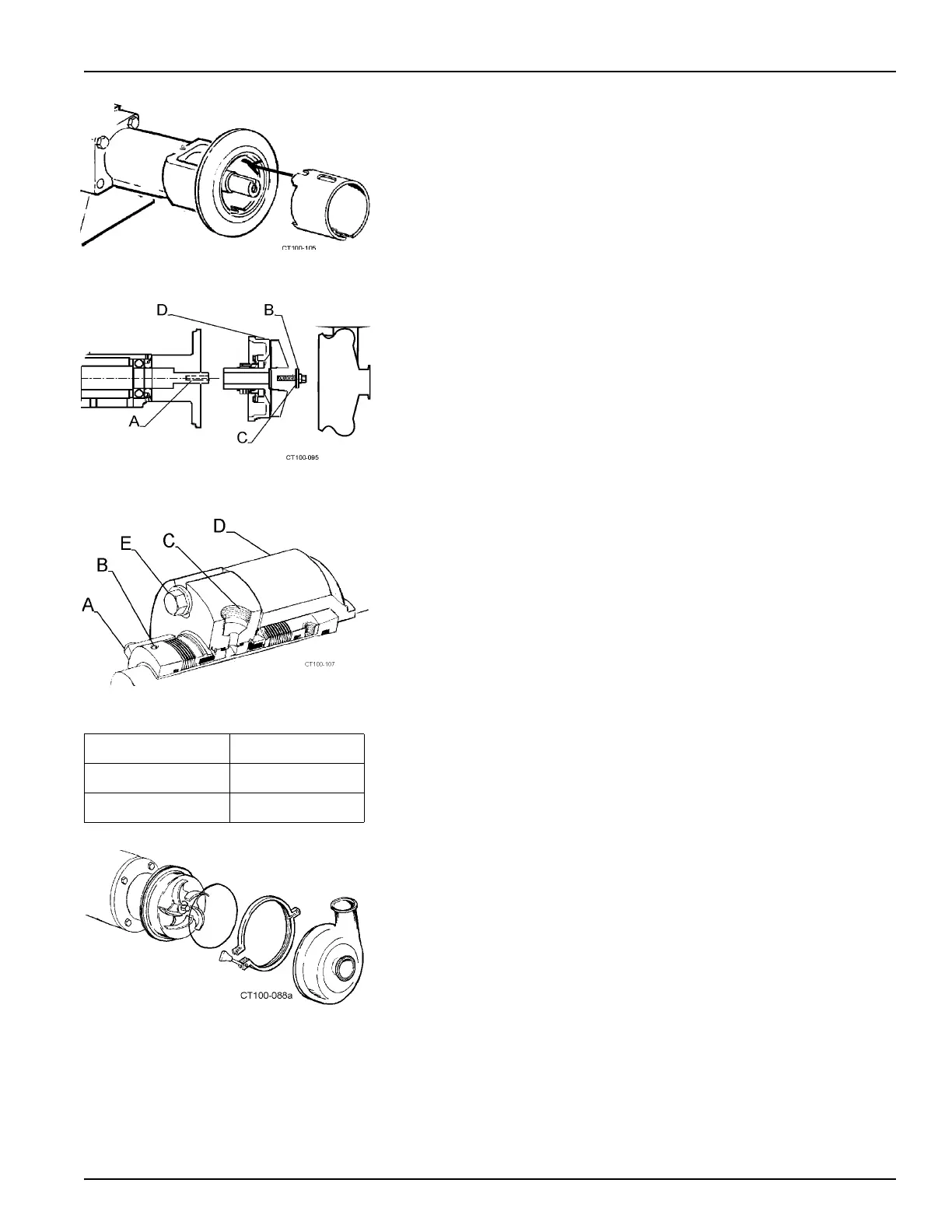Waukesha Cherry-Burrell Maintenance
10/2010 95-03009 Page 45
9. (Pedestal Pump only)
Install and position the seal guard (Figure 58).
10. Slide the impeller, backplate and seal unit onto the shaft.
NOTE: Be sure the flushing ports in the cartridge seal are positioned with
the inlet toward the bottom and the outlet toward the top (Figure 60, item
C).
11. Install the impeller key (Figure 59, item A).
12. Install the o-ring on the impeller retainer bolt (Figure 59, item C).
13. Install the impeller retainer bolt and tighten it (Figure 59, item B).
14. Hold the backplate in place and tighten the
cartridge seal into the car-
tridge adapter by tightening the cap screws (Figure 60, item E).
.
NOTE: The backplate and seal can be rotated to give access to the bolts
through the holes in the guard.
15. Install the o-ring and casing; clamp in place (Figure 61).
16. Tighten the two set screws to the shaft (Figure 60, item B).
17. Remove the lugs/spacers (Figure 60, item A).
NOTE: Keep the lugs/spacers to reinstall on
the seal cartridge if removal
is ever required.
18. Connect the flushing fluid and flood seal.
19. Turn the shaft manually to be sure the shaft rotates without the impel-
ler hitting or binding.
Figure 58 - Installing the Guard
Figure 59 - Installing Impeller Assembly
Figure 60 - Typical Cartridge Seal
A. Lugs/Spacers D. Seal Adapter
B. Set Screw (2) E. Cap Screws
C. Flush Pots
Figure 61 - Install O-ring, Casing, Clamp