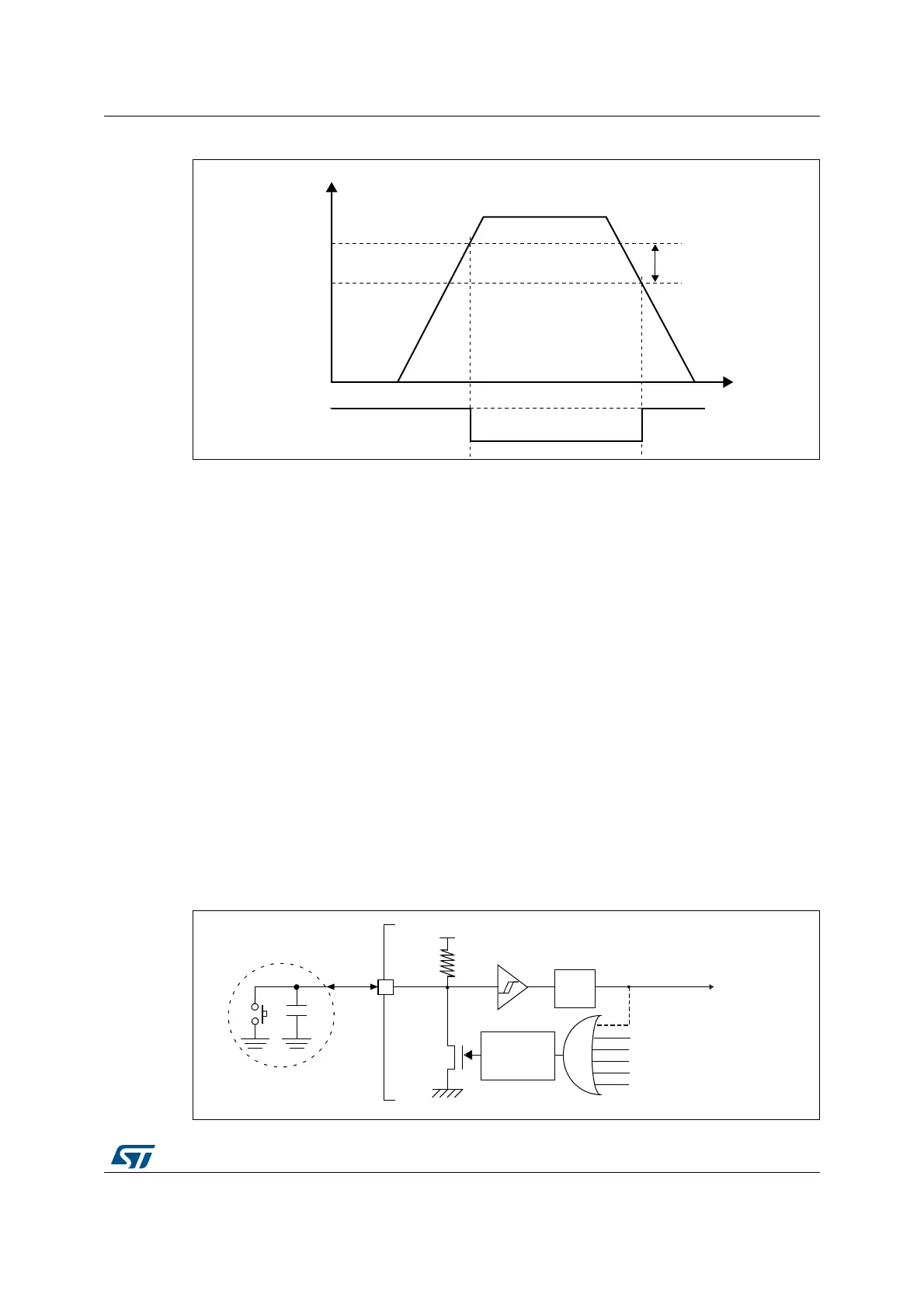DocID026304 Rev 3 11/44
AN4488 Power supplies
43
Figure 3. PVD thresholds
2.3.3 System reset
A system reset sets all registers to their reset values except for the reset flags in the clock
controller CSR register and the registers in the Backup domain (see Figure 1).
A system reset is generated when one of the following events occurs:
1. A low level on the NRST pin (external reset)
2. window watchdog end-of-count condition (WWDG reset)
3. Independent watchdog end-of-count condition (IWDG reset)
4. A software reset (SW reset)
5. Low-power management reset
The reset source can be identified by checking the reset flags in the Control/Status register,
RCC_CSR.
The products listed in Table 1 do not require an external reset circuit to power-up correctly.
Only a pull-down capacitor is recommended to improve EMS performance by protecting the
device against parasitic resets, as exemplified in Figure 4.
Charging and discharging a pull-down capacitor through an internal resistor increases the
device power consumption. The capacitor recommended value (100 nF) can be reduced to
10 nF to limit this power consumption.
Figure 4. Reset circuit
6
$$
M6
HYSTERESIS
06$THRESHOLD
06$OUTPUT
AIB
6
06$
FALLINGEDGE
6
06$
RISINGEDGE
5
38
9
''
::'*UHVHW
,:'*UHVHW
3XOVH
JHQHUDWRU
3RZHUUHVHW
PLQV
6\VWHPUHVHW
)LOWHU
6RIWZDUHUHVHW
/RZSRZHUPDQDJHPHQWUHVHW
)
([WHUQDO
UHVHWFLUFXLW
1567
DL
