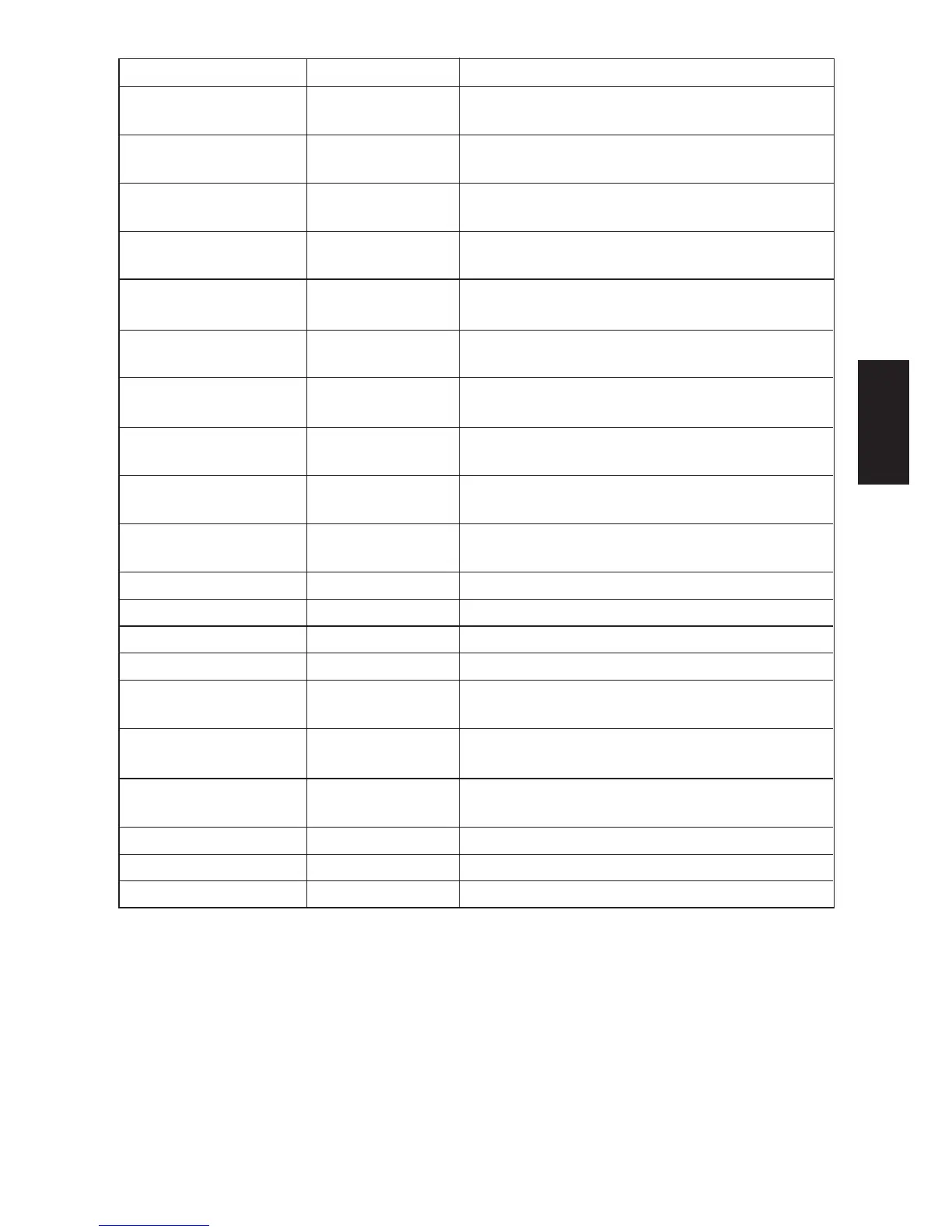– 104 –
DEUTSCH
Steuerbefehle Sedezimal-Codes Funktion
<ESC> “W” “1” 1B 57 31
Wählt Vergrößerung auf doppelte Zeichenbreite
<ESC> “W” <1> 1B 57 01
<ESC> “W” “0” 1B 57 30
Hebt Vergrößerung der Zeichenbreite auf
<ESC> “W” <0> 1B 57 00
<ESC> “h” “1” 1B 68 31
Wählt Vergrößerung auf doppelte Zeichenhöhe
<ESC> “h” <1> 1B 68 01
<ESC> “h” “0” 1B 68 30
Hebt Vergrößerung der Zeichenhöhe auf
<ESC> “h” <0> 1B 68 00
<ESC> “–” “1” 1B 2D 31
Unterstreichen einschalten
<ESC> “–” <1> 1B 2D 01
<ESC> “–” “0” 1B 2D 30
Unterstreichen ausschalten (Standard)
<ESC> “–” <0> 1B 2D 00
<ESC> “_” “1” 1B 5F 31
Überstreichen einschalten
<ESC> “_” <1> 1B 5F 01
<ESC> “_” “0” 1B 5F 30
Überstreichen ausschalten (Standard)
<ESC> “_” <0> 1B 5F 00
<ESC> “4” 1B 34
Wählt roten Farbdruck (SP2360/2560)
Hervorgehobener Ausdruck einschalten (SP2320/2520)
<ESC> “5” 1B 35
Hebt roten Farbdruck (SP2360/2560)
Hervorgehobener Ausdruck ausschalten (SP2320/2520)
<ESC> “6” 1B 36 Wählt Zeichensatz #2
<ESC> “7” 1B 37 Wählt Zeichensatz #1
<SI> 0F Invertierter Druck einschalten
<DC2> 12 Invertierter Druck ausschalten (Standard)
<ESC> <RS> “i” “0” 1B 1E 96 30
Hebt Rotationsdruckmodus für Text auf (Standard)
<ESC> <RS> “i” <0> 1B 1E 96 00
<ESC> <RS> “i” “1” 1B 1E 96 31 Gibt Rotationsdruckmodus für Text mit
<ESC> <RS> “i” <1> 1B 1E 96 01 einer 270-Grad-Drehung ein.
<ESC> <RS> “i” “2” 1B 1E 96 32 Gibt Rotationsdruckmodus für Text mit
<ESC> <RS> “i” <2> 1B 1E 96 02 einer 90-Grad-Drehung ein.
<ESC> “E” 1B 45 Fettdruck einschalten
<ESC> “F” 1B 46 Fettdruck ausschalten (Standard)
<ESC> “U” n 1B 55 n Wahl der Druckrichtung