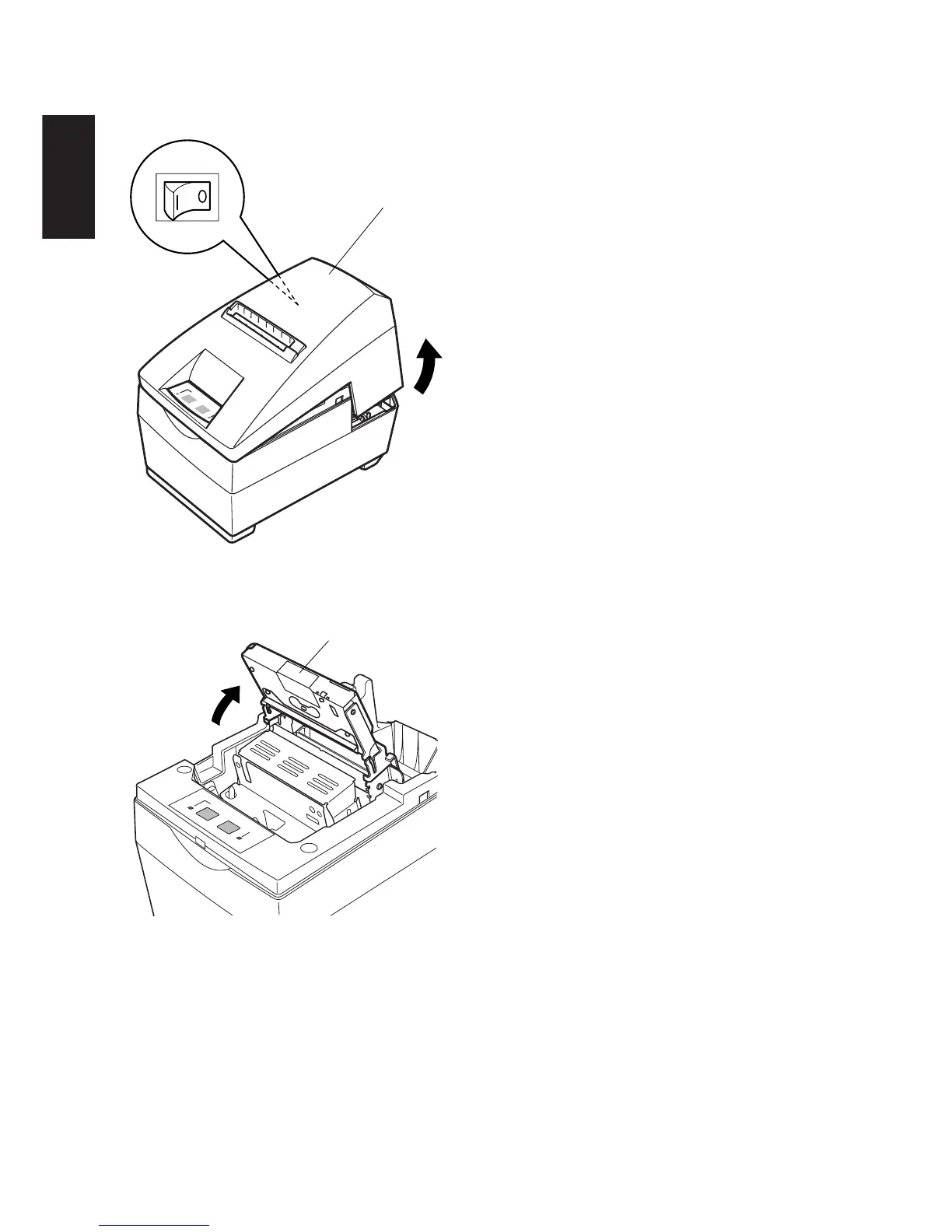– 15 –
ENGLISH
6-2. SP2500 type
6-2-1.Loading the Ribbon Cartridge
1 Turn off power to the printer.
2 Lift the cover up approx. 3 cm. Hold
the cover tilted at this angle, then
pull it toward you to remove it.
3 Lift up the auto cutter and put it in a
vertical position, as shown in Fig. 6-
9.
Fig. 6-8 Removing the cover
Fig. 6-9 Raise the auto cutter
Cover
Power off
Auto cutter