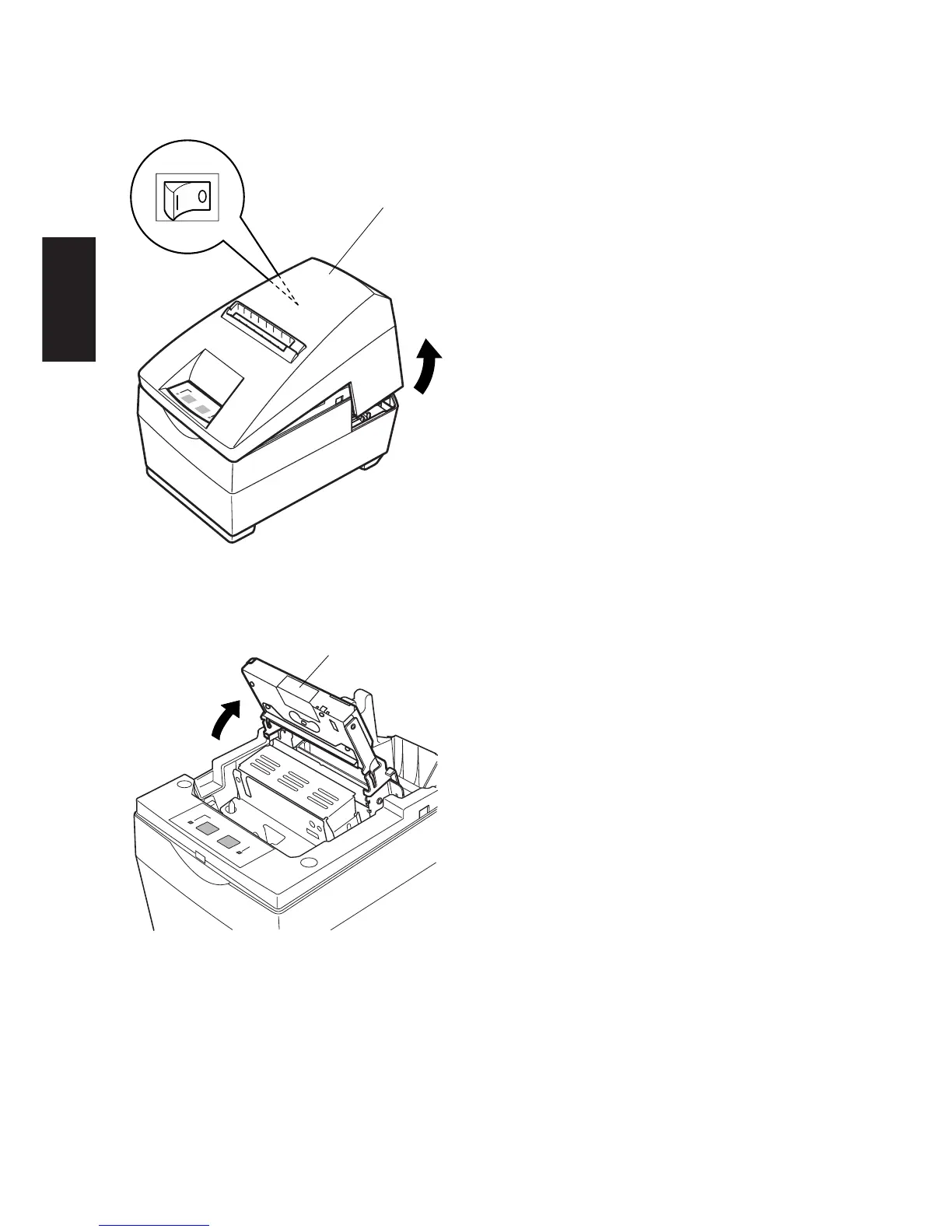– 53 –
FRANÇAIS
6-2. Modèle SP2500
6-2-1.Installation d’une cartouche à ruban
1 Mettez l’imprimante hors tension.
2 Soulevez le capot d’environ 3 cm.
Tout en tenant le couvercle incliné à
cet angle, tirez-le vers vous pour
l’enlever.
3 Soulevez l’unité de découpage auto-
matique pour la mettre en position
verticale, comme indiqué dans la
figure 6-9.
Fig. 6-8 Dépose du capot
Fig. 6-9 Redressement de l’unité
de découpage automati-
que
Capot
Hors tension
Unité de découpage
automatique