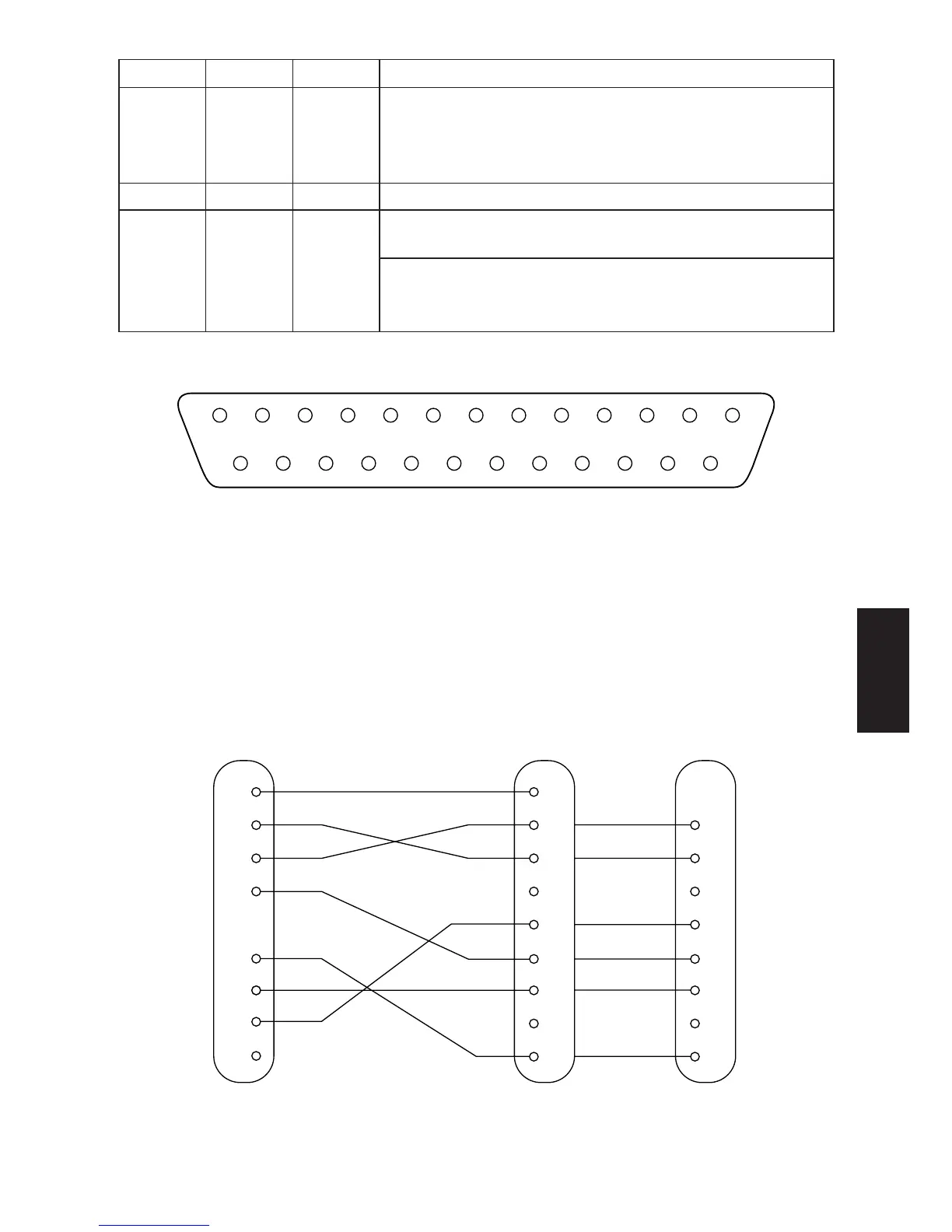– 156 –
APPENDIX
13
25
1
14
1
2
3
4
6
1
2
3
4
5
6
7
8
20
F-GND
TXD
RXD
RTS
DSR
20
25
7
S-GND
DTR
INIT
Printer side
(D-sub 25 pin)
IBM PC side
3
2
7
8
6
5
1
4
F-GND
TXD
RXD
RTS
CTS
DSR
S-GND
DCD
DTR
9 pin25 pin
20 DTR OUT X-On/X-Off Communication Mode
Always space, except during following conditions:
• Period between reset and communication enabled
• During self printing and dot alignment adjustment
21 - 24 N.C. Not connected
25 INIT IN • DIP Switch 2-8 = OFF
This signal not used.
• DIP Switch 2-8 = ON
This signal becomes reset signal. Printer is reset whenever
signal is in space state with pulse width of 1mS or more.
Note: DIP switch 2 displays the switches on the interface card.
B-2. Interface Connections (Serial Interface)
Refer to the interface specifications of the host for details on connecting to its
interface connector. The following illustration shows a typical connection
configuration.
Pin No.
Signal Name
Direction Function