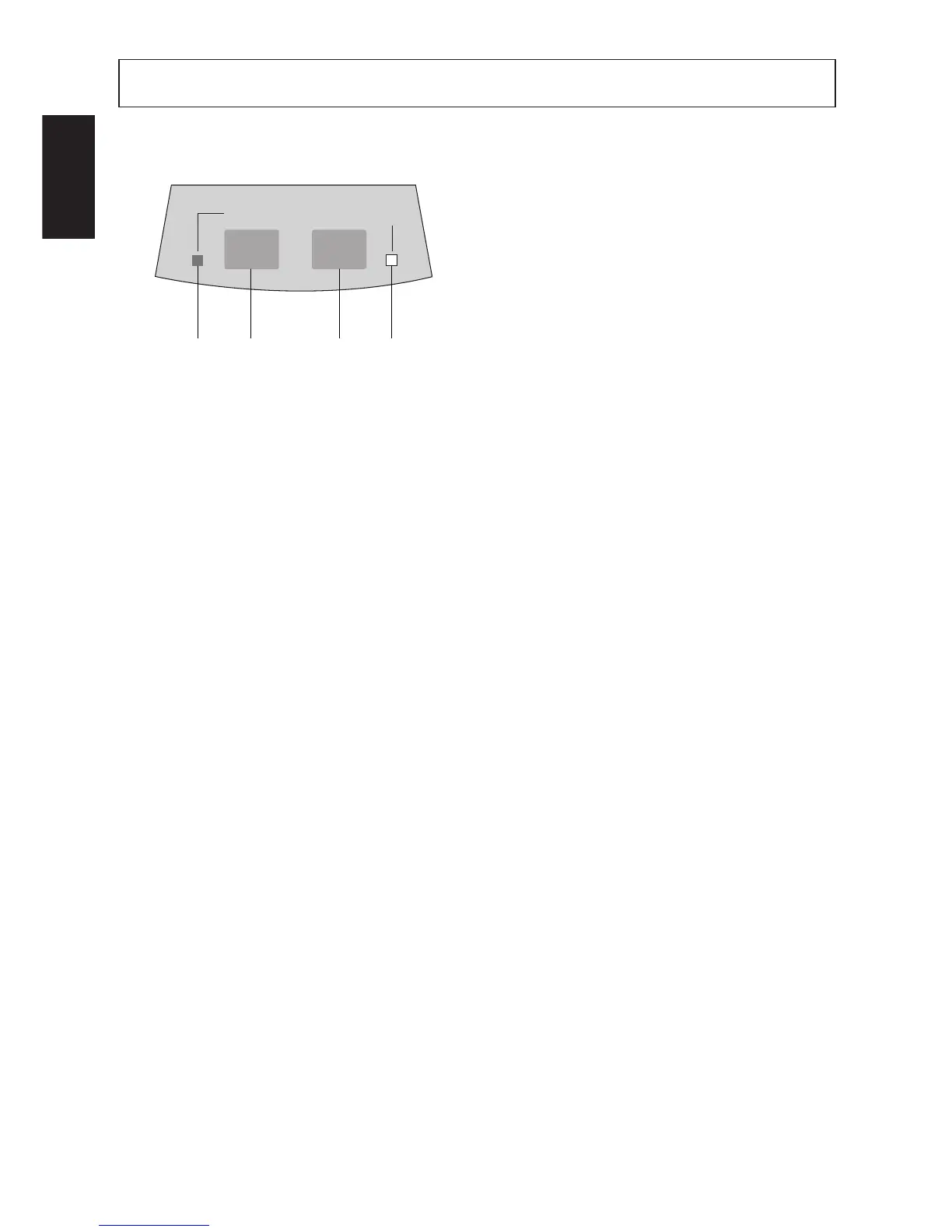– 21 –
ENGLISH
FEED POWERON LINE
3
4
1 2
7. Control Panel
7-1. Basic Operation
1 ON LINE switch
Switches the printer between ON
LINE and OFF LINE. ON LINE
and OFF LINE switching is possi-
ble only when paper is loaded in the
printer.
2 FEED switch
• When this switch is pressed and
then released within 0.5 sec., the
paper feeds on line.
• When this switch is held depressed
for more than 0.5 sec., the paper
feeds continuously.
(The above paper feed operation is
possible for both ON LINE and OFF
LINE modes.)
3 POWER lamp (green LED)
LED lit : Power to the printer is ON.
LED off : Power to the printer is OFF.
4 ON LINE lamp (green LED)
LED lit : Printer is ON LINE
LED off : Printer is OFF LINE
Fig. 7-1 Control panel