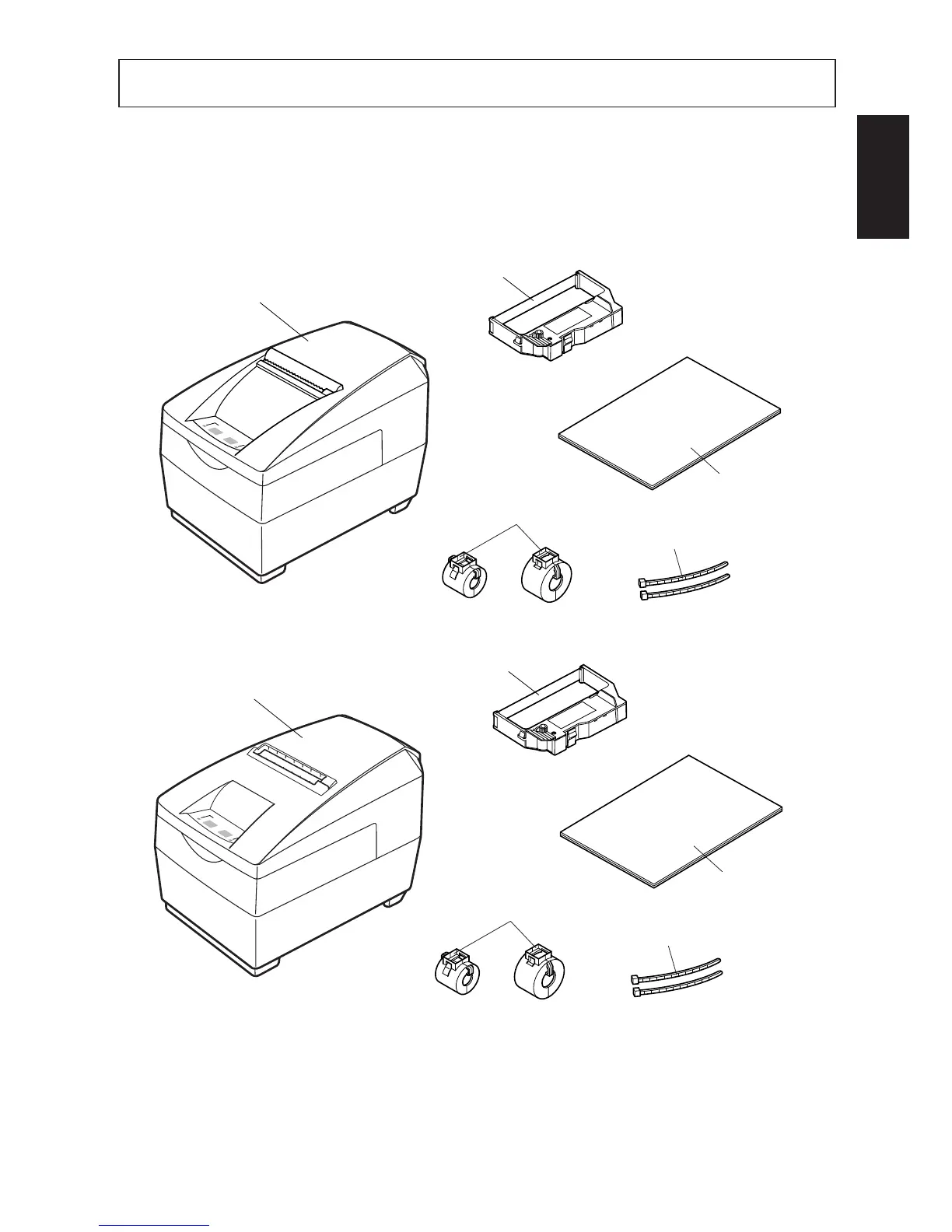– 2 –
ENGLISH
2. Unpacking and Installation
2-1. Unpacking
After unpacking the unit, check that all the necessary accessories are included in
the package.
SP2300 type
SP2500 type
Fig. 2-1 Unpacking
If anything is missing, contact the dealer where you bought the printer and ask
them to supply the missing part. Note that it is a good idea to keep the original box
and all the packing materials just in case you need to pack the printer up again and
send it somewhere at a later date.
Printer
Ribbon cartridge
User’s manual
Ferrite core
Fasteners
Printer
Ribbon cartridge
User’s manual
Ferrite core
Fasteners