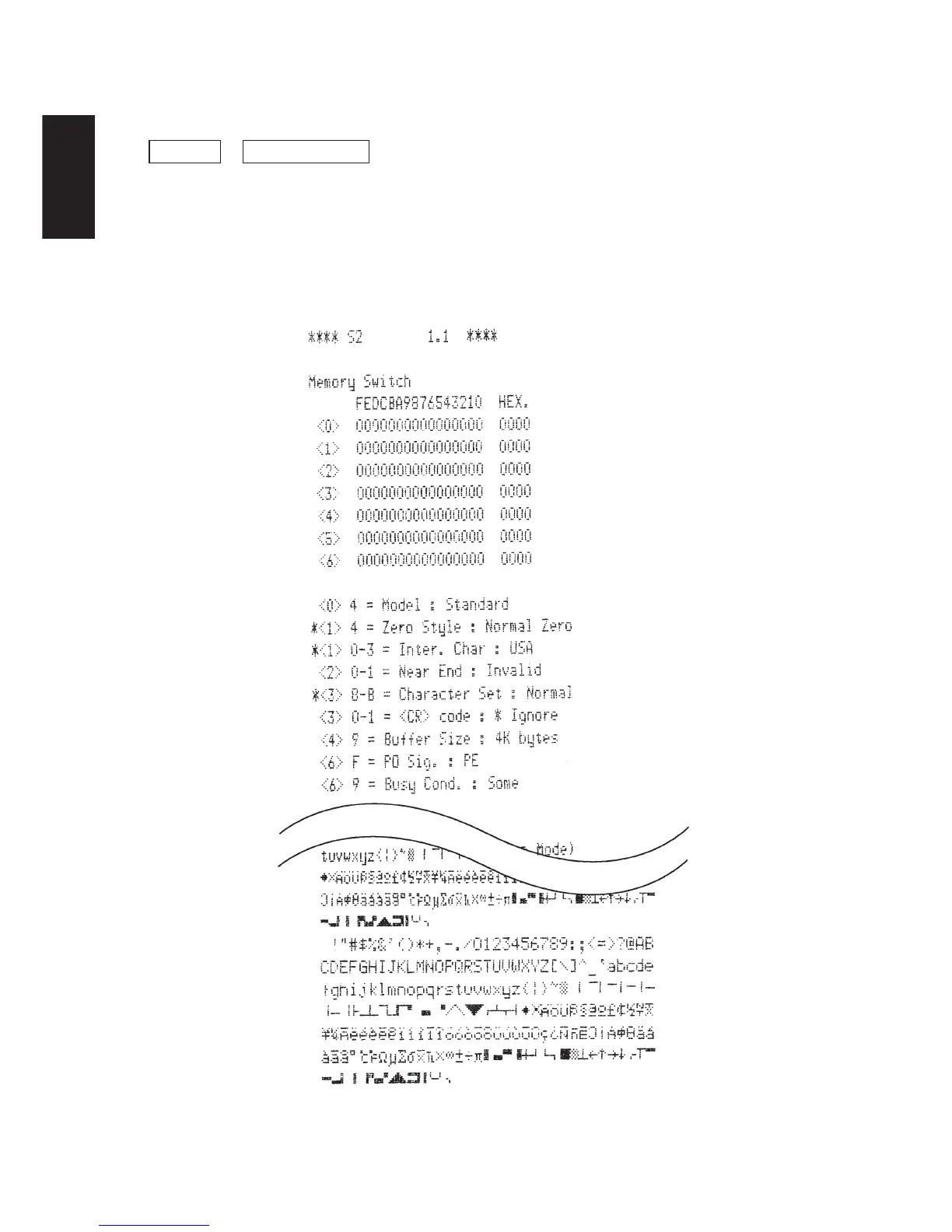– 23 –
ENGLISH
7-3. Switch Operation (Combined Switch Operation)
7-3-1.Self Printing
FEED + POWER ON (Turn the power on while holding the FEED switch
depressed.)
Self-printing will be performed according to the VER. NO., DIP switch
settings and character order. When the FEED switch is held continuously or
when the FEED switch is depressed at the time of the end of self-printing, only
the characters will be printed out repeatedly.
Fig. 7-2 Self printing sample (when using serial interface printer)