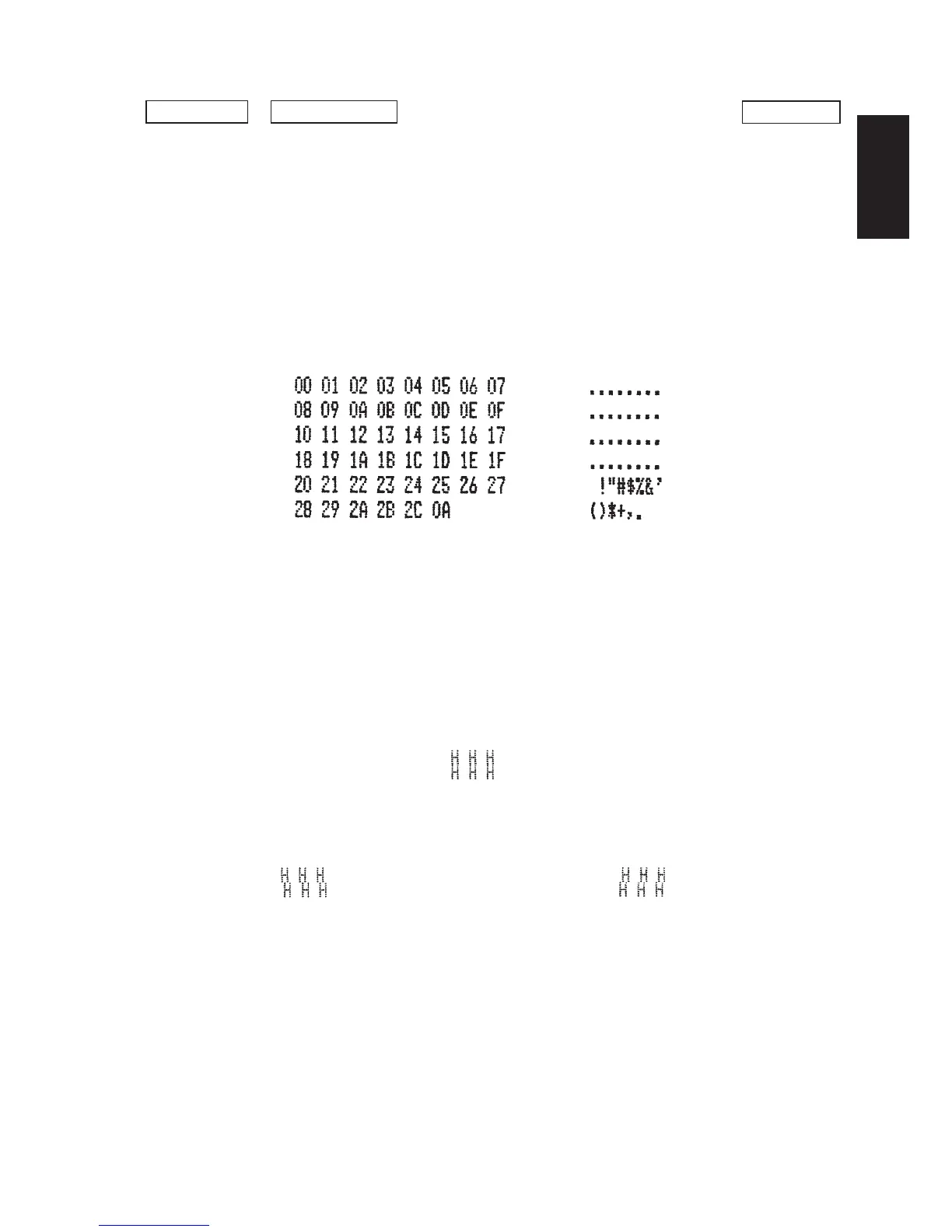– 24 –
ENGLISH
7-3-2.Hexadecimal Dump Mode
ON LINE + POWER ON (Turn the power on while holding the ON LINE
switch depressed.)
Each of the signals sent from the computer to the printer will be printed out in
hexadecimal code.
This function allows you to check if a control code sent to the printer by the
program being used is correct or not. The last line is not printed if its data is
less than one full line. However, if the ON LINE switch is pressed to set the
off line mode, the last line will be printed. To turn off the mode, it is necessary
to turn off the printer completely.
Fig. 7-3 Hexadecimal dump printing sample
7-3-3.Adjusting the Dot Alignment
You may never have to use the procedure described in this section, but after
you have been using your printer for some time you may find that the dots of
some graphics do not align correctly. For example, what should look like:
may come out looking like one of the following:
or like this
